Adobe Community
Adobe Community
- Home
- Photoshop ecosystem
- Discussions
- Re: Invert logo from black to white in mobile (iPa...
- Re: Invert logo from black to white in mobile (iPa...
Copy link to clipboard
Copied
I have a black logo on a white background, but need white logo on transparent background for photography watermark. I have successfully inverted the logo to white, but now when I go to save and export as PNG there is a black background. I have been playing with the layering functions, but nothing seems to get me to a completely transparent background with the white logo remaining for a photo watermark.
Any and all help is greatly appreciated!
 1 Correct answer
1 Correct answer
White on transparent logo.
Explore related tutorials & articles
Copy link to clipboard
Copied
Did you remove the background before inverting it? Because if you have a white background, and you're inverting the colors, its going to turn the background black. Is the image flattened? Is the background on a separate layer? Any and all info would be great.
Copy link to clipboard
Copied
Hello,
I did not remove the background, no. "Flattened"? I'm not sure of this terminology, it is a basic logo - this is the only layer. Original logo image below, I just need to convert the black to white and not have a background (or, rather a transparent background if you will). The desired intent is to use this as a photograph watermark. I hope this info helps and you can point me in the right direction!
Copy link to clipboard
Copied
Following back up here... I have also chatted with tech support to no avail, a ticket has been entered. Hopefully, I can get some support with this issue soon - any help is much appreciated!
Copy link to clipboard
Copied
White on transparent logo.
Copy link to clipboard
Copied
Here's what the above white logo looks like on a yellow background.
Copy link to clipboard
Copied
Thank you so much! That did the trick, much appreciated!