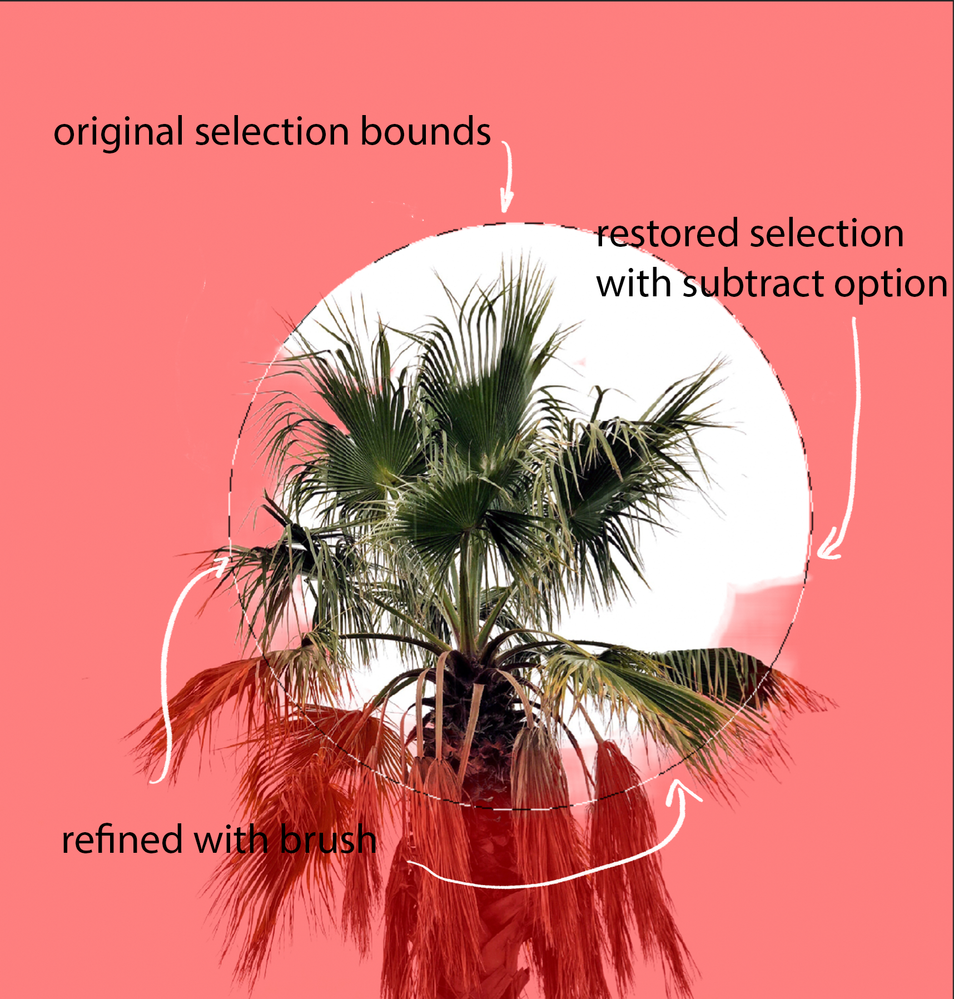Adobe Community
Adobe Community
iPad Photoshop Refine edge
Copy link to clipboard
Copied
Hi Support community,
an annoying problem:
when I am working on my iPad and have selected subject, I go to 'refine edge'.
However, I can't get the '+' and '-' brushes to work, so I can really refine the edge.
Both the app and the iOS is updated.
I enclose a screen shot.
hoping for some good advice.
thanks in advance Jens
Explore related tutorials & articles
Copy link to clipboard
Copied
Hi Support community,
an annoying problem:
when I am working on my iPad and have selected subject, I go to 'refine edge'.
However, I can't get the '+' and '-' brushes to work, so I can really refine the edge.
Both the app and the iOS is updated.
I enclose a screen shot.
hoping for some good advice.
thanks in advance Jens
Copy link to clipboard
Copied
When using the refine edge brush subtract option, it removes the refinements that have been made with the brush, returning the selection back to the original state. In this image I took a circle selection and used the refine edge brush around the perimeter, then used the subratct option to return the selection to the original circle on part of it.
Copy link to clipboard
Copied
Hi,
sorry about the slow answer, got vaughan up in life .
thank you very much for you elaborate advice.
i will try your metode.
best regards
jens
Copy link to clipboard
Copied
The "+" and "-" brush within the Refine Edge workspace is the "Refine Edge" brush, not the "Add to Selection" Brush.
The Refine edge is used to add or remove detail such as hair or fur to an already established selection. Is this what you're using it for?
If you need to add or remove areas from the selection, go back out of Refine Edge, and use the Quick Selection Brush to add or remove.
If I've misunderstood your questions, I'm sorry, please clarify.
Copy link to clipboard
Copied
Thanks for your kind reelt.
I shall try and work with your information.
best regards Jens
Copy link to clipboard
Copied
Sorry about autocorrect. Should read, Thank you for your kind reply.