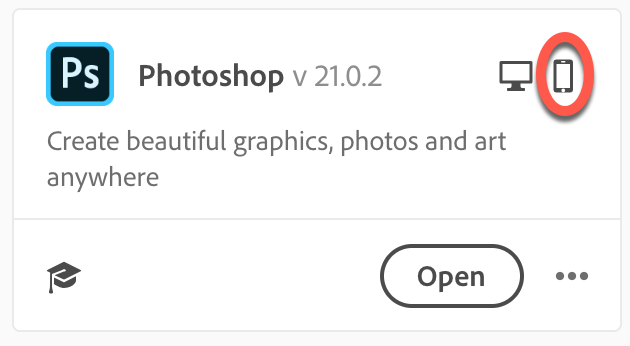Adobe Community
Adobe Community
Copy link to clipboard
Copied
Hello.
As a long time member of creative cloud, I intend to use Photoshop on my iPad Pro in my travels. I have no issues with Lightroom however, I am running into an installation issue with Photoshop. Regardless of how I download Photoshop (app store or creative cloud) and install, it does not recognize Photoshop in the Creative Cloud home page. I see a number of apps with a symbol; arrow pointing downward to a bracket sign (right hand corner of the app), but if I try to launch it within Creative Cloud home page, it appears that I need to download it every time I launch the app. The other alternative is to launch it from the shortcut link installation created on the screen not in the creative cloud home page.
However, all seems to work well, but a little concerned that I may loose some work. Tried to work with Adobe Support, but to no avail. Has anyone experience similar issues?
There are no such issues with Lightroom.
Thank you all in advance.
Cheers.
[Moving from generic Start/Help forum to the specific Program forum... Mod]
[To find a forum for your program please start at https://community.adobe.com/]
 1 Correct answer
1 Correct answer
From your Creative Cloud desktop, see if you can find the mobile icon near Photoshop. If you see this phone icon, it means you have the mobile version of Photoshop installed:
Explore related tutorials & articles
Copy link to clipboard
Copied
Photoshop on the iPad should just launch from its own icon, like all of your other iPad icons. Are you saying it doesn't launch that way? If you're scrolling through the available iPad apps on your device, do you see the Ps icon (with the rounded corners)?
Copy link to clipboard
Copied
Hello. Thank you so much for your response.
Yes the app launches from the "Ps" icon with rounded corners. When I do so it appears to be working correctly.
When I am at the Creative Cloud home page, under the heading "Installed Mobile Apps", I see Lightroom. Under the "Apps you may like" heading I see Photoshop and of course several other apps such as Fresco that I did not install. What I do not understand is why is Photoshop not part of the Installed apps like Lightroom? Or should it be?
Copy link to clipboard
Copied
From your Creative Cloud desktop, see if you can find the mobile icon near Photoshop. If you see this phone icon, it means you have the mobile version of Photoshop installed: