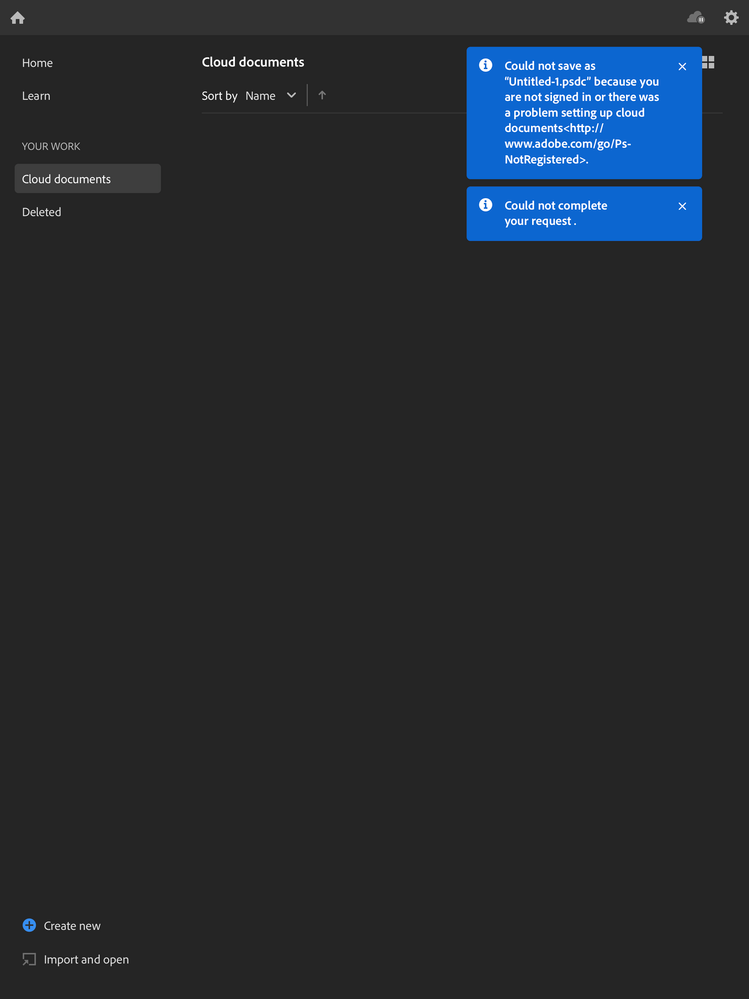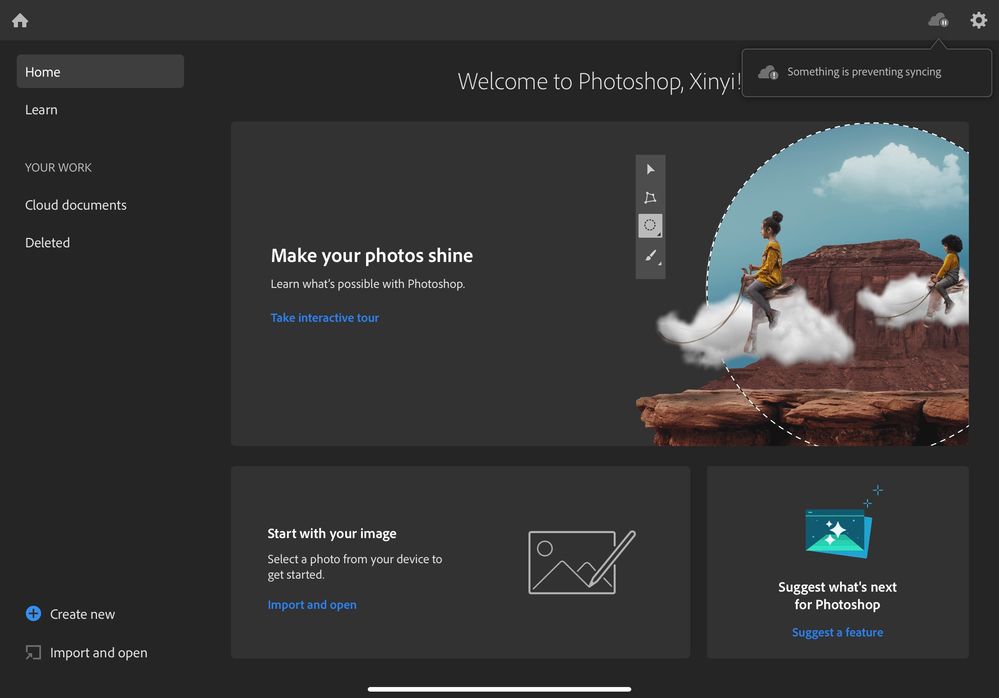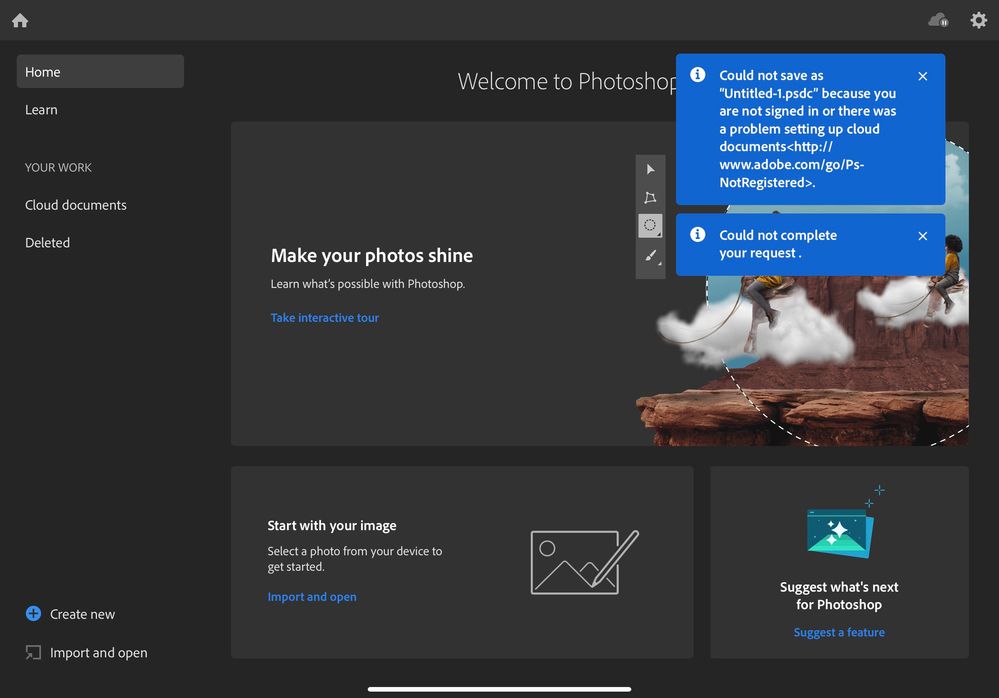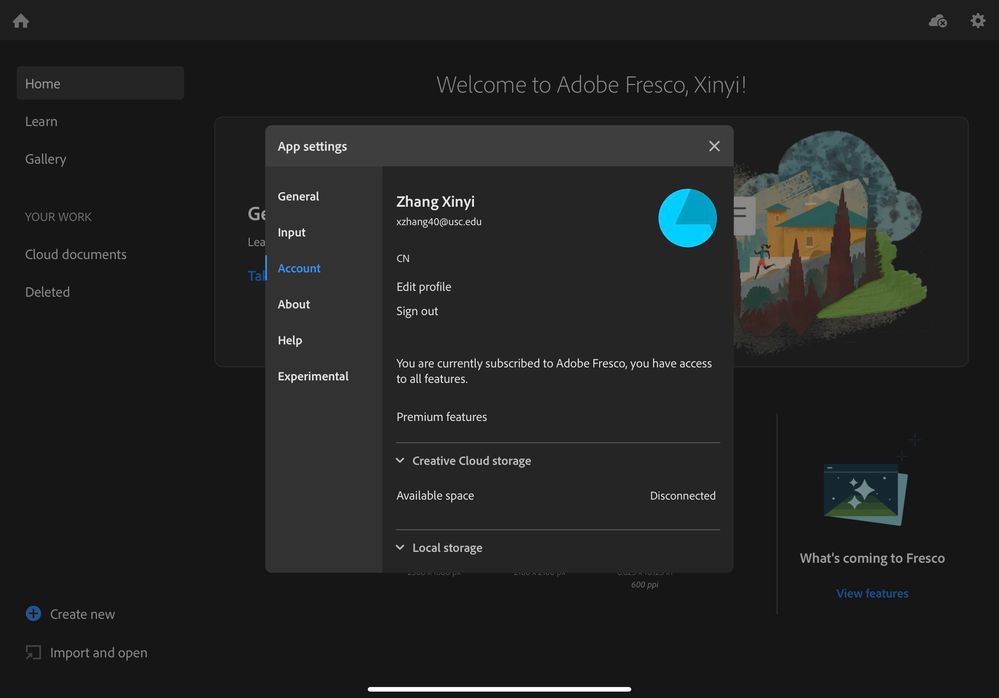Adobe Community
Adobe Community
- Home
- Photoshop ecosystem
- Discussions
- Re: Photoshop for iPad cannot create document
- Re: Photoshop for iPad cannot create document
M: Photoshop Mobile: cannot create document
Copy link to clipboard
Copied
I could not create documents, there are errors shows up all the time
what can I do?
Explore related tutorials & articles
Copy link to clipboard
Copied
Have you signed in with your Adobe ID?
Do you have free space available in your Adobe Creative Cloud Storage?
Tap the gear icon in the upper right to check your Settings/Account:
Copy link to clipboard
Copied
You may also find this article useful in explaining the error:
https://helpx.adobe.com/photoshop/kb/unable-to-create-save-cloud-document.html
Pattie
Copy link to clipboard
Copied
My student is using thenew Ipad pro and for some reson cannot get cloud doument or start working,
It is os 13.2.2
Here are her screenshots.
Copy link to clipboard
Copied
Chana, it looks like access to Creative Cloud is being blocked. Is the device configured with a MDM (mobile device management) service by the school? Is it possible they could be blocking file sharing as a policy?
I assume that the screen shots above are taken on a normal wifi, connected with full access and no firewall blocking things?
Copy link to clipboard
Copied
Please review this troubleshooting article and see if it helps: https://helpx.adobe.com/photoshop/kb/unable-to-create-save-cloud-document.html
Pattie
Copy link to clipboard
Copied
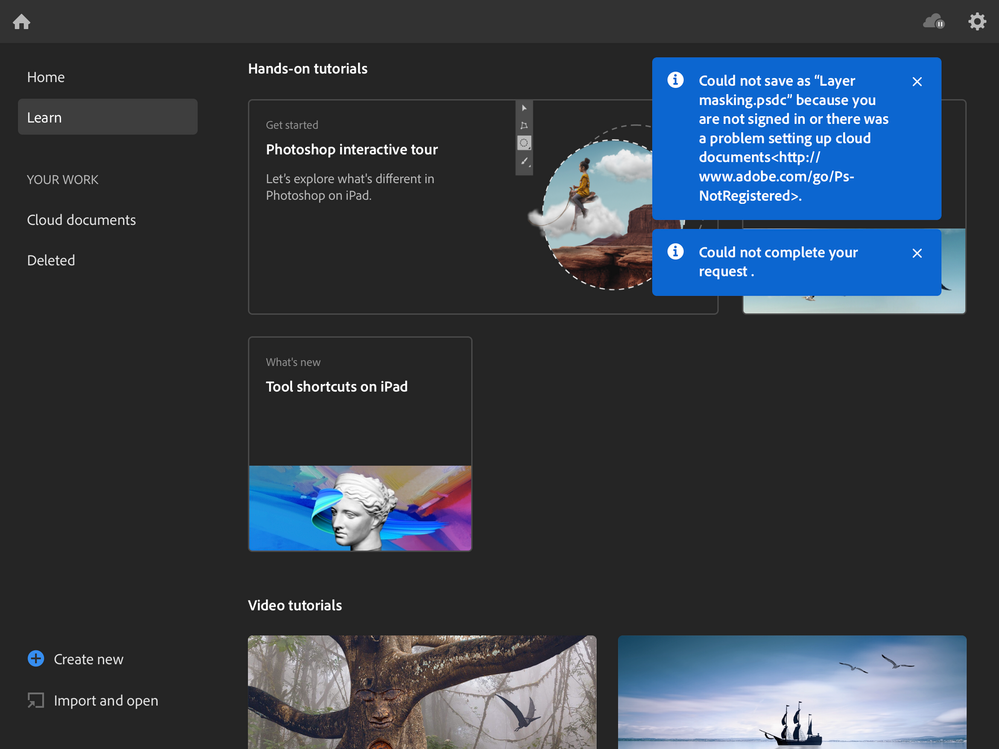
Copy link to clipboard
Copied
Check to see if you have a plan and you are signed in with your Adobe ID.
https://helpx.adobe.com/photoshop/user-guide.html?topic=/photoshop/morehelp/mobileapps.ug.js
Copy link to clipboard
Copied
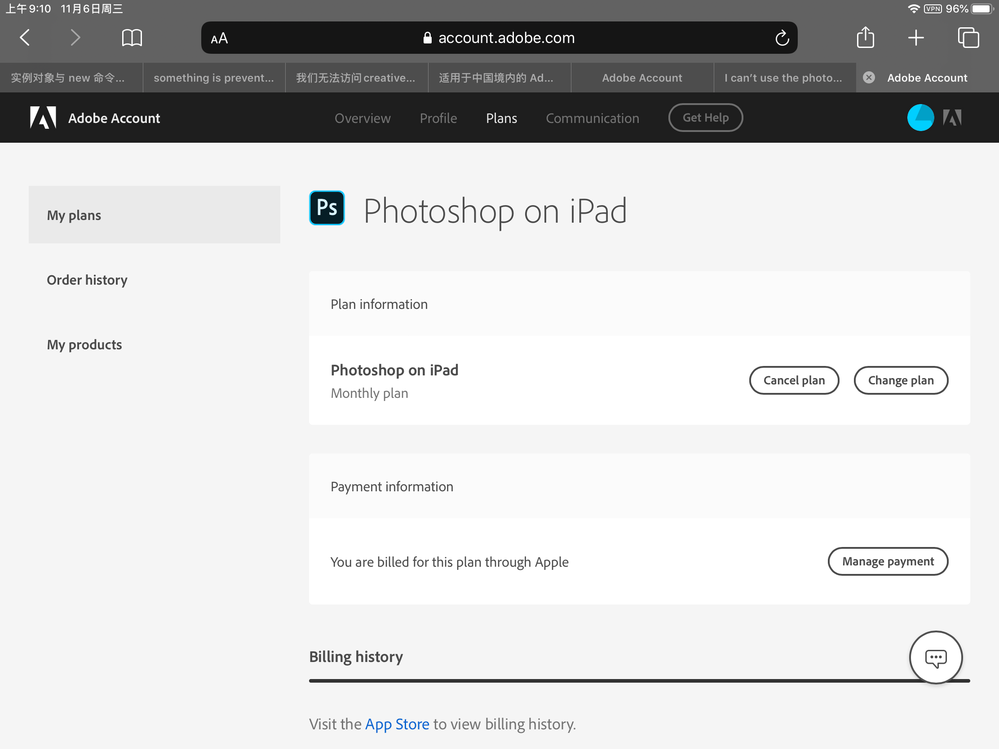
Copy link to clipboard
Copied
Thanks for the screenshots. The cloud on the top right of your Photoshop Home page has something on it.
Tap the cloud icon to see what it is.This tells me something is not right with your cloud account.
Also look under the cog and check your account information.
Copy link to clipboard
Copied
Moves to Photoshop Mobile forum from the Photoshop forum.