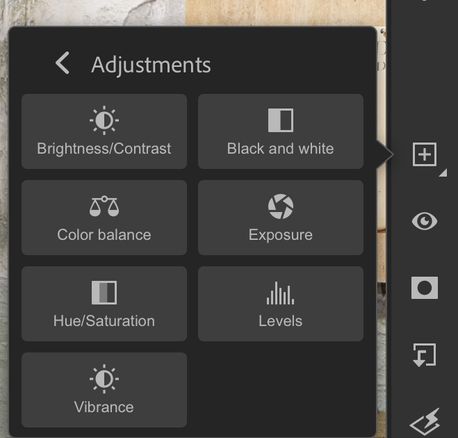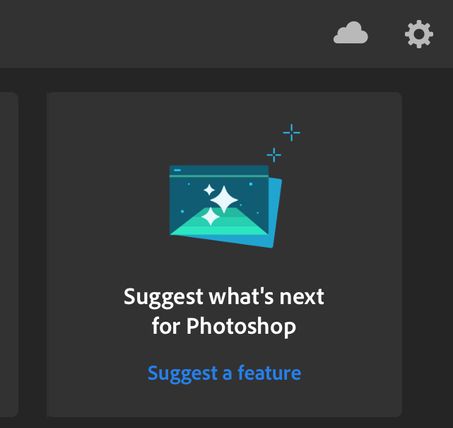Adobe Community
Adobe Community
Copy link to clipboard
Copied
Bonjour,
comment posteriser une photo sur Photoshop iPad ?
 1 Correct answer
1 Correct answer
Bonjour Ricci,
In Photoshop for desktop, you would choose Layer > New Adjustment Layer > Posterize.
On Photoshop for iPad, here are the Adjustment layers, and Posterize is not a choice.
With no documents open, you can click "Suggest a Feature" in the upper right corner.
~ Jane
Explore related tutorials & articles
Copy link to clipboard
Copied
Posterize
Copy link to clipboard
Copied
Hi , I've moved your post from the Photoshop forum to the Photoshop for Mobile forum where you are more likely to get help with your issue.
Dave
Copy link to clipboard
Copied
Bonjour Ricci,
In Photoshop for desktop, you would choose Layer > New Adjustment Layer > Posterize.
On Photoshop for iPad, here are the Adjustment layers, and Posterize is not a choice.
With no documents open, you can click "Suggest a Feature" in the upper right corner.
~ Jane