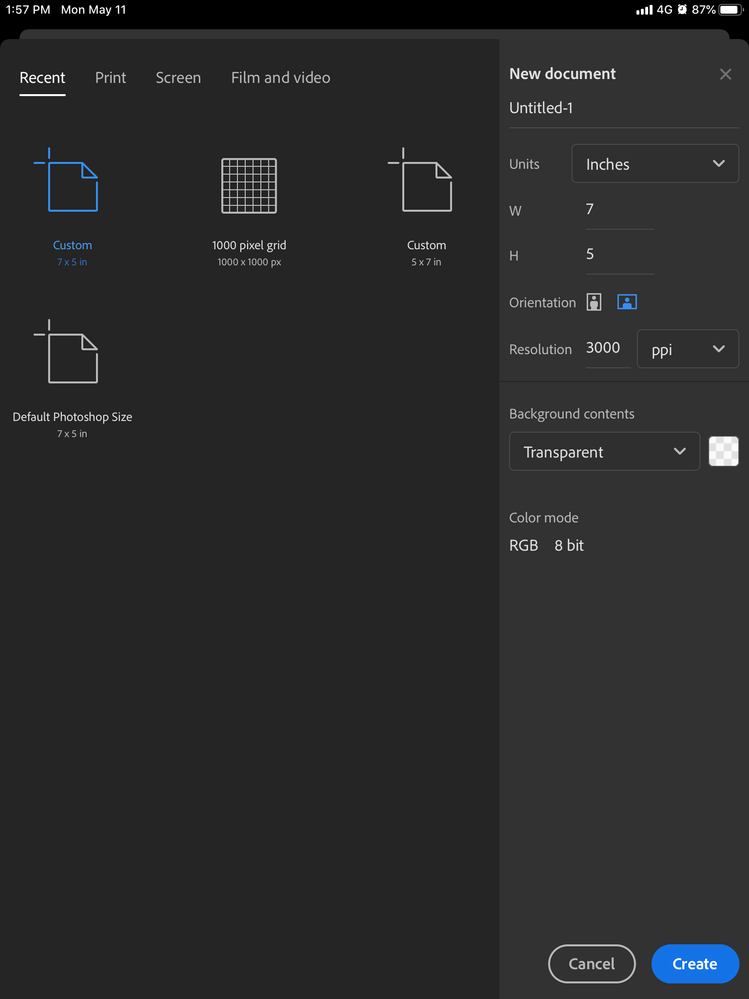Adobe Community
Adobe Community
- Home
- Photoshop ecosystem
- Discussions
- Saving a small PNG file stops at 95% every time.
- Saving a small PNG file stops at 95% every time.
Copy link to clipboard
Copied
I need the small version in order to upload to my website. This has been happening for weeks now.
 1 Correct answer
1 Correct answer
Thanks for the screen shot. Is there a particular reason you are using 3000 pixels per inch? That's a pretty huge file. Drop down to 300 will still give enough resolution and will likely complete in a timely manner.
Explore related tutorials & articles
Copy link to clipboard
Copied
What is the document size you are exporting there? How long are you waiting before you give up on the file save?
Copy link to clipboard
Copied
How do I find the file size? This is the format I was using if that helps.
I have waited at least five minutes before I gave up. It only takes 3 to 5 minutes to load up to the 95% point.
Copy link to clipboard
Copied
Thanks for the screen shot. Is there a particular reason you are using 3000 pixels per inch? That's a pretty huge file. Drop down to 300 will still give enough resolution and will likely complete in a timely manner.
Copy link to clipboard
Copied
Okay cool I will give that a shot. Is there a way to change the size of the existing file or do I have to create a new document?
Copy link to clipboard
Copied
Right now you will have to create a new document. You could copy the layers and paste them into the new document but they will have to be scaled down to fit the lower resolution
Copy link to clipboard
Copied
Thanks it worked.