 Adobe Community
Adobe Community
Copy link to clipboard
Copied
Some fonts have stopped working. Previously worked. The reinstallation did not help. How to fix?
 1 Correct answer
1 Correct answer
Hi there,
I see what the issue could be.
The app is not able to recognize all of these fonts as they are not Adobe or Typekit fonts.
Let me pass on the feedback to the concerned team so that they can work on the same.
Regards,
Sheena
Copy link to clipboard
Copied
Hi there,
Is this happening within the Photoshop Mix app on your device?
Regards,
Sheena
Copy link to clipboard
Copied
Yep. Ios11 iPad Pro
Copy link to clipboard
Copied
Hi there,
Would you be able to elaborate more as to which fonts went missing and from where had you downloaded them?
Also, please post screenshots if any.
Regards,
Sheena
Copy link to clipboard
Copied
Sheena, Thanks a lot.
I reinstall the app ”Pages”. It helped me. Fonts just working. But many of them without Cyrillic. Unfortunately, it is normally, but this fact is off top.
I did not download any fonts. They was “in box” in my gadget.
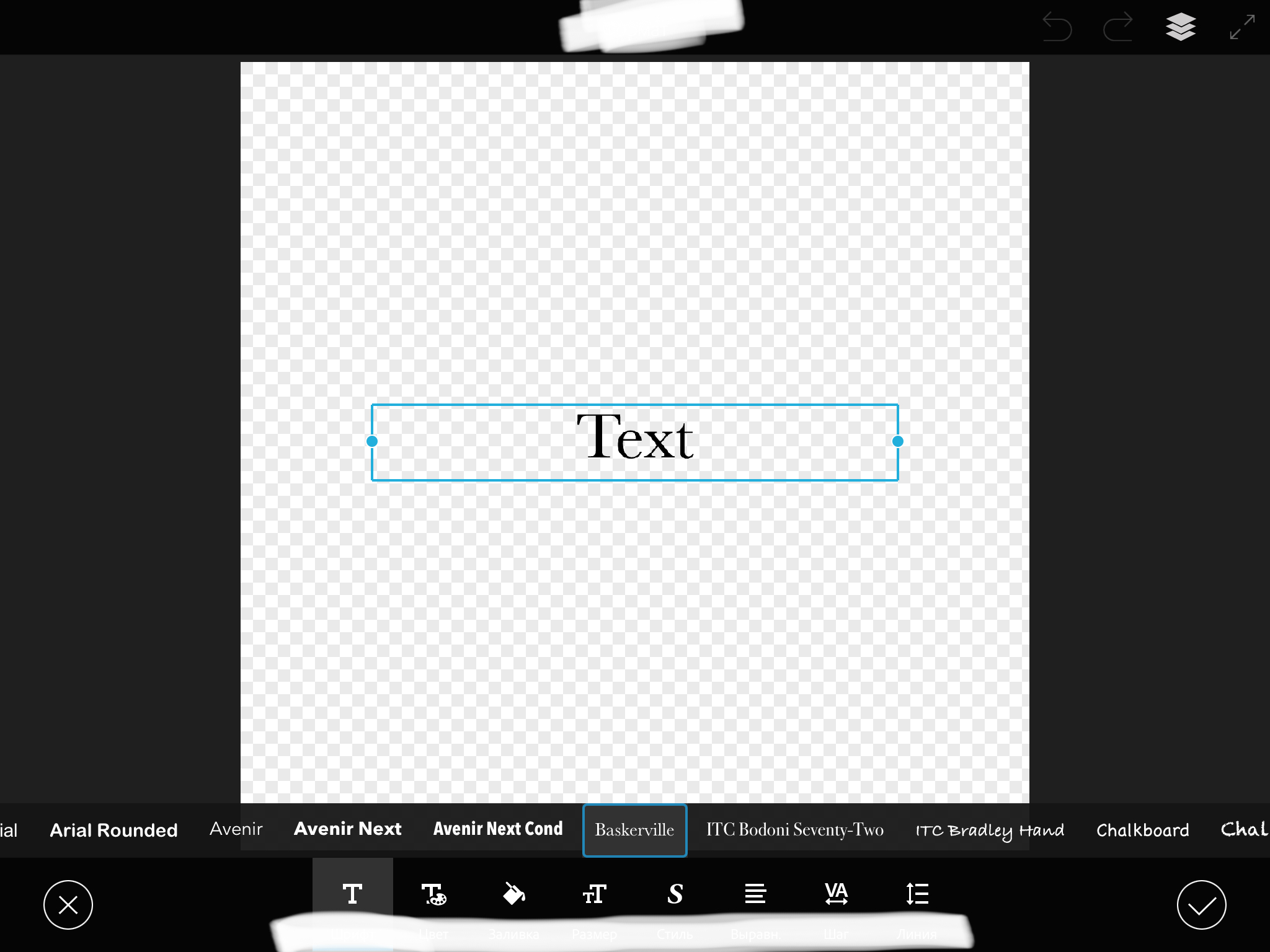
Copy link to clipboard
Copied
Hi there,
I see what the issue could be.
The app is not able to recognize all of these fonts as they are not Adobe or Typekit fonts.
Let me pass on the feedback to the concerned team so that they can work on the same.
Regards,
Sheena