 Adobe Community
Adobe Community
- Home
- Photoshop Mix (read-only)
- Discussions
- My projects don't show up in Creative Cloud
- My projects don't show up in Creative Cloud
Copy link to clipboard
Copied
In Photoshop Mix, the backup feature said that my storage is almost full.
But when I open Adobe Creative Cloud, it's empty, nothing shows up.
So how do I manage my backups? I want to be able to see and delete old projects that were stored in the cloud.
 1 Correct answer
1 Correct answer
You can tap the three bars in the upper left corner, and in the menu, choose “mobile creations.”
You’ll then get this message:
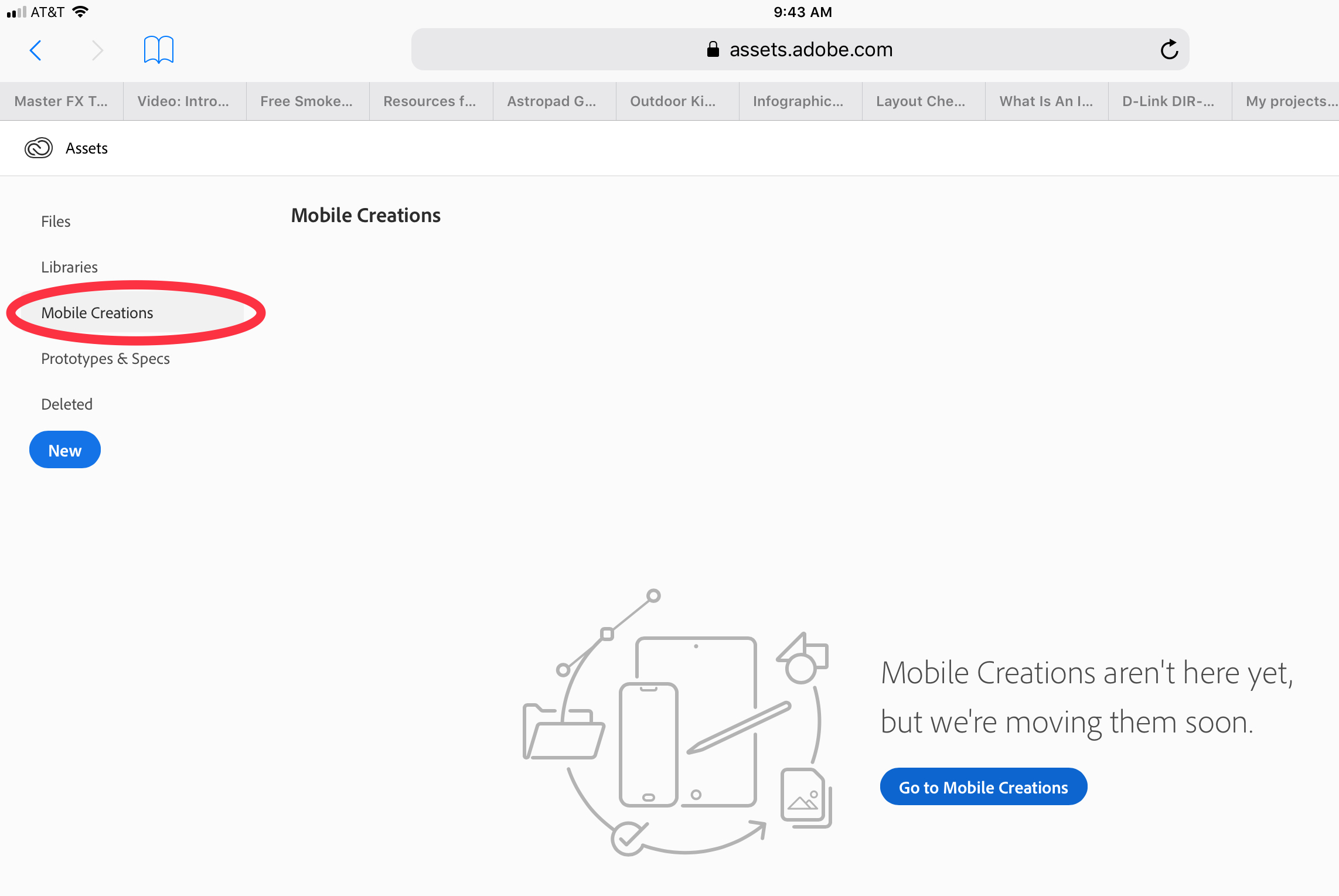
Click through (Go to Mobile Creations) and it takes you here, where you can see all the content from your mobile apps:
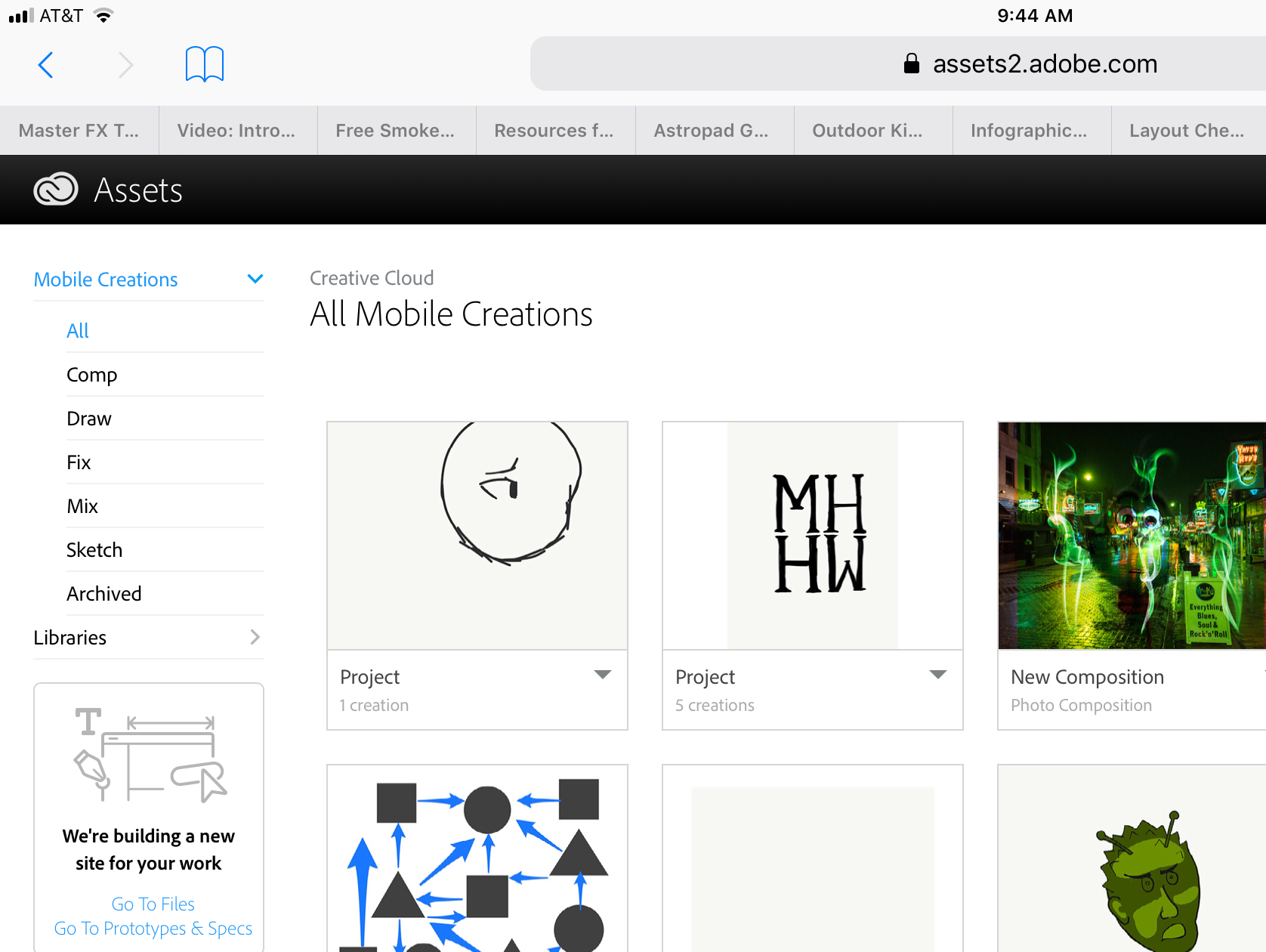
Alternately, use the Creative Cloud app (again navigating to Mobile Creations):
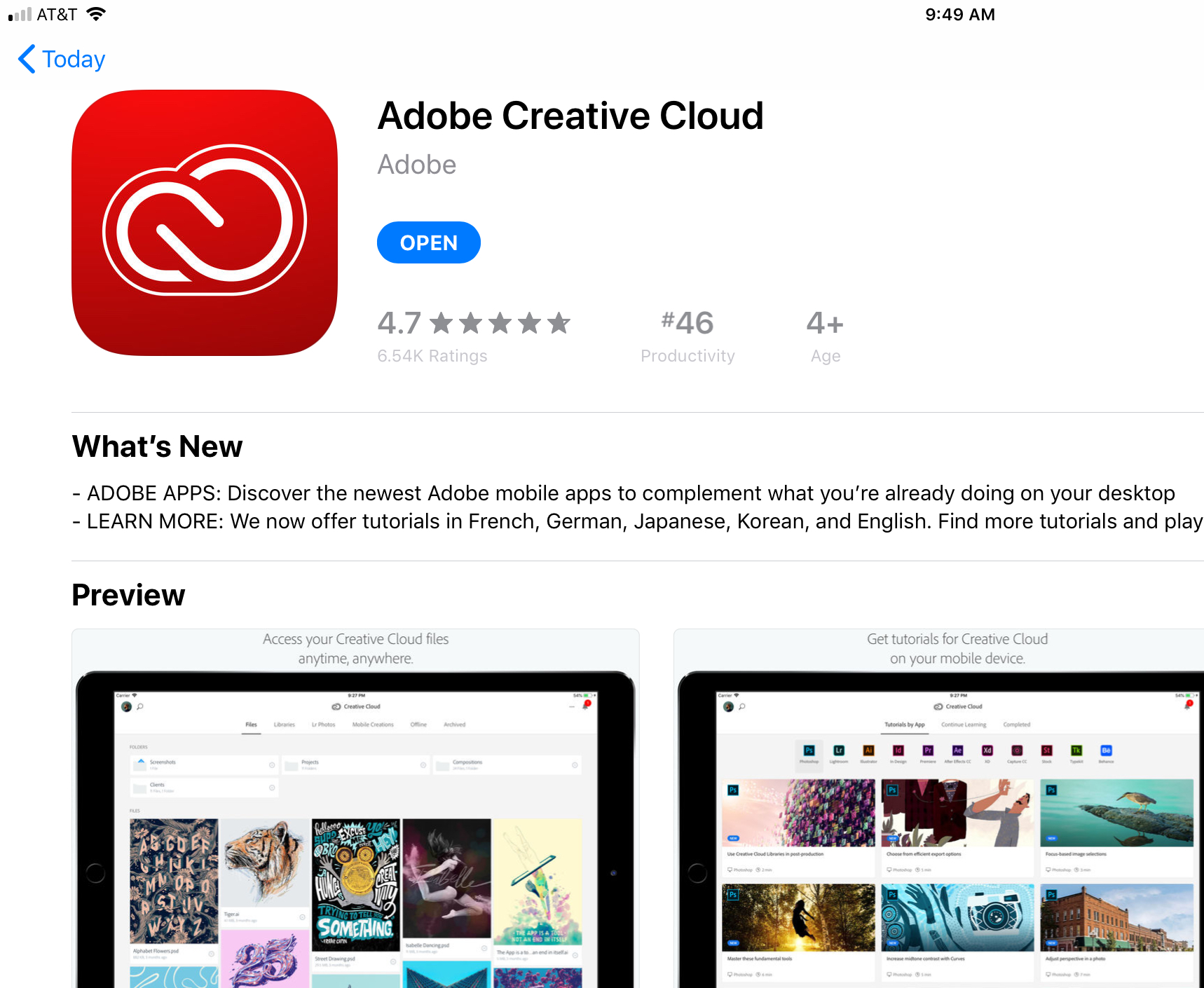
I hope that helps!
Mike
Copy link to clipboard
Copied
You can tap the three bars in the upper left corner, and in the menu, choose “mobile creations.”
You’ll then get this message:
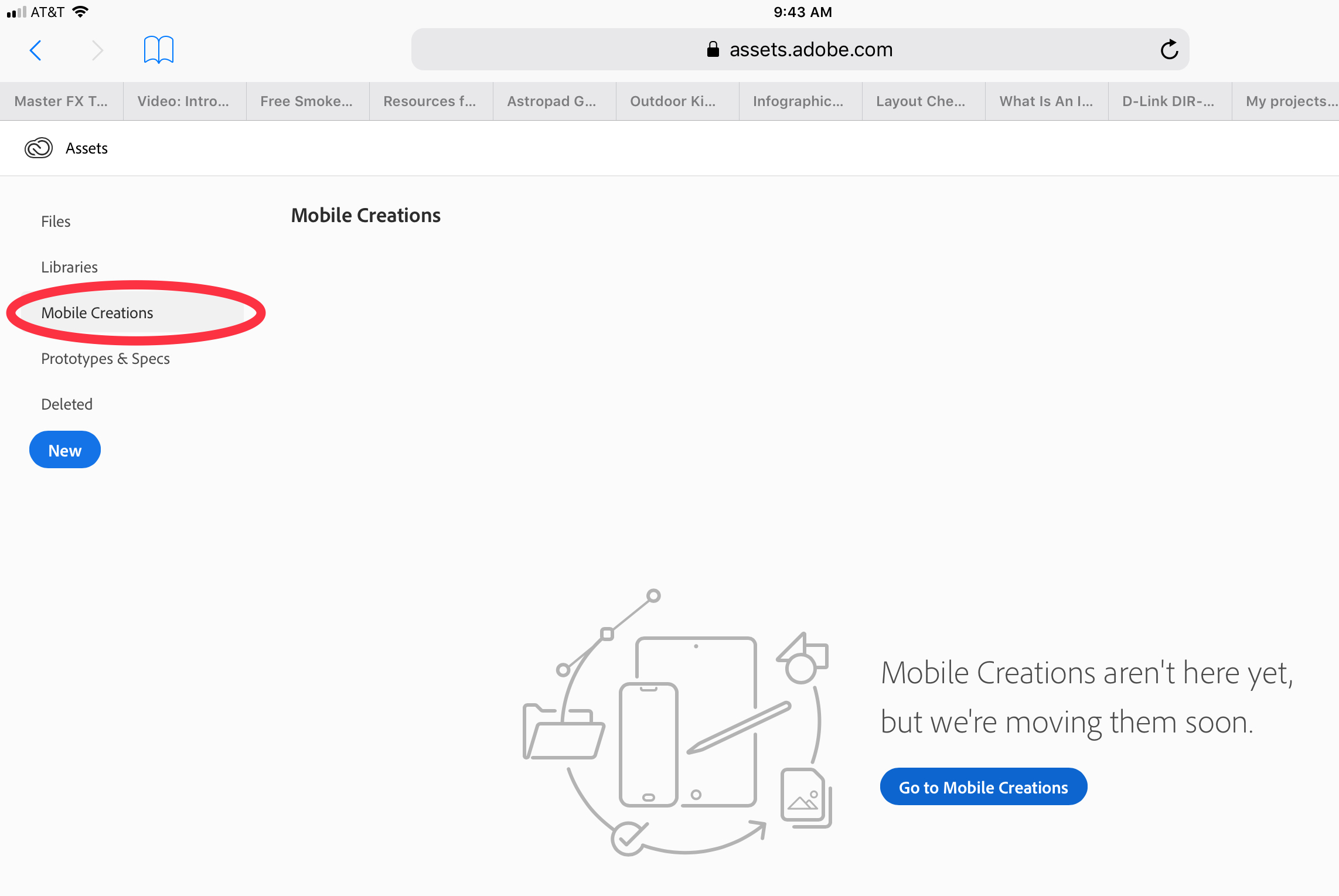
Click through (Go to Mobile Creations) and it takes you here, where you can see all the content from your mobile apps:
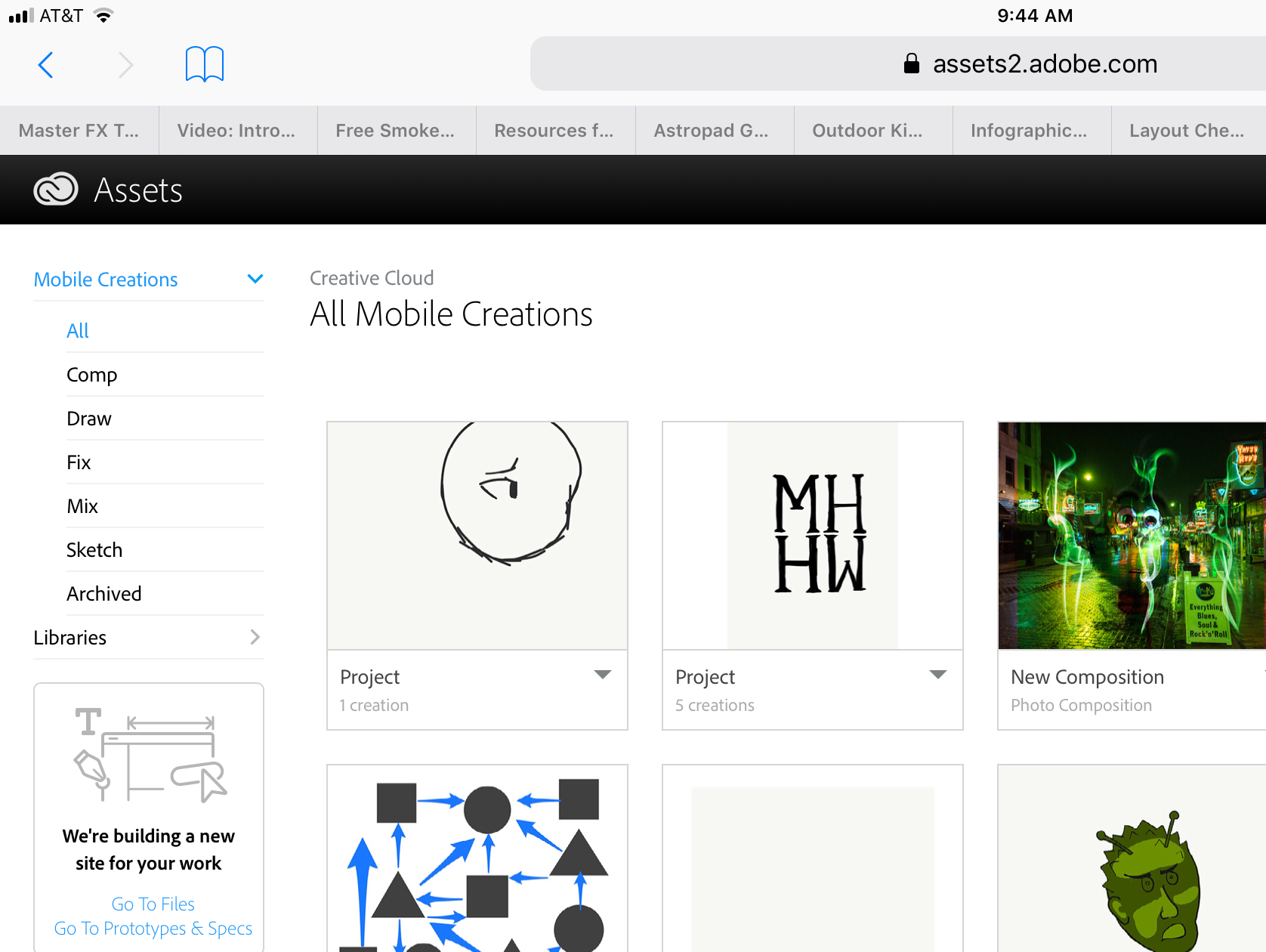
Alternately, use the Creative Cloud app (again navigating to Mobile Creations):
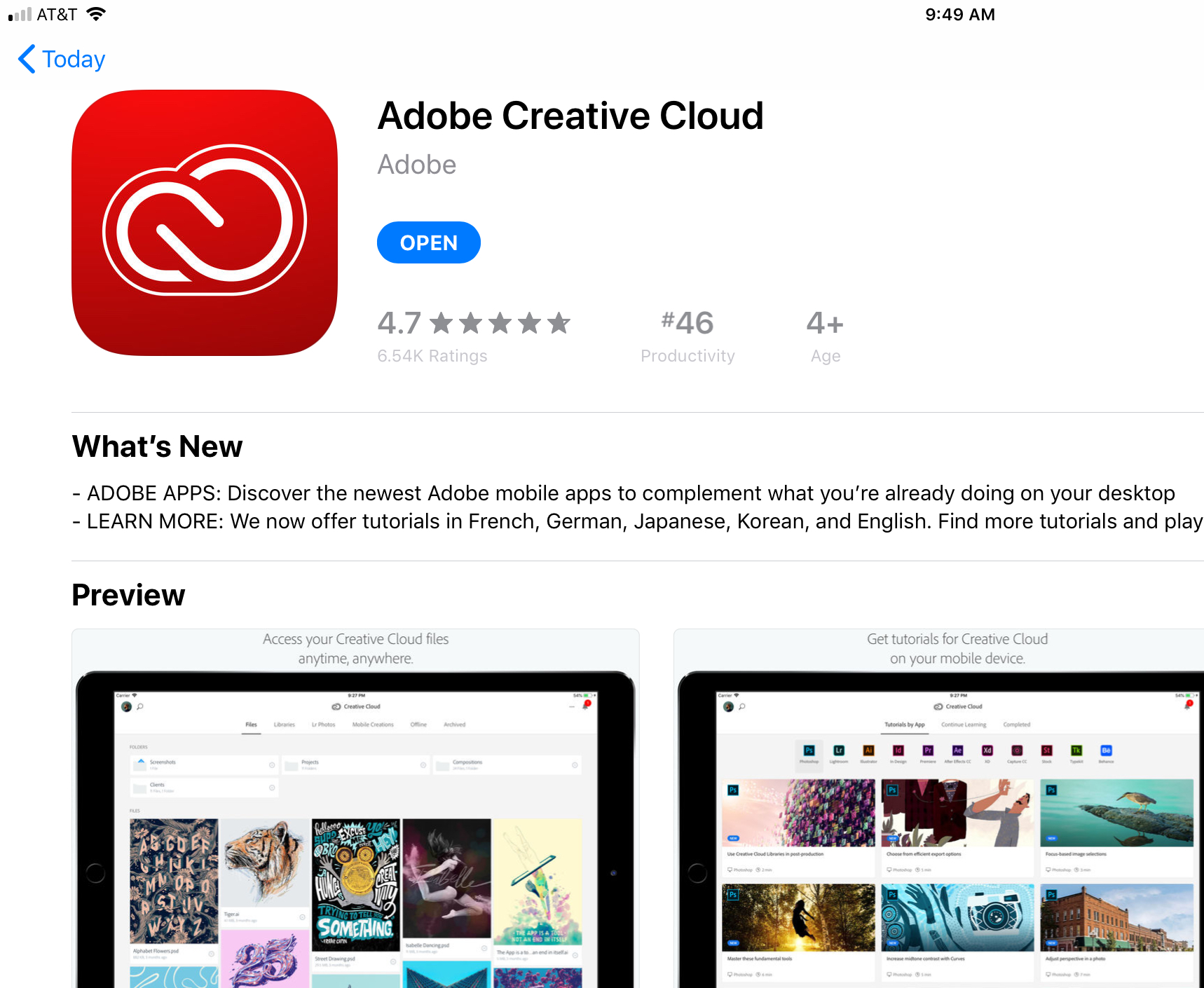
I hope that helps!
Mike
