 Adobe Community
Adobe Community
Copy link to clipboard
Copied
I’m trying to overlay an image on top of another image And what I had overlay the image I’m trying to put on top disappears. I took a screenshot but I guess this form does not allow you to upload images
 1 Correct answer
1 Correct answer
HI John,
No problem. The difference between the picture with Tierra and the one with the man, is that in the case of the man, the top layer is not square and doesn't fit into the frame. If you cropped the top layer to a square shape (ideally before bringing it into Mix) it would fit the frame as the second one (Tierra) does.
Note that in both cases, the photo layer is set to "Difference" blending mode, which interacts with the frame and logo color to produce the unusual effects (this will change f
...Copy link to clipboard
Copied
Hi John,
When you overlay one image on another, the top image needs to either have an opacity less than 100% (to make it partially transparent) or to have a blending mode set other than normal (something like Overlay, Screen or Multiply is typical).
Here’s an example (see below) using the Overlay blending mode. Note the option is set by tapping the top layer to access that layer’s properties. In this case, the top texture layer is blended into the underlying layer, providing the texture.
Also note that you can indeed upload screen shots if you are posting from the forum itself. Just click the image icon at the top of the editor window.
Mike
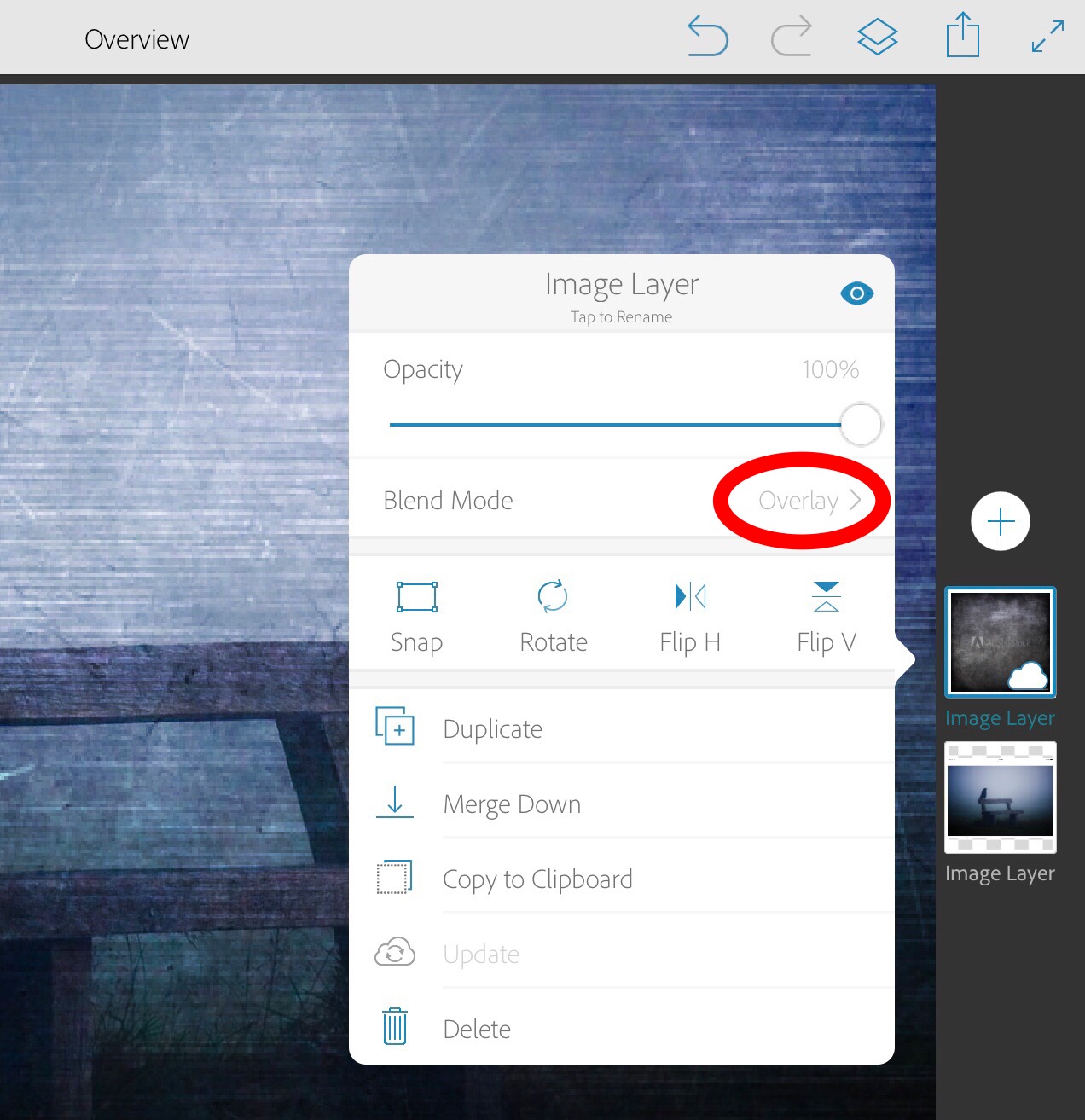
Copy link to clipboard
Copied
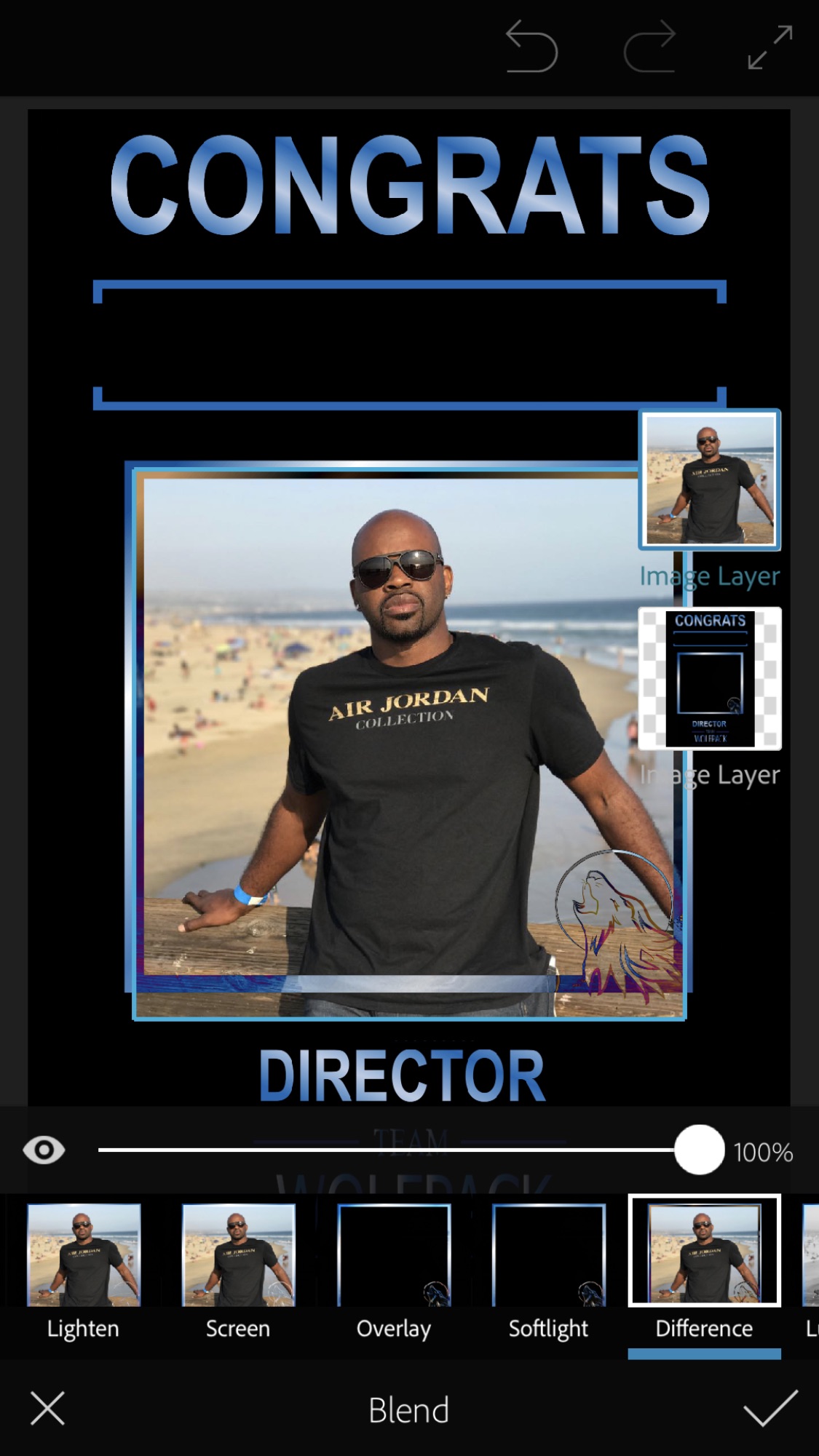
Copy link to clipboard
Copied
Hi John,
From your image, it looks like you don’t want bland modes... the difference blending creates the weird interaction between the photo and the frame and wolf logo.
What you you really want, I think, is the have the frame and wolf graphic on a third layer above the photo. You’ll want to trim the photo to fit within the frame, but place the frame on top of the photo.
Ideally you would remove the black area from the top layer. In Photoshop there are more possibilitlies, but in Photoshop Mix your workflow is more limited.
Mike
Copy link to clipboard
Copied
Strange it worked the other way... that’s all I did the other image that I posted… And it came out perfectly. This one is not coming out tHe same way...
Copy link to clipboard
Copied
Can you post the other one for comparison?
Copy link to clipboard
Copied
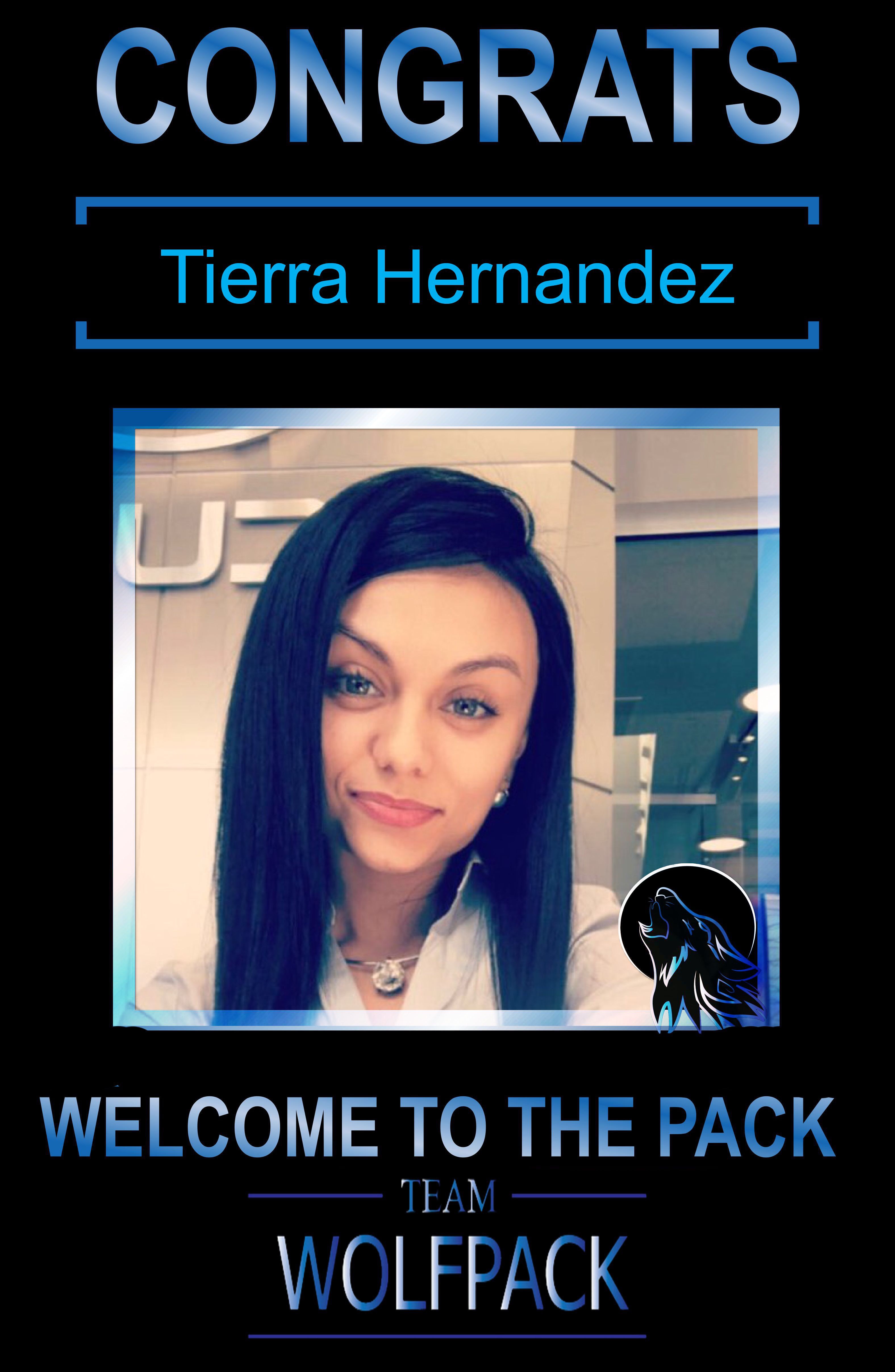
Copy link to clipboard
Copied
By the way Michael...thanks for your help
Copy link to clipboard
Copied
HI John,
No problem. The difference between the picture with Tierra and the one with the man, is that in the case of the man, the top layer is not square and doesn't fit into the frame. If you cropped the top layer to a square shape (ideally before bringing it into Mix) it would fit the frame as the second one (Tierra) does.
Note that in both cases, the photo layer is set to "Difference" blending mode, which interacts with the frame and logo color to produce the unusual effects (this will change from image to image depending on what colors are in the photo. Where the lower image is black, Difference blending mode has no effect and the top image (photo) is shown with no changes.
Mike
Copy link to clipboard
Copied
It is wierd...because all the other photos i have done (about 15) it cropped them on their own
