 Adobe Community
Adobe Community
- Home
- Photoshop Mix (read-only)
- Discussions
- Photoshop Mix App Overlaid Image Not 100% Opacity
- Photoshop Mix App Overlaid Image Not 100% Opacity
Copy link to clipboard
Copied
Using the Photoshop Mix app on my iPad, the overlaid image is set to 100% opacity but the background image partially is visible through it. How can I get the foreground image to a real 100% opacity?
 1 Correct answer
1 Correct answer
freezedried wrote
When I use Normal, her image disappears. I tried the various options and the Color one works best but the background still bleeds through a bit.
It sounds to me like your Layers are out of order. The layer with the single girl should be on top, and set to Normal. This is not a case for using other blend modes. All the blend modes except Normal result in a semitransparent mix.
Can you post a screen shot showing your layers?
Regarding your other issues:
When I save an image, i
...Copy link to clipboard
Copied
Hi Gary,
That is strange!
Have you tried to import the image again and then make sure you have the correct layer selected to set the opacity?
Also, can you please confirm me the OS version on your device along with the app version installed?
Regards,
Sheena
Copy link to clipboard
Copied
Additionally, you may also refer Overlay issue for the steps.
Copy link to clipboard
Copied
Hi Sheena,
My granddaughter was sick when her second grade class picture was taken and she was heartbroken so I wanted to add her into the picture but am not having much luck with the final overlay. I tried the example but when I tapped the Overlay option, the two Images became glued together and I couldn’t work with them. Here’s an image of my screen. Both images are entitled, “Mix Layer”. Any suggestions?
Copy link to clipboard
Copied
Hi Sheena. I keep trying to find a way to overlay an image without the background showing through. Here’s an example of the problem. The little girl on the left was overlaid into the picture but the background still shows through. Opacity of her image was set to 100%. I tried 99% it got the same result.
Copy link to clipboard
Copied
Gary, I don't see any screenshots in your responses.
Would you mind posting them again? Refer to the highlighted option below to attach a screenshot.

Copy link to clipboard
Copied
Hi Sheena,
The picture is there. For some reason, the image has a large white space on top. Just scroll down my last email to see the picture.
Gary
Copy link to clipboard
Copied
Gary, would you mind sending us the detail via in-app feedback?
Copy link to clipboard
Copied
Sure thing. Here’s the example. The little girl on the left was added to the background photo but the background partially shows through. Opacity for her image was set to 100%. See picture below.
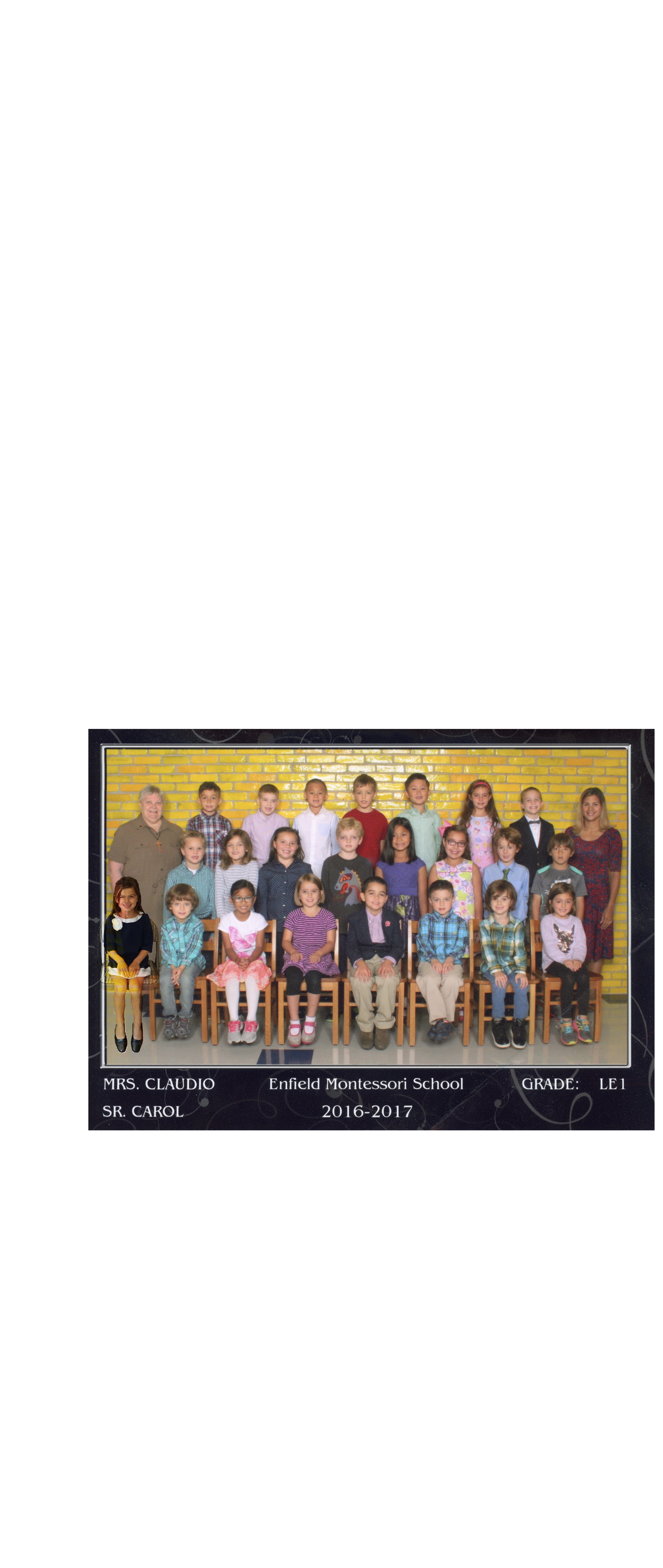
Copy link to clipboard
Copied
Have you set the layer’s blend mode to overlay? Try changing it back to normal.
Mike
Copy link to clipboard
Copied
When I use Normal, her image disappears. I tried the various options and the Color one works best but the background still bleeds through a bit.
A couple of other quirks are:
1. After I save an image, then reopen Photoshop Mix, the app locks up at the logo screen. I need to shut down and restart to get it to open again.
2. When I save an image, it adds a large white background, mostly at the top. I need to open it up in another app and crop it to remove the large white background.
Copy link to clipboard
Copied
I’m using an iPad Pro.
Copy link to clipboard
Copied
freezedried wrote
When I use Normal, her image disappears. I tried the various options and the Color one works best but the background still bleeds through a bit.
It sounds to me like your Layers are out of order. The layer with the single girl should be on top, and set to Normal. This is not a case for using other blend modes. All the blend modes except Normal result in a semitransparent mix.
Can you post a screen shot showing your layers?
Regarding your other issues:
When I save an image, it adds a large white background, mostly at the top.
I can’t seem to duplicate that, but again seeing a closeup of your layers may provide a clue.
Sorry that I don’t have any suggestions for the app locking up. Maybe Sheena Kaul will have some further ideas there.
Mike
Copy link to clipboard
Copied
Michael, I too am unable to reproduce the issue as the screenshot are not coming through in forums.
