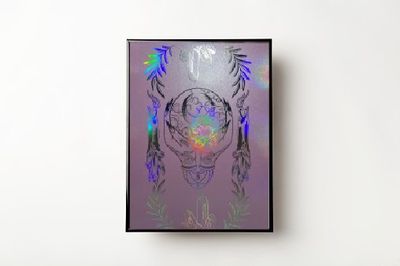Adobe Community
Adobe Community
- Home
- Photoshop Mix (read-only)
- Discussions
- Pixelation with Image Upload - Photoshop Mix
- Pixelation with Image Upload - Photoshop Mix
Copy link to clipboard
Copied
Every time I upload an image to Photoshop Mix, the image becomes pixelated. This happens regardless of canvas size or where I upload the photo from.
I have tried several options to see if I could find a solution,
- Only using one image layer (the photo itself).
- Instead of my camera roll, I upload from Lightroom CC.
- When asked to resize the canvas (since the photos that are being imported are at high res), I accept and then use the crop tool to get my desired canvas ratio.
- I upload images that are the same size as the canvas.
Even with the attempts listed above, image comes out pixelated.
The only thing that has been importing in perfect resolution is using iCloud Libraries, but I prefer to not upload all my photography there.
Additional information:
I have an iPhone 8 Plus, and every app and the phone itself is up-to-date.
This is also happening on my iPad Pro, 2017.
I have two Adobe accounts (work and personal), and this happened on both.
Any help on this would be great.
 2 Correct answers
2 Correct answers
Hey
Sometimes there can be a lag between placing the asset, and all of the asset data being retrieved from Creative Cloud. To make device memory more efficient, the full-resolution assets are not synced all the time, just smart proxies. If you give it a moment or two, the image should catch up.
Please let us know if that helps.
![]()
I've just noticed that there have been a couple of threads spawned from this one, in the PS Mix forums—please try and keep your related comments in the original forum post as it makes it easier to deal with.
One of the things that has just occurred to me is that the problem that you may be experiencing may relate not to images that are too small, but actually the opposite—really big images into a smaller canvas. It would be helpful to know the original canvas size that you're working with in PS M
...Copy link to clipboard
Copied
Updated - Looks like vector graphics are the only thing that do not pixelate from Creative Cloud Libraries - photos are have distorted.
Copy link to clipboard
Copied
Hey
Sometimes there can be a lag between placing the asset, and all of the asset data being retrieved from Creative Cloud. To make device memory more efficient, the full-resolution assets are not synced all the time, just smart proxies. If you give it a moment or two, the image should catch up.
Please let us know if that helps.
![]()
Copy link to clipboard
Copied
Hey Tony — thanks for reaching out! I checked out the app today to see if it simply needs to catch up but it doesn't improve with time, unfortunately. ![]() It also exports with pixelation. I will keep testing it out though!
It also exports with pixelation. I will keep testing it out though!
Aside from using Creative Cloud, do you know the reason why importing straight from camera roll doesn't work either?
It's a really cool app — I hope we can get to the bottom of this. Thank you so much!
Copy link to clipboard
Copied
Sorry for the delay, Lily—I've been away for three weeks, sorry. I'm really uncertain as to how this is happening—I have three phones, and two tablets here but the only way that I can replicate what you're getting is with old images that have insufficient resolution for the canvas—everything else works just fine. Could you try removing the app from your device, restarting it and trying again, please?
Copy link to clipboard
Copied
Hi Tony. It really doesn’t help. It’s a huge problem that is all over the forum. This always happens. I add an image, then add another (usually a transparent png) and reduze the second image size. As I reduce, the image becomes so terrible and pixelated. I use an iPhone 7 Plus. This is a HUGE photoshop bug and no one at Adobe seems to be able to see this
Copy link to clipboard
Copied
Hey Senavinicius—is there any chance you could screenshot for me and pop that up here?
Copy link to clipboard
Copied

Copy link to clipboard
Copied
This issue is still happening - Jan 2021. When will Adobe fix it???
Copy link to clipboard
Copied
I'm also having the same issue
Copy link to clipboard
Copied
I've just noticed that there have been a couple of threads spawned from this one, in the PS Mix forums—please try and keep your related comments in the original forum post as it makes it easier to deal with.
One of the things that has just occurred to me is that the problem that you may be experiencing may relate not to images that are too small, but actually the opposite—really big images into a smaller canvas. It would be helpful to know the original canvas size that you're working with in PS Mix, along with the document sizes that you're adding to the canvas. If they're from your camera roll, letting us know the model of the camera should make it easer for us as we'll have a general idea of the image size from that.
Whenever you take image assets of dissimilar sizes and bring them together, something has to happen in terms of resampling, and depending on the range of dissimilarity that will have an impact on your result. We really want to find out what's causing your issue, so if you're able to provide that information when posting, it's something that we have to work with in order to be able to help you.
Copy link to clipboard
Copied
I’m sorry but your response is totally unhelpfu. I am experiencing the same problem. I create a new project in PS Mix. I open and place another image from my phone or a SVG from cloud. I place the file on a separate layer, and if I reduce the image, regardless of the layer’s original file format or resolution, the file ALWAYS reduces down to an extremely horrible jagged mess. Clearly, I am not the only one experiencing this issue, and our expectation of Adobe is to incorporate anti aliasing of images into ALL it’s apps. If anything, reducing an image should make the image better and sharper - the opposite.
Copy link to clipboard
Copied
A year later, this is still happening.
It's a nightmare because I set up a whole graphic design template for someone in PS Mix, with the ability to drag assets in from a CC library. Should have been perfect, but after my partner made about 30 designs, they noticed that all the vector graphics that had been resized are badly pixelated. Now all the designs will have to be re-made from scratch, in another app, and we'll have to find a permanent solution to PS Mix. This is terrible because it's such a great app in concept, but can't even re-size a simple image. And this thread shows that Adobe has known about this problem for at least a year.
Guys, we pay $720 a year to use Creative Cloud. It should work as advertised.
Copy link to clipboard
Copied
Guess they just dont care. You'd think they would have atleast acknowledged your comment or something..
Copy link to clipboard
Copied
This question has been marked as answered but just to add a note here, there are hardly any reports of this experience at all, that are not resolved by the answer provided. Also, I use this app on most days, with a variety of image sizes, along with a mix of raster and vector assets—sorry but whenever this does appear to happen, it is resolved shortly afterwards as described.
May I suggest that you push the asset to the desktop and check it there.
Copy link to clipboard
Copied
I have the same issue - any raster image, of any size, JPG or PNG formats both, end up very heavily pixelated when imported from the camera roll into PS Mix (running app on ipad air 3 - more than enough juice).
This is not a minor cosmetic problem - this is the level of pixelation we have been used to in the beginning of the 1990's in the world of IT. No, it doesn't help to wait for it to "catch up", it remains pixelated, in the app, and also when exported. I have read several threads in several forums where the same issue was reported, so I don't agree that there are hardly any reports of this experience. In fact, please kindly do not mark this topic as answered until an actual solution is offered...
Thank you for your support in advance.
Copy link to clipboard
Copied
I am having the same problem. Since this question has been marked solved, does that mean we need to open a new question?
Copy link to clipboard
Copied
So I am having the same problem, and all the other newer threads reference this thread as the answer to the problem. What exactly is the answer? I'm very confused.
Copy link to clipboard
Copied
Having the same problem on ipad pro. I am a sports graphic designer, so I use both lightroom and photoshop itself on ipad. In lightroom, it (the extremely high quality JPEG of Patrick Mahomes) works great and I can retouch and save it. However when I put it in the photoshop app, regardless of canvas size, it appears extremely pixelated, and saves extremely pixelated as well. I bought this ipad specifically for using photoshop on the go, and I am extremely dissapointed in it.
Copy link to clipboard
Copied
SAME PROBLEM.... YEARS AND YEARS LATER
Copy link to clipboard
Copied
Since Adobe has not been any help, and I was just experiencing the same issue, I will explain what made a difference for me:
In my case my source image size was very small when I imported. The photo i was trying to edit was from my wife's phone, shared by airdrop. I am guessing PS mix is importing the thumbnail instead of the actual image for some reason. I went to my iPhoto photos and clicked to edit my photo, and it said I had to duplicate in or to edit, which I did. I then just made a minor adjustment (brightness up and down to 0 again) in order to have the 'Done' option to save the image. This image copy then imported correctly to PS Mix.
It looks like photos that were taken on my iPhone import properly at full resolution, but taken with other cameras will not.
Make sure to watch out for the source size of your layer: mine was very small despite being a reasonable resolution original.
Maybe Adobe could fix this issue in a future version? Maybe they just don't care since it has been years...
Copy link to clipboard
Copied
That's exactly what happened to me and I responded upthread to you with a photo that you asked someone else for
Copy link to clipboard
Copied
Same issue in 2022.. I understand by reading the comments that this issue comes up when putting a larger image on a smaller image, which is what I'm doing currently. I just don't see why making the image smaller is causing pixelation.. usually it's when you make it too big. You really should've fixed this by now cause it's been going on for years and isn't resolved.
Copy link to clipboard
Copied
Same issue. It's been this way for years but I just found this thread. It needs to be kept alive because this problem must be fixed
Copy link to clipboard
Copied
I'm having the same issue on my iPad Pro. Image is high resolution until I import to photoshop and then before any resizing it is extremely pixelated. Even when shrinking significantly this does not improve. Infuriating as I just spent hours arranging a layout expecting the images to "catch up" or export at their original resolution