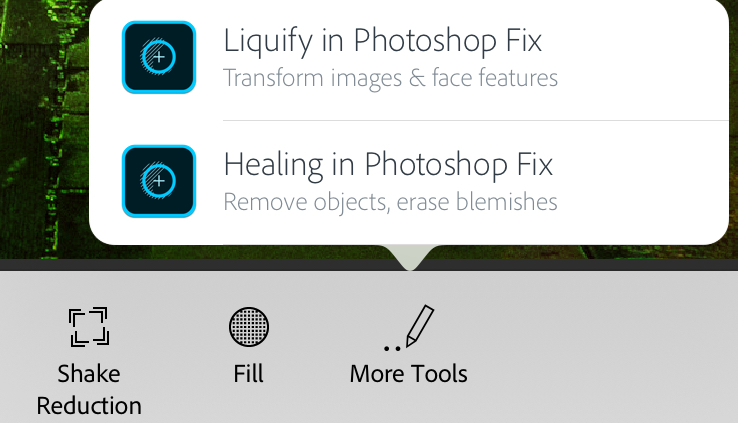Adobe Community
Adobe Community
- Home
- Photoshop Mix (read-only)
- Discussions
- Removing object from pictures
- Removing object from pictures
Removing object from pictures
Copy link to clipboard
Copied
hi I’m struggling with removing things/people from photos, if I use the cut out tool the object is gone but the white chequred background is left in its place, when I use the fill tool it distorts the background and can clearly see something has been removed, is there a way I can remove objects or people from pictures without Leaving a mess behind it? I’m using photoshop mix on the iPhone
Thankyou
Copy link to clipboard
Copied
I’m using photoshop mix on the iPhone
This Forum is dedicated to Photoshop proper, please post on the appropriate Forum.
Copy link to clipboard
Copied
simonc57997100 wrote
Discussion moved from Photoshop to Photoshop Mix (Mobile app)
Copy link to clipboard
Copied
Hi Simon,
You’re best off using Photoshop Fix for removing small objects. You can open Photoshop Fix directly from Photoshop Mix (assuming you have it installed on your device). Look under “More Tools,” and choose “Healing in Photoshop Fix.” There you’ll find more powerful cloning and healing tools.
Note that this will not magically fix huge removed objects, but it’s very effective for smaller items and background clutter. You can find a short tutorial here: Retouch photos on the go with Photoshop Fix |
Mike