 Adobe Community
Adobe Community
- Home
- Photoshop Mix (read-only)
- Discussions
- Which mobile app has the lasso tool?
- Which mobile app has the lasso tool?
Copy link to clipboard
Copied
I just purchased an ipad Pro with the intention of using it for photo editing (removing backgrounds), but I can't find the lasso tool in any of the mobile apps. Where can I find it?
Thanks!
 1 Correct answer
1 Correct answer
Hey arcweb2013!
You're in the right place. Photoshop Mix has the "cut-out" tool which acts as a lasso or masking tool. Using your finger or your stylus, you can cut out assets and combine them. Check out this tutorial for more info: How to combine photos with Photoshop Mix | Adobe Creative Cloud Mobile Apps Tutorials
Let me know if that helps!
Cheers
-Kathleen
Copy link to clipboard
Copied
Hey arcweb2013!
You're in the right place. Photoshop Mix has the "cut-out" tool which acts as a lasso or masking tool. Using your finger or your stylus, you can cut out assets and combine them. Check out this tutorial for more info: How to combine photos with Photoshop Mix | Adobe Creative Cloud Mobile Apps Tutorials
Let me know if that helps!
Cheers
-Kathleen
Copy link to clipboard
Copied
Thank you for the response. That cut out tool works like crap, I tried it with the Apple pencil and it was like a bad eraser, it didn't make nice, clean edits like the Polygonal lasso tool. I thought the app would have tools like Photoshop.
Copy link to clipboard
Copied
Hi arcweb2013,
I'm sorry that the tool isn't working up to snuff... that's really frustrating. Let me forward this info onto the team to get their thoughts and their eyes on the issue. You can also send your feedback via "Give us Feedback" within the app. That information goes directly to the teams. I believe this tool acts more like the quick selection or magic wand tool with a set tolerance.
Thanks!
-Kathleen
Copy link to clipboard
Copied
Hi arcweb2013,
Upon further exploration, I'm wondering if this will help. Try changing the selection type from "Smart" to "Basic". It should provide a much smoother result (see: image).
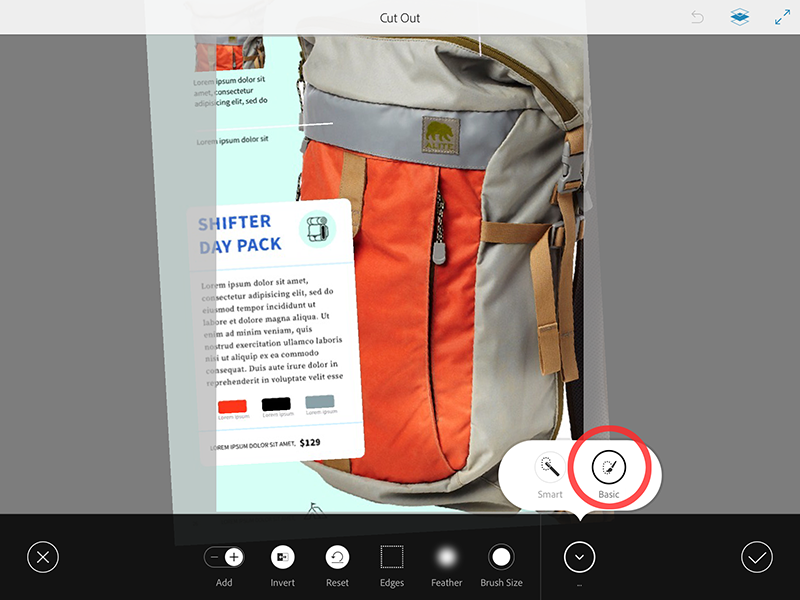
Let me know!
-Kathleen