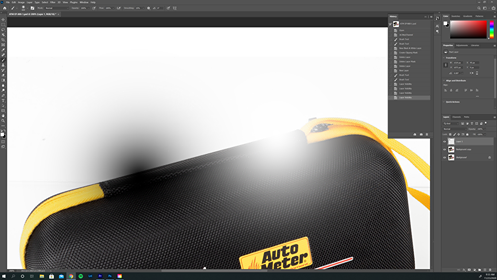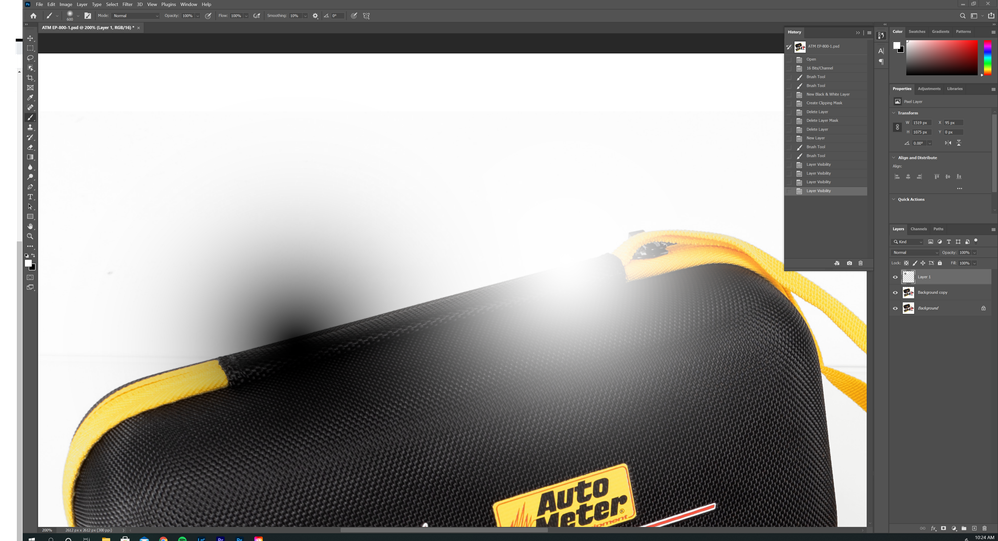Adobe Community
Adobe Community
- Home
- Photoshop ecosystem
- Discussions
- 0% hardness brush comes out pixelated
- 0% hardness brush comes out pixelated
0% hardness brush comes out pixelated
Copy link to clipboard
Copied
Explore related tutorials & articles
Copy link to clipboard
Copied
I can only get a view that matches your complaint when adding a fairly steep Curves Layer.
Could you please post a screenshot taken at View > 100% with the pertinent Panels (Layers, Channels, Options Bar, …) visible?
Could you try setting the monitor profile to sRGB (purely for testing whether there are issues with the monitor profile) – does this make a difference?
Copy link to clipboard
Copied
The monitor is set on sRGB from the beginning.
Heres the screenshot of my full screen. Prvious screenshot was from the main post was from last week. (I changed it to 16bit and still can see the white bruch pixalated only on the yellowish background.
Copy link to clipboard
Copied
The screenshot was downsampled.
Copy link to clipboard
Copied
Sorry this one should work!
Copy link to clipboard
Copied
I cannot discern the problem.
And I had asked for a screenshot taken at View > 100%.
Copy link to clipboard
Copied
On 100% view.
Copy link to clipboard
Copied
I still cannot notice a problem.
Have you tried checking »Noise« for the Brush?