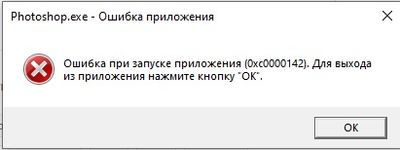Adobe Community
Adobe Community
- Home
- Photoshop ecosystem
- Discussions
- 0xc0000142 error launching Photoshop on Windows OS
- 0xc0000142 error launching Photoshop on Windows OS
0xc0000142 error launching Photoshop on Windows OS
Copy link to clipboard
Copied
Explore related tutorials & articles
Copy link to clipboard
Copied
Hi there,
Welcome to the community.
Sorry to hear about the "0xc0000142" error, this error usually appears if the CPU of the computer is not compatible with Photoshop.
Sounds like you have a CPU that isn't supported. Photoshop requires Intel® or AMD processor with 64-bit support; 2 GHz or faster processor with SSE 4.2 or later
https://helpx.adobe.com/photoshop/system-requirements.html
If earlier than SSE 4.2 you will get this error 0xc0000142 or ippCV error.
Which CPU is installed on your computer? Follow these steps to know: https://tinyurl.com/ryengpx3
If your CPU isn't compatible with Photoshop, then you may try installing a previous version of Photoshop and let us know how it goes. https://helpx.adobe.com/download-install/using/install-previous-version.html
Hope this helps.
Regards,
Sahil