 Adobe Community
Adobe Community
- Home
- Photoshop ecosystem
- Discussions
- Re: 100% zoom is too small on screen
- Re: 100% zoom is too small on screen
Copy link to clipboard
Copied
Hello, I'm using photoshop CC on amacbook pro retina. I mainly use photoshop for web design and when I open a document that is 300x200 px, the 100% view is too small on screen. Any ideas, It was this way on PS cs6 also before I upgraded. I just tried to delete the prefs file and restarted PS and it did not change. I have also tried to change my screen resolution to "best for retina" and it is still the same.
Steve
 1 Correct answer
1 Correct answer
...and just for kicks, I started to read from the beginning of this endless thread. It turns out that the whole "problem" was fully explained inside 20 posts or so. The rest of the thread, 360 or so posts by now, is just repetition, over and over and over again.
This one, post #20, from Noel Carboni, gave me an acute sense of déjà vu...
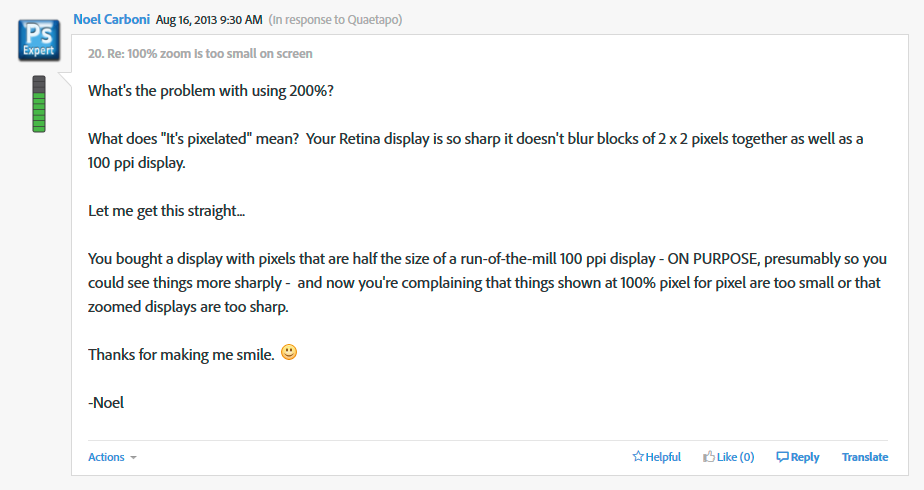
And two posts later, he went all in with a detailed and comprehensive rundown on every aspect of high resolution displays. Read it, everyone, please. And when you
...Explore related tutorials & articles
Copy link to clipboard
Copied
My screenshots are JPG at 30 quality. not intended for comparison of original graphic in browser. That is only to illustrate that the size does not change just because I am on Retina.
Copy link to clipboard
Copied
nathanpowell wrote:
I understand exactlly what is going on. What I don't understand is what the argument AGAINST Photoshop giving web designers an option for proofing on Retina/HPD displays.
I can't speak for what others say, but I'm not arguing against Photoshop providing you a web design proofing feature, I'm just saying it already has all the capability you need. I believe you may not be using that capability fully, but are looking for some kind of "turnkey" solution rather than trying to understand why things work the way they do, and maybe changing your design processes.
Apple tends to oversimplify things for data consumers. Data producers don't have the luxury of ignoring how things work if they want their work to come out right,
If you'd like Photoshop to do something special to suit your needs, you'll need to make a good case illustrating why developing your web design so it looks right at 100%, then creating the work products of your design per the needs of your web publishing environment is particularly difficult.
-Noel
Copy link to clipboard
Copied
You guys are trolling, and I am done. I don't know what the point is. I feel like I just wasted a bunch of time trying to explain this to you guys for nothing. It is obvious what the issue is.
Copy link to clipboard
Copied
Nathan, I'm sorry that the suggestion to re-examine your point of view bothers you. But you need to get past it.,
You will not find two folks who are more sincerely interested in helping you accomplish your goals than Christoph and me. We are willing to continue this conversation to the point where you have a working process for creating your web designs and publishing products as long as you are.
-Noel
Copy link to clipboard
Copied
Yes I see that, "Mac cry babies with allergy to the zoom button" and magic are helping accomplish goals.
Copy link to clipboard
Copied
Shall we discuss your workflow, and maybe you might hear some suggestions how to change it so that you can employ Photoshop more effectively?
>The following are NOT solutions:
>1. designing at double size: causes major headaches for the front end guy and designer for pixel perfection
I don't accept your pretense, nor that your "front end guy", "designer", et. al. are incapable of changing what they do for the benefit of all.
What's the first point where Photoshop's (proper) interpretation of "100% zoom" gives you trouble?
-Noel
Copy link to clipboard
Copied
These Mac users seem to be allergic to appropriately resampling their captured images and employing the 200% zoom feature in Photoshop for some reason, citing instead a need to have Adobe automatically do something extra special just for them, apparently so they don't have to confront the technical horror of having to understand how pixels interact with their high density displays through Apple's magic implementation.
Kind of reminds me of the situation when people buy camera types that did not even exist when they purchased some now obsolete version of Photoshop and wonder why it can’t open the RAW files.
It’s not like Adobe has never provided blunders itself but the way some people seem to expect Adobe to pick up the slack for camera makers, OS providers, GPU manufacturers, … immediately when those commit some blunders of their own or get some bright ideas seems remarkable to me.
Whether Mac users have a more pronounced entitlement attitude I am not sure – as I am a Mac user myself I may be biased …
Copy link to clipboard
Copied
This thread is exhausting. It is too bad it is hard to find the good suggestions and thoughts amidst all the negativity.
1) I am having the same issue. After an upgrade to a MBP Retina, pasted screenshots into Photoshop are 50% of the size - on the laptop screen and on my Thunderbolt so using a different monitor doesn't help.
2) Changing Photoshop to use Low Resolution also wasn't a good solution for me.
3) AaronLea's suggestion hit the closest solution for me and I have a way to make the process smoother. You can make the display settings switch faster by using the Display Menu app (Display Menu on the Mac App Store). It allows you to one click change the resolution of your display, getting you to a better state for some tasks in Photoshop.
Retina 1440x900 - SnagIt screenshot on the right and result of pasted image in Photoshop on the left at 100%.

When you zoom in Photoshop to 200% the image on the left looks awful compared to the original on the right IF you are looking at it on a retina screen.

If you aren't retina it looks just fine.
The Display Menu app not only allows you to change resolution but change to non-retina. I use it for screencasts and recordings to make sure things aren't too small for my students. App works great and is now saving my butt in Photoshop. I highly recommend it.
Thanks to everyone who provided helpful feedback and thoughts on this thread.
Copy link to clipboard
Copied
I have exactly the same problem. I work as a visual web designer, my use of photoshop is limited to pretty much only that. In the older versions of Photoshop, I worked at 100% and if I designed an image at 300x250px, then I knew that it would appear in a browser at that size (excluding devices). That allowed me to hand over sliced images to dvelopers that would fit the grids, etc, knowing that the majority of users (not using retina screens) would see it that way too. Then I would scale up and high resolution or non-retina images and save them @2 size, as per the Apple iOS specs. So my process was to work at non-retina, then save any assets that needed it at a retina quality separately. If I were to approach it the other way around, my photoshop file, or layout for the site would be twice the size, and very hard to handle.
I'm not an expert in photoshop in a technical sense. I don't know how to design a website using the latest version of CC.
If anyone could explain how to design a 300x250px image using the current version of CC, so I could tell how it will appear in an average non-retina browser, I'd be grateful.
I don't have a complex understanding of pixels, but the difference between a sharp or 'pixel-perfect' image, illustration or icon is what I need to provide my clients.
Copy link to clipboard
Copied
How large an image is drawn on screen is always effected by the resolution of the screen. Many non-retina screen still have a very high pixel density. e.g. a 13" laptop with a 1080P screen. Though they draw to the screen at 1:1 so images display smaller. If you are just considering the retina macbook pro the image in a browser appears as it does at 200% in PS. On other displays it will depend on the screen resolution. Anywhere from nearly the same to 200% but not pixelated.
David
Copy link to clipboard
Copied
I agree, Photoshop is not broken. It is working exactly as it should. The problem is that a lot of designers who use Photoshop are using Macs (and more of them will have retina displays). The retina display is what is causing the issue. It's really nice to view something on a retina screen, but it sure adds a lot of extra hassle for designers who are trying to create things to be published on the web. It is a really important for designers to be able to comp something on a screen, and have it look the same on the web (as close as possible). With the pixel differences now between monitors it causes a lot of back and forth and work arounds that we never used to have to deal with. Since Adobe programs are the tools that we use to create this content for the web, it would be great if Adobe could integrate something into their software to make the process work better. I would say this should be addressed with Apple, but they will never care.
Copy link to clipboard
Copied
Awesome! Thanks for this solution. I've been looking for this as well.
Copy link to clipboard
Copied
THIS WAS IT!
Wow, turning "low res" on to work in PS feels like putting my mom's glasses on.
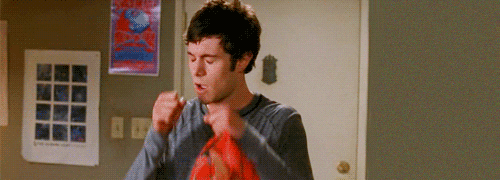
Copy link to clipboard
Copied
Thanks for wading through this to find the solution. Arguments between programmers and designers are only interesting to a point.
Copy link to clipboard
Copied
Finally a straight forward solution. Thank you.
To all the people claiming that 200% zoom is the new way to work don't understand that designing for web requires the ability to view things in the exact state most users would view them. We can't design if our pixels look blurry, plain and simple. Obviously this isn't an issue if we are only designing for retina displays but majority of people have much lower resolution monitors. It's similar to mixing music, you always need to test your mix on low quality speakers because thats what most people have.
Copy link to clipboard
Copied
Same issue, thanks for the help, was getting really annoying. Designer for over 12 years now so you are not alone in wanting to correct this issue.
And anyone throwing smart comments, yes I fully understand why it previews smaller and I understand complicated pixels...so very complicated...not. Since most people don't have retina as a designer it is advantageous to design at what the end user will see to most accurately adjust your work.
Copy link to clipboard
Copied
Thank you awerm08 !! Worked for me !
From my point of view your answer is the right answer....
Copy link to clipboard
Copied
Thankyou so much!
I just had my machine replaced have been working on email footers and tweaking the fonts between 10 and 10.5pt type (minute fine tuning) to see which best worked on web and screen view at 100%, my computer died and got replaced by a retina and then all hell breaks loose with this size thing. Talk about stressful.
Noel has no idea about the importance of viewing like for like what you clients see....deisgn is after all visual communication. Also the retina screen is great, we see the image at 100% size in mail application and then next door in photoshop on the same screen at a smaller size. Its so frustrating.
Ill try out your fix...sorry that other photoshop users can be such high and mighty jerks FFS!
Copy link to clipboard
Copied
THANK YOU!!! This has saved my poor eyeballs. Much appreciated.
Copy link to clipboard
Copied
whoa! That was awesome... Thanks awerm08
Copy link to clipboard
Copied
Hi.. Would be nice if it worked, but I don't have that option after upgrading the OS.
Copy link to clipboard
Copied
THANK YOU.
Copy link to clipboard
Copied
For the original posters and all those thinking of posting a "me too" response in this thread.
Think hard about what 100% means... When you can answer "100% of what?" you will understand why it works as it does, and why it is RIGHT.
The only point to be made here, and which hasn't received direct attention so far, is that Photoshop could upscale your document to 200% using an interpolation method other than "Nearest Neighbor", which would hide the pixel edges. I'm sure the Adobe developers hotly debated whether to do this internally. In fact, Photoshop does do smooth interpolation right up to 195%.
For those of you unhappy with how your image looks at 200% zoom, how does it look at 195% exactly?
While I don't have a Retina-equipped Mac, just based on what's been stated I'd be willing to bet Safari upsamples images to 200% using a smooth interpolation method.
-Noel
P.S., I blame Apple for this, but not in the way you think... Apple has always catered to people who would rather not "get technical" about what they are doing with their computers. While there are certainly some very brilliant Mac users (several have spoken in this very thread, and the chief engineer at my company who is a bona fide genius is a Mac guru), there are also a lot of Mac users who don't know and don't care how things work. To them, the selection of menu item XXX followed by action YYY is implicitly expected to be the same from machine to machine. It's not hard to see how, in the culture of "let Apple worry about the geeky stuff", touchy feely folks - the type who put rulers to monitors - won't immediately see why 100% zoom works as it does and why it's the only way Adobe could possibly have implemented it.
Unfortunately, where Photoshop is concerned, you just have to get a bit geeky.
Copy link to clipboard
Copied
Clueless users are not an exclusive domain of Apple. There are plenty of utterly cluless Windows users too.
However, I will admit that it's easier for a clueless user to get somewhere with a Mac than with a Windows box. ![]()

Copy link to clipboard
Copied
station_two wrote:
Clueless users are not an exclusive domain of Apple. There are plenty of utterly cluless Windows users too.
However, I will admit that it's easier for a clueless user to get somewhere with a Mac than with a Windows box.
Good one, station_two:) Mac user here. Far from clueless. I do not find it surprising that many users, no matter what the OS, do not understand the relationship between screen pixels, image pixels, print size, etc. It is a complex subject and takes some time to wrap one's mind around.
