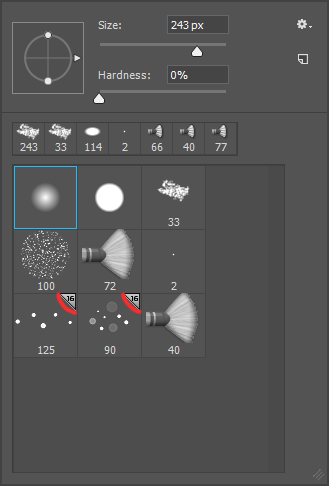Adobe Community
Adobe Community
- Home
- Photoshop ecosystem
- Discussions
- 16, 32 bits brushes - (when) do we need them?
- 16, 32 bits brushes - (when) do we need them?
Copy link to clipboard
Copied
Hi, folks! Can you explain when/why do we need 16 and 32 bits brushes? I've always thought that bitness is the document's setting (attribute)... 8 bits mean 256 tones, right? do we really need more for a brush?!
The brushes are monochromatic and often have just one or several tones.
So, do we really need more than 8 bits?
And what if we use 32 bits brush in an 8 bits document? Does it make any sense?
 1 Correct answer
1 Correct answer
John
If you define the brush in a document using 8 bit, 16 bit or 32 bits/channel then it will appear in the brush panel with that designation.
There may be an advantage to a 16 bit brush in avoiding banding in a large brush with a gradient then using it in a 16 bit document. I can't think of an advantage of going further to use a 32 bit brush.
Dave
Explore related tutorials & articles
Copy link to clipboard
Copied
Bit can be used may ways and when the term 8bit is used there may be more than 8 bits involved Yes with 8 bits you can store values from 0 to 255 so 256 values. So you can have an 8bit gray scale image and it can have 256 neutral colors from black to white. Now if you have an RGB color image you have 8bit of color information for Red, 8bit of color for green and 8bits for Blue that will be from black to white 16,777,216 color values. 8bit color had 24bits of color information. Now there happens to be more then 16,777,216 colors in this universe if you want to use these in the digital world you need to use more bits the store the color values are you seeing a pattern here. So we jump the 16Bit color. More colors smoother gradients better color images. To go overboard to have more room to plays around with to create HDR image you may jump the 32bit color depth play with the image in the wide 32bit color range then convert down to 16bit or 8bit color to print the image Printers can not print all possible colors. Most Printers color support is 8bit and they can not print the full 8bit spectrum of colors. The have smaller color spaces.
Brushes do not have color. The have different things and there are many types of brushes they have properties tips, shapes. size hardness spacing. They lay down paint which has color(s).
Copy link to clipboard
Copied
anyway, I didn't get the point why we need them in 16 and 32 bits if we can choose the bitness for the whole document
Copy link to clipboard
Copied
Do we have them I have never seen a reference about such brushes. 16 bit and 32 bit Brushes brushes lay down paint for the document color space and bit depth.
Copy link to clipboard
Copied
If you don't know what I'm talking about, why are you answering? LOL
Copy link to clipboard
Copied
Let me the ask you for some help then. I have search Adobe site for information about 16, 32 bit Photoshop Brushes and found nothing, I read the documentation on creating and modifying Photoshop brushes it contained no information about 16, 32 bit brushes that I saw. I admit I was skip reading the information. I have loaded all the Adobe brushes that were installed in Photoshop 2020 folders and loaded the legacy brushes none have thumbnail that have a top right corner with a 16 in it. Like the two scatter brushes you show. Can you help me find Any Adobe reference that covers 16, 32 bit Photoshop Brushes and tell me where the get the brushes you show?
Copy link to clipboard
Copied
John
If you define the brush in a document using 8 bit, 16 bit or 32 bits/channel then it will appear in the brush panel with that designation.
There may be an advantage to a 16 bit brush in avoiding banding in a large brush with a gradient then using it in a 16 bit document. I can't think of an advantage of going further to use a 32 bit brush.
Dave