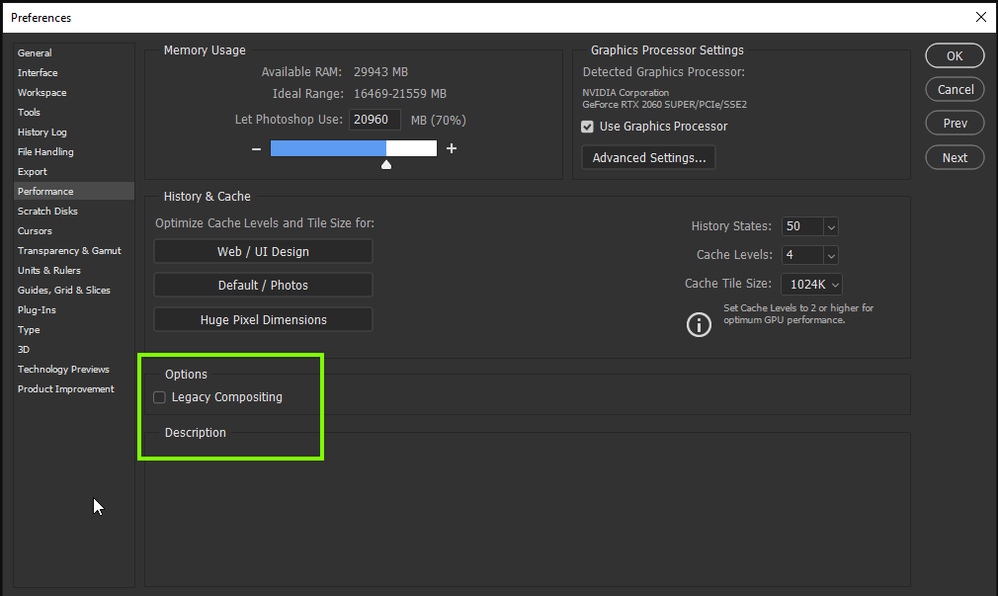Adobe Community
Adobe Community
- Home
- Photoshop ecosystem
- Discussions
- 20.2 June release - object ghosting (major screen ...
- 20.2 June release - object ghosting (major screen ...
Copy link to clipboard
Copied
Not sure who beta tested this version or if Adobe's QA went on vacation during the pandemic, but this release is one of the worst we have seen!
Aside from the slower performance, there is a major flaw in screen redraw. And yes, I posted a bug report this morning...just curious how many others are seeing this issue.
Everyone in our staff updated last week and can reproduce this problem on various machines (laptops, desktops) under Windows 10 using different nVidia video cards and drivers. We even updated to the latest nVidia driver this morning (released today on June 24) and it still happens.
Basically moving any object pasted from Illustrator (bitmap or smart object) leaves an imprint of the image (screen redraw issue) on the background layer and/or will cause other artifacting on the artboard and over various UI panels. Zooming in and out to refresh the screen does not fix this. Toggling the layers off and on will show what is happening (see the video).
I posted a bug report on this so hopefully Adobe tech support can respond with either a workaround or release a patch soon! It is driving our graphic artists crazy. It did NOT happen last week with the previous version.
Posting a screen recording and some screenshots.
We are running Windows 10 64-bit with various nVidia cards. Toggling the "Use Graphics Processor" on or off does not make any difference other than the full object shows with it on, and random lines and artifacts show with it off.
ANYONE ELSE HAVING THIS ISSUE?
 1 Correct answer
1 Correct answer
Hi
Go into preferences and disable legacy compositing if it's enabled and restart Photoshop, this update is one big mess, there's also this issue among others.
Explore related tutorials & articles

Copy link to clipboard
Copied
Hi
Go into preferences and disable legacy compositing if it's enabled and restart Photoshop, this update is one big mess, there's also this issue among others.
Copy link to clipboard
Copied
This fix worked for me - I just updated to 21.2 and ran into the same issue
Copy link to clipboard
Copied
I believe you meant to write 21.2 not 20.2. There Are problems in 21.2 one is that ghosting you can bypass the problem by not using the legacy compositing. Adobe may fix the issue some day.
Copy link to clipboard
Copied
to answer the other question, you beta tested it for Adobe so thanks for taking time to do that for them
Copy link to clipboard
Copied
THANK YOU!
I was having this issue since the update on an iMac Pro and it was TERRIBLE having to toggle on/off layers to fix this issue. Disabling legacy compositing fixed it!
Copy link to clipboard
Copied
This just started up on the 22.5 version of photoshop for me.
Legacy Compositing has been disabled for this version of Photoshop from Adobe.
Anyone else having this problem now? Any suggested fixes?
thank you!
Copy link to clipboard
Copied
Hi, Kimberly, that option has been retired, as most of the bugs have been ironed out.
Now the work on the underlying compositing continues, and the fallback mechanism to the older method can be found if you enable "Deactivate Native Canvas" in Preferences/Technology Preview.