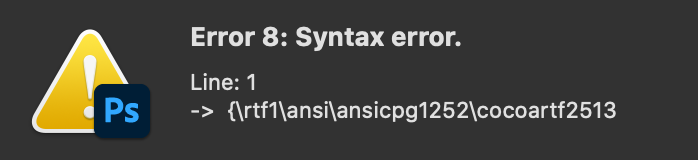Adobe Community
Adobe Community
Copy link to clipboard
Copied
Hi, whether creating prototype scripts or installing a HTML Photoshop Script for PsCC-2015.1.2 since I have over twenty extensions for which I use installed; I get the error that there is a 20 flash panel extension limit and I can't install anymore ? I've tried changing autovisible in the manifest file from "true" to "false", that was unsuccessful.
I'm at a loss, don't tell me no one has 20 extensions installed and I'm the only one experiencing this problem ![]()
If so I can't install any other extension when working in Photoshop.
The only time a new extension works is when Photoshop loads; and in the recent version there is a open files panel, anyone with 2015.1.2 knows what I'm talking about, and there I don't see any of my other extensions, but I do see the newest extension installed, when I open a file from 2015.1.2 open file dialog and the other extensions load, the latest extension for which I installed, fires the 20 Flash Panel Extension limit, when I try to run it from Windows > Extension ![]()
 1 Correct answer
1 Correct answer
Try this script to change the max value:
$.localize = true;
var countKey = stringIDToTypeID("count");
var flashCount = 10;
try {
var d = app.getCustomOptions("flashMaxOpenOrRunning");
if (d.hasKey(countKey)) {
flashCount = d.getInteger(countKey);
}
}
catch(e) { } // do nothing, must not have that option
var msg = localize("$$$/JavaScript/MaxOpenOrRunningMessage=Current max panel count:")
var newCount = prompt(msg, flashCount);
if (newCount != null) {
var d = new ActionDescriptor();
d.putInteger(cou
...Explore related tutorials & articles
Copy link to clipboard
Copied
Try this script to change the max value:
$.localize = true;
var countKey = stringIDToTypeID("count");
var flashCount = 10;
try {
var d = app.getCustomOptions("flashMaxOpenOrRunning");
if (d.hasKey(countKey)) {
flashCount = d.getInteger(countKey);
}
}
catch(e) { } // do nothing, must not have that option
var msg = localize("$$$/JavaScript/MaxOpenOrRunningMessage=Current max panel count:")
var newCount = prompt(msg, flashCount);
if (newCount != null) {
var d = new ActionDescriptor();
d.putInteger(countKey, Number(newCount));
app.putCustomOptions("flashMaxOpenOrRunning", d);
}
Copy link to clipboard
Copied
Thanks it worked. ![]()
Is this script constructed by the PsDOM ?
Copy link to clipboard
Copied
Yes. This is the PS DOM.
Copy link to clipboard
Copied
Where do you paste this code to allow photoshop to load more than 20 extensions?
Copy link to clipboard
Copied
Create a JSX file and load it as a script, followed by running the script.
Copy link to clipboard
Copied
Hi, I know this post is old but I was hoping someone could help clarify why I'm getting this error?
I've made the jsx file and use scripts>browse to import the script.
MAC Osx 10.15.6 Catalina
Latest Photoshop