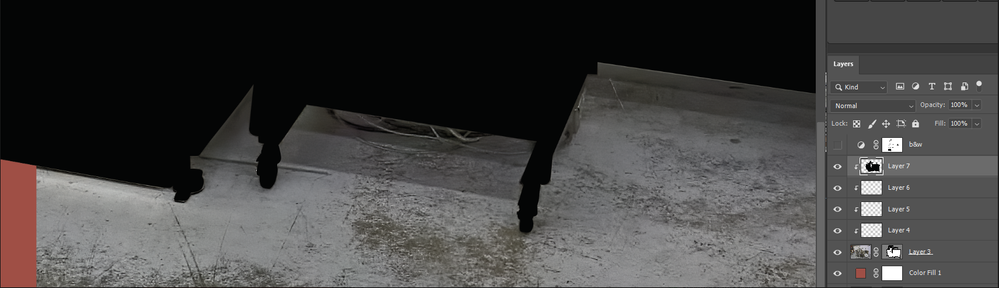Adobe Community
Adobe Community
2021 photoshop bugs
Copy link to clipboard
Copied
Greetings so first bug is when for example you have a mask (in my case it was a vector ask) and you zoom in above 60% then part of the image that is outside the mask are starting to show for example like this
though if you zoom out it is correctly applying the mask like this
second annoying bug is that canvas is freezing every now and then and i only can save and exit photoshop, i 'm on windows 10
Explore related tutorials & articles
Copy link to clipboard
Copied
Report this to Adobe on their feedback site it look like the left side part of the vector mask is working the solid color layer is showing but the Right side of the vector mask is not masking Layer 3 and the layers clipped to layer 3. Photoshop compositions is not being done correctly.
Adobe feedback site is feedback photoshop com provide then your layered document to test with.