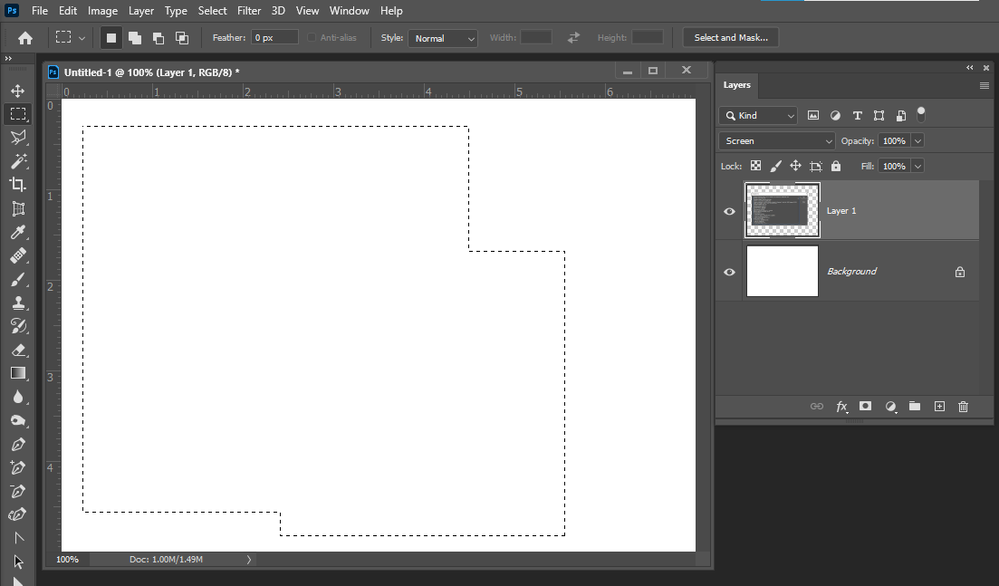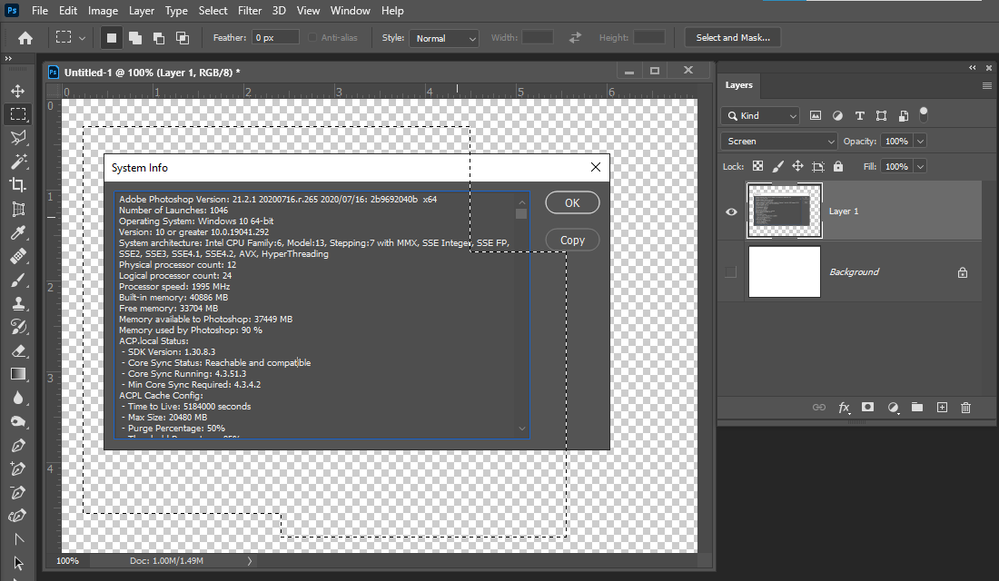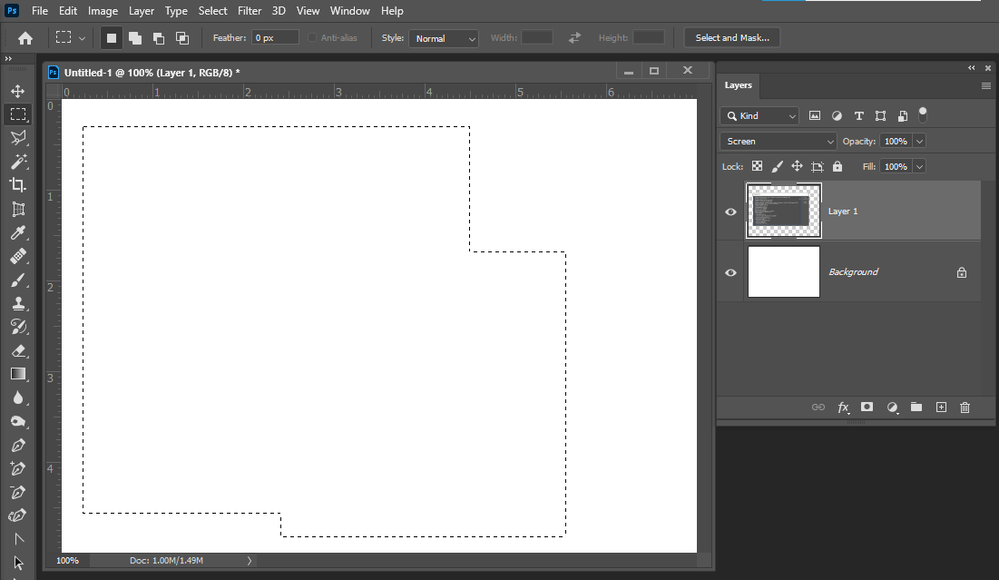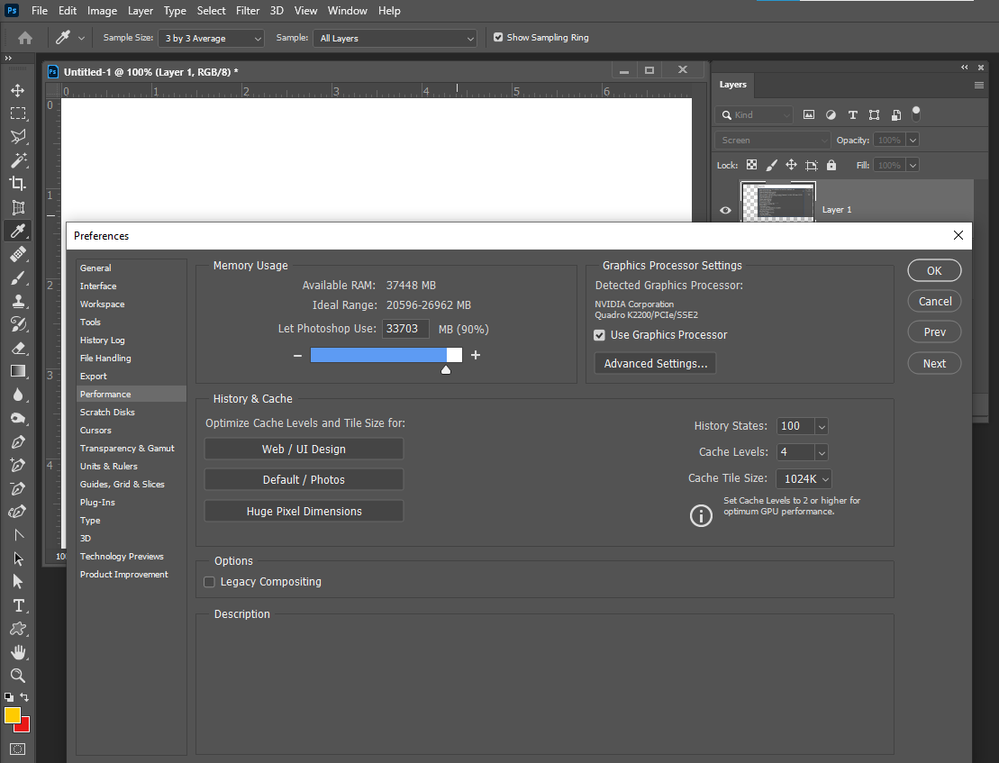Adobe Community
Adobe Community
21.2.1 Rendering issue
Copy link to clipboard
Copied
Currently Photoshop is redendering the Background layer over layer 1
Explore related tutorials & articles
Copy link to clipboard
Copied
restarting
PS resolved the problem
Copy link to clipboard
Copied
Hi JJMack,
Thanks for discussing this issue here. Are you seeing the rendering issues again after some time in Photoshop? Or restarting Photoshop completely resolved this issue for you?
Thanks,
Mohit
Copy link to clipboard
Copied
The "issue" was that you had the blending mode set to "screen". Darker areas will not show over white in screen blending mode.
No need for restarts or resets - just ensure the layer blending mode is correct. 🙂
Dave
Copy link to clipboard
Copied
Dave was correct I must have accidentally change the blend mode for it was visible when I first added the layer. I see screen in my screen capture so Dave is correct.
Copy link to clipboard
Copied
We've all done it JJ 🙂
Dave
Copy link to clipboard
Copied
Being human what can one do....