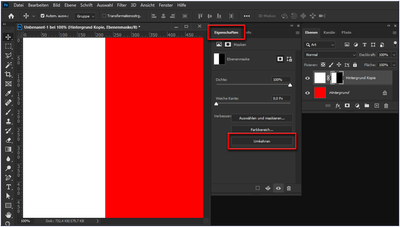Adobe Community
Adobe Community
21.2.4 invert mask ?
Copy link to clipboard
Copied
21.2.4
invert mask ?
where how ?
Explore related tutorials & articles
Copy link to clipboard
Copied
Do you mean a layer mask?
Does click on the mask (in Layers Panel) and then [Strg]+[I] not works for you?
Or do you mean something else (vector mask or clipping mask or, or, or…)? In that case please explain a bit more in detail - what exactly you have in your file and in which way you try to invert the mask and what happened or not.
Copy link to clipboard
Copied
click twice on the mask, the invert mask button does not existCopy link to clipboard
Copied
With the mask selected, try Cmd+I (Ctrl+I on Windows).
~ Jane
Copy link to clipboard
Copied
@__RLY__ wrote: "click twice on the mask, the invert mask button does not exist"
Again: what kind of mask we are talking about?
In case of layer mask: you will find the wished button here:
(in Properties Panel while the mask is activ)
But the quicker way was already mentioned before twice. Click on the mask in Layers Panel und use the shortcut [Strg]+[I] or [Ctrl]+[I]
That means the same as menu: Image --> Adjustments --> Invert