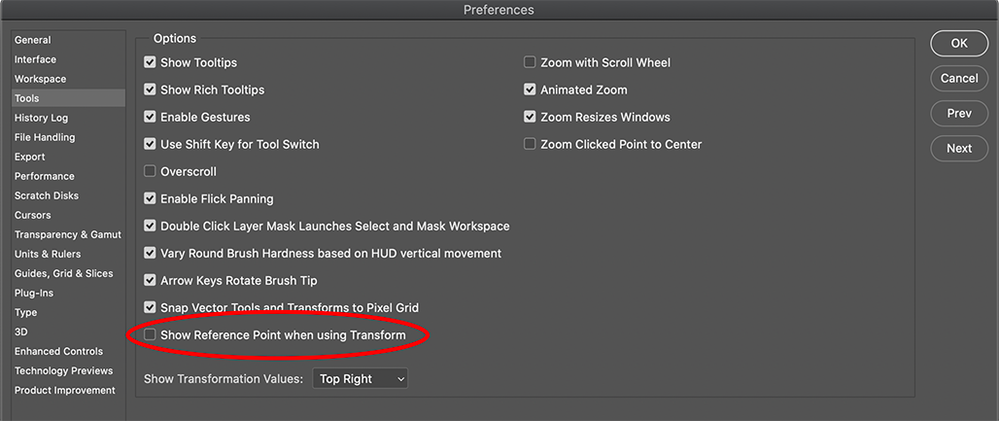Adobe Community
Adobe Community
- Home
- Photoshop ecosystem
- Discussions
- Re: 22.0.1 Free transform Anchor point no longer a...
- Re: 22.0.1 Free transform Anchor point no longer a...
22.0.1 Free transform Anchor point no longer allows single click w/ Ctrl Alt
Copy link to clipboard
Copied
In the latest release (October 2020 22.0.1), Photoshop no longer allows user to use a single mouse click to change the anchor point with the Ctrl and Alt modifiers. This experience is not intuitive and there was no indication this behaviour was set to change (which makes me think it is unintended behaviour).
Aside from an accessability fail, this is very encumbering to what I am used to, as I suspect many other users. This worked in all recent previous releases with a single click, anywhere inside or outside the free transform controls.
Explore related tutorials & articles
Copy link to clipboard
Copied
Same issue here. Alt+Click to set anchor point is not working in Photoshop 22.0.1
Copy link to clipboard
Copied
Bump. Please address this in any future releases Adobe. The requirement of clicking and dragging really is a bummer vs just clicking to set the transform tool. I might come up with a autohotkey listener for ctrl t inside PS and give it a brief timeout where physical clicks will just click and drag but I have to tell you that seems unnecessary.
Copy link to clipboard
Copied
I assume you turned it on via preferences first: Tools> Show Reference Point When Using Transform. Then use the Option-click to move the anchor point. Still there. If it is not working reset your preferences via Preferences>General>Reset Preferences on Quit.
Copy link to clipboard
Copied
After backing up my pattern files, a few ATNs, kys and mnu files, I begrudgingly gave this a shot and unsuprisingly no dice. I detest having to do that because there's a hundred settings in workspace layouts and preferences that need to be reset and or reimported, but it did not change the behaviour and both times, before and after resetting preferences, the check box for Show Reference Point when using Transform was selected. I may try without 3d accelleration on, but I seriously doubt that is related. I may also try emulating click with AHK and see if I get different results and will post back, just in case there's some driver issue with my mouse, but it worked fine in all previous releases up until 22.0.1
Copy link to clipboard
Copied
Please report this bug in the link below
Copy link to clipboard
Copied
Thanks Mohammad, and thanks Katie, I didnt realize that was the best place for it. I am submitting later today, I also noticed it may not have ever required Ctrl, just Alt clicking allowed you to set the transform point.
I have also tried combinations of no hardware 3d acceleration and legacy transform and experience the same behavior.
Autohotkey shows click is recieved during modifiers beign pressed and it just seems to require subtle movements to register where the click occured to set the transformation point. For me its a bummer bc I often transform very large documents and the scale needs to be pretty accurate, which is harder to do when you need to drag to start setting the point.
Copy link to clipboard
Copied
https://feedback.photoshop.com/conversations/photoshop/photoshop-cant-move-reference-point-while-tra... It appears others had beat me to the punch, although oddly my post there disappeared. Nonetheless, it says engineering is investigating so thats great news.