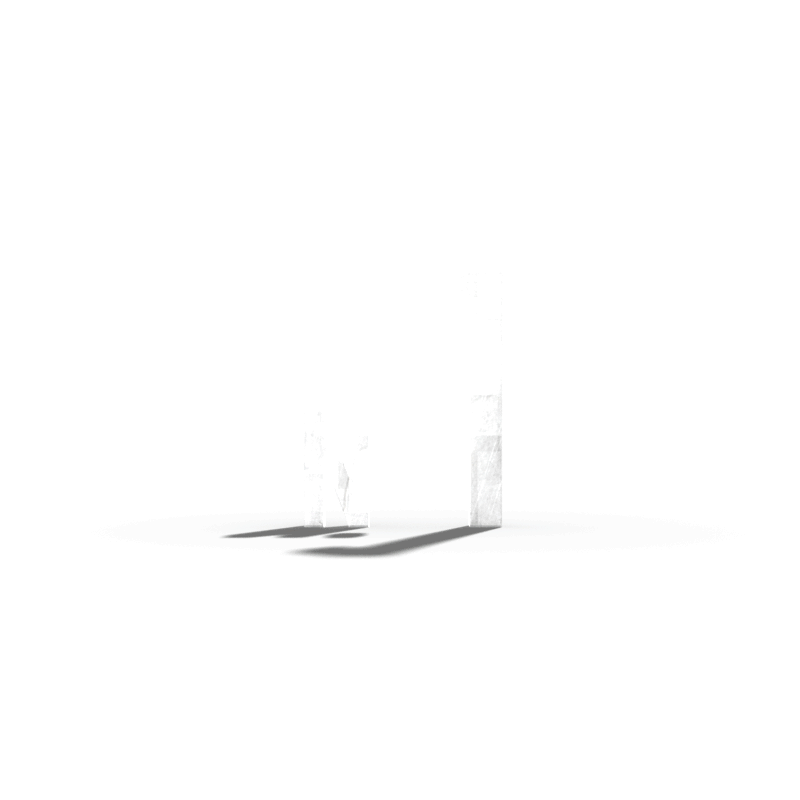Hello,
I am new to 3D on Photoshop and I would like to do my first 3D animation.
For this test, I simply wrote the text "N ° 1" on which I created a 3D extrusion + point lighting with a shadow softened to 60%.
So far, everything is ok.
The problem arises when I want to create an animation in the "Editing" part.
I managed to rotate this "N ° 1" from right to left as I would like, but the problem is that I cannot render over the entire duration of the animation. The rendering only takes place for the first frame of the animation and in addition it becomes much too light. The shadow is made of dotted lines and is absolutely not diffuse ... In short, the rendering is horrible ... I spent a lot of time looking for where the problem could come from, but impossible to find an answer ...
Can anybody help me ?
Thank you 😉