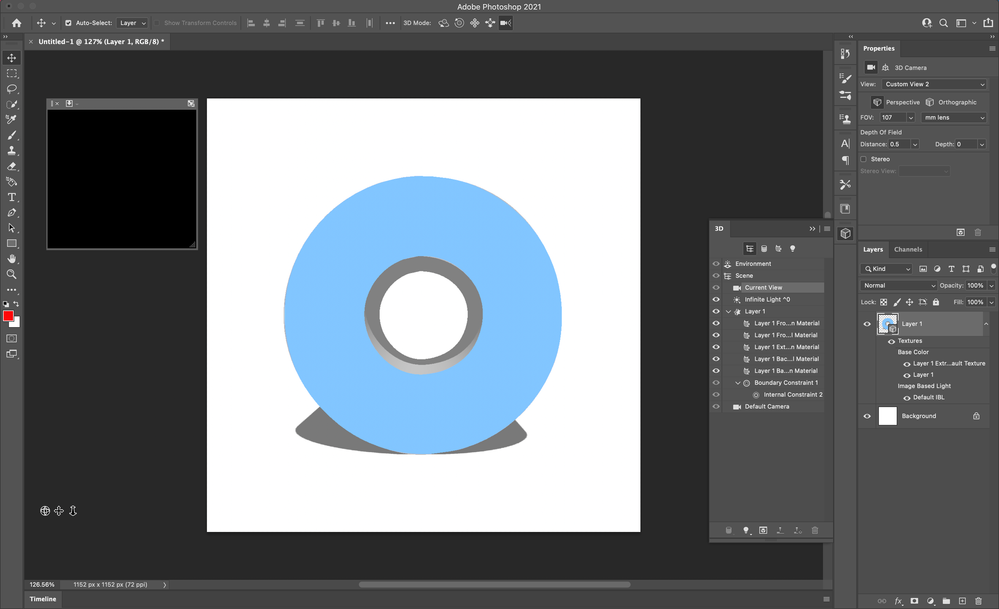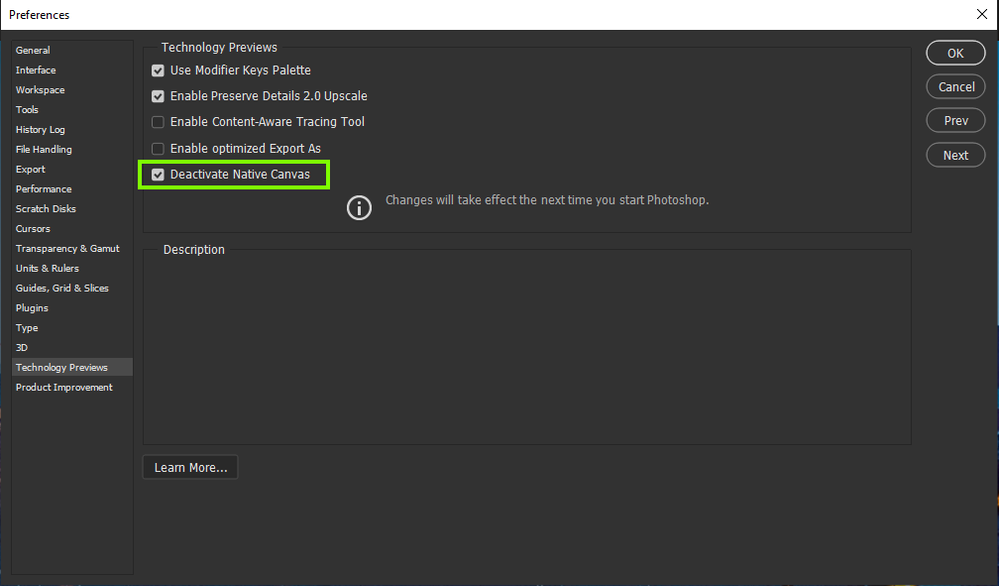Adobe Community
Adobe Community
- Home
- Photoshop ecosystem
- Discussions
- 3D Extrusion Camera Doesn't work
- 3D Extrusion Camera Doesn't work
Copy link to clipboard
Copied
When I create the 3D extrusion the camera always got stuck. I couldn't move or change or do anything to the 3D shape. It didn't even show the axis or the 3D grid line and the 3D Secondary View shows only black ground. Anyone has any idea how to fix this? Thank you.
 1 Correct answer
1 Correct answer
Hi
Try enabling this option in preferences and restarting Photoshop to see if it helps
Explore related tutorials & articles
Copy link to clipboard
Copied
Hi
Try enabling this option in preferences and restarting Photoshop to see if it helps
Copy link to clipboard
Copied
Hi Ged, it works!!! Thank you so much.
Copy link to clipboard
Copied
You're welcome 🙂
Copy link to clipboard
Copied
You saved me!!! Thank so much!!!!
Copy link to clipboard
Copied
Thank you!
Copy link to clipboard
Copied
Thank you So muchhhh