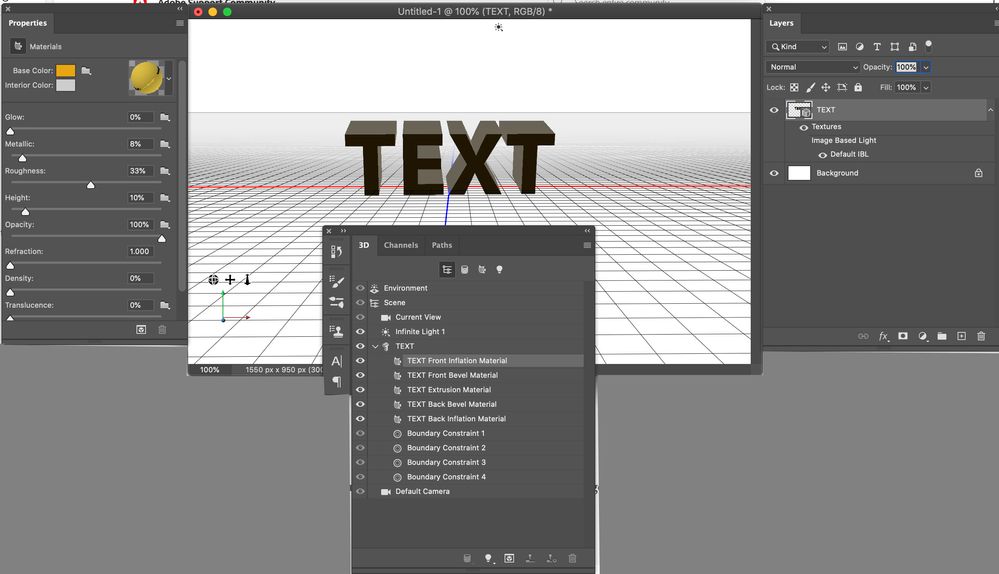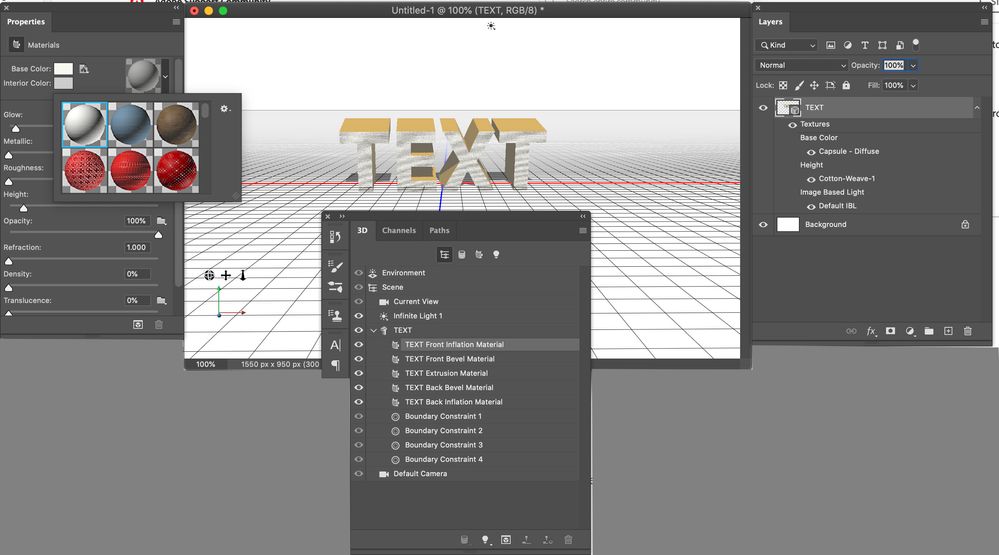Adobe Community
Adobe Community
3D Image Dark
Copy link to clipboard
Copied
When I create a new 3D extrusion from the selected layer the image that opens is black. I am using V21.0.1 of Photoshop. Is there a setting or command that will reveal the correct image. I am using V21.0.1 of PS and don't remember this happening on older versions.
Explore related tutorials & articles
Copy link to clipboard
Copied
I would suggest you start by updating your graphics driver. Even minor changes in the code used for 3D hardware acceleration could cause shaders to not evaluate correctly/ break down. Of course also check the relevant preferences and settings in the 3D panel.
Mylenium
Copy link to clipboard
Copied
Thanks for the reply. I checked the drivers and they are up to date. When the image appears in the 3D panel it is almost black.
Copy link to clipboard
Copied
I have a similar problem. After I opened a new photoshop file, I typed in TEXT using an orange color. I then used 3d Extrude Text and the 3d rendering was dark. 1st Picture. I then selected the “Text Front Inflation Material” and selected a default material from the materials panel and the Front Inflation Material appeared Properly and the proper coloration of the other surfaces appeared. Second Picture
I use a Macbook Pro 2018 with 16 gigs of Ram and Photoshop 21.0.1
I made a short video of the problem as well:
Copy link to clipboard
Copied
I followed your path selecting the front inflation material however I do not see the default referred to. I experimented and found that when I moved to glow slider to 100, the image returned to normal.
Copy link to clipboard
Copied
Copy link to clipboard
Copied
Hi
I raised a bug report, a week ago, for this issue at the link below. You may wish to add your own comments
https://feedback.photoshop.com/photoshop_family/topics/3d-gpu-preview-is-broken-in-v21
Dave
Copy link to clipboard
Copied
Just go to Scene properties and check remove hidden backfaces. It should not be necessary, but does work as a way around the dark GPU preview.
Dave