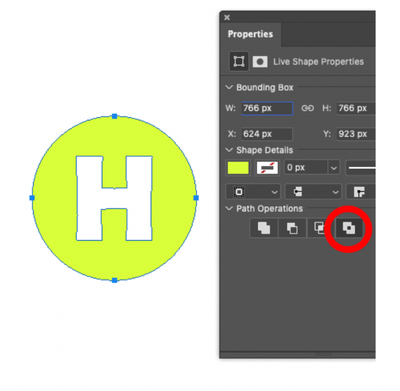Adobe Community
Adobe Community
Turn on suggestions
Auto-suggest helps you quickly narrow down your search results by suggesting possible matches as you type.
Exit
0
3D object from 2D layers
New Here
,
/t5/photoshop-ecosystem-discussions/3d-object-from-2d-layers/td-p/11444339
Sep 18, 2020
Sep 18, 2020
Copy link to clipboard
Copied
I am trying to create a 3D logo with text (or any shape) punched out. 
- Create text layer
- Convert text layer to shape
- Create oval shape layer
- merge shapes
- 3D extrude w/ layer
They also provided a .psd file with a 2D layer on a transparent background that looks like this: 
Community guidelines
Be kind and respectful, give credit to the original source of content, and search for duplicates before posting.
Learn more
Explore related tutorials & articles
Advocate
,
/t5/photoshop-ecosystem-discussions/3d-object-from-2d-layers/m-p/11488377#M470688
Oct 06, 2020
Oct 06, 2020
Copy link to clipboard
Copied
Hi
Create a text and covert it to shape
then create an oval over the text and select the folowwing option
Community guidelines
Be kind and respectful, give credit to the original source of content, and search for duplicates before posting.
Learn more
donc61415489
AUTHOR
New Here
,
LATEST
/t5/photoshop-ecosystem-discussions/3d-object-from-2d-layers/m-p/11490402#M470899
Oct 07, 2020
Oct 07, 2020
Copy link to clipboard
Copied
That's great! It's a step that Adobe left out of their instructions. Any idea why that option doesn't seem to be available for custom shapes, or whether it can be?
Community guidelines
Be kind and respectful, give credit to the original source of content, and search for duplicates before posting.
Learn more
Resources
Quick links - Photoshop
Quick links - Photoshop Mobile
Troubleshoot & Learn new things
Copyright © 2024 Adobe. All rights reserved.