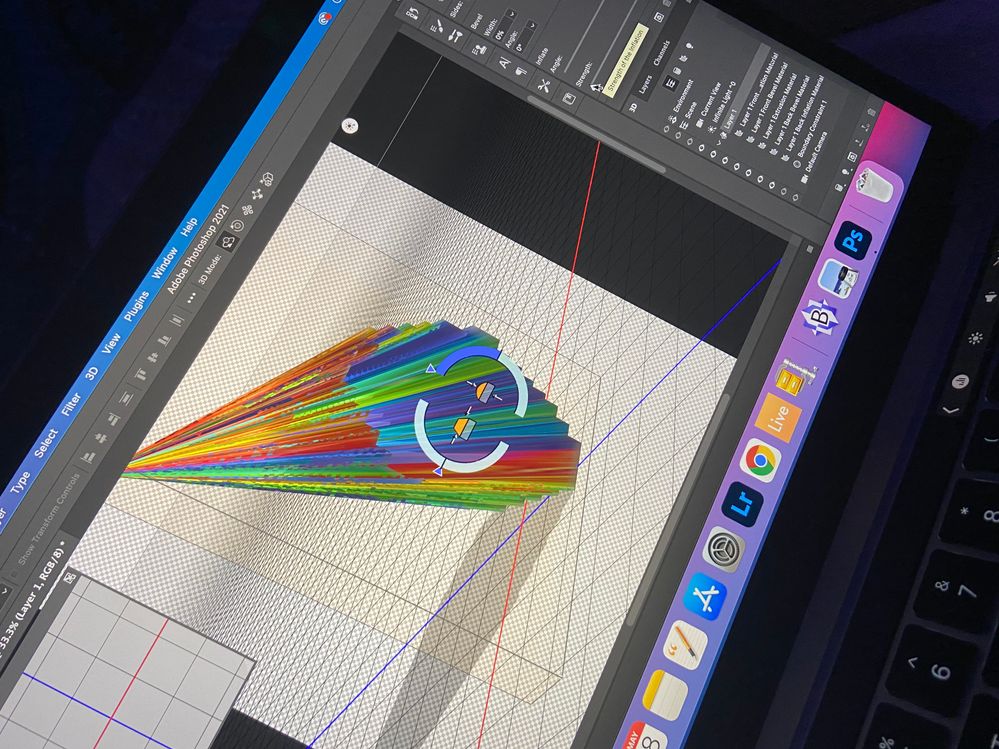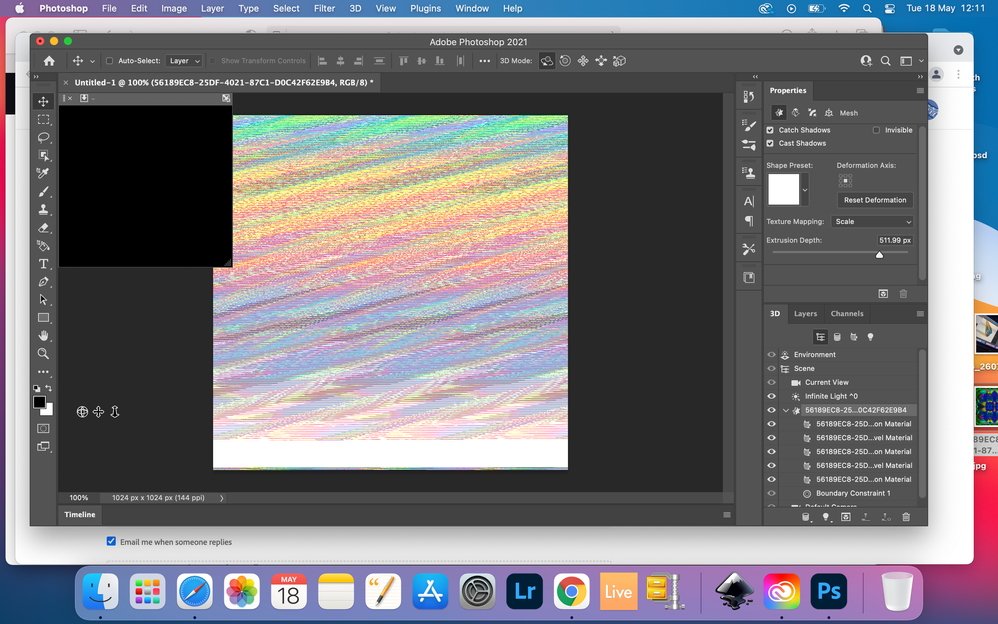Adobe Community
Adobe Community
Turn on suggestions
Auto-suggest helps you quickly narrow down your search results by suggesting possible matches as you type.
Exit
- Home
- Photoshop ecosystem
- Discussions
- Re: 3D problems - crashing and doing something wei...
- Re: 3D problems - crashing and doing something wei...
0
3D problems - crashing and doing something weird
New Here
,
/t5/photoshop-ecosystem-discussions/3d-problems-crashing-and-doing-something-weird/td-p/12044644
May 18, 2021
May 18, 2021
Copy link to clipboard
Copied
Hello,
I was trying to turn one of my layers to a 3D object and that what was happening:
So then I updated the photoshop and tried to do the same thing: it was even worse. 3D thing seems to disappear or do something weird.
What am I doing wrong? I'm on MacBook Pro 2020 M1.
Community guidelines
Be kind and respectful, give credit to the original source of content, and search for duplicates before posting.
Learn more
Explore related tutorials & articles
Community Expert
,
/t5/photoshop-ecosystem-discussions/3d-problems-crashing-and-doing-something-weird/m-p/12044915#M542430
May 18, 2021
May 18, 2021
Copy link to clipboard
Copied
What version of Photoshop?
Did you upgrade to 22.4?
Community guidelines
Be kind and respectful, give credit to the original source of content, and search for duplicates before posting.
Learn more
Community Expert
,
/t5/photoshop-ecosystem-discussions/3d-problems-crashing-and-doing-something-weird/m-p/12045010#M542447
May 18, 2021
May 18, 2021
Copy link to clipboard
Copied
Hi
Try going to Preferences > Technology Previews, and check the item Deactivate Native Canvas, then restart Photoshop.
Community guidelines
Be kind and respectful, give credit to the original source of content, and search for duplicates before posting.
Learn more
Community Expert
,
LATEST
/t5/photoshop-ecosystem-discussions/3d-problems-crashing-and-doing-something-weird/m-p/12045021#M542448
May 18, 2021
May 18, 2021
Copy link to clipboard
Copied
Are you using Photoshop in native mode or under Rosetta. Adobe recommends Rosetta for 3D
https://helpx.adobe.com/photoshop/kb/photoshop-for-apple-silicon.html#rosetta-known-issues
Dave
Community guidelines
Be kind and respectful, give credit to the original source of content, and search for duplicates before posting.
Learn more
Resources
Quick links - Photoshop
Quick links - Photoshop Mobile
Troubleshoot & Learn new things
Copyright © 2023 Adobe. All rights reserved.