 Adobe Community
Adobe Community
Copy link to clipboard
Copied
I am using V21.0.2 of Photoshop. In older versions when I created a 3D image the image appeared with a shadow. In this newer version the image from the extruded layer displays black and I have to adjust "glow" in the front extrusion material dialog to see an image. Additionally there is no shadow even though the shadow box is checked in the infinite light properties dialog. Does anyone know what happened to the shadow and why the image does not appear correclty without adjusting the glow in the front extrusion material dialog.
 2 Correct answers
2 Correct answers
sounds like the model has backface issues was it made in the new Blender perhaps?
- try ticking the hide backfaces option... if that works then yes its the model and at least you know what needs to be fixed
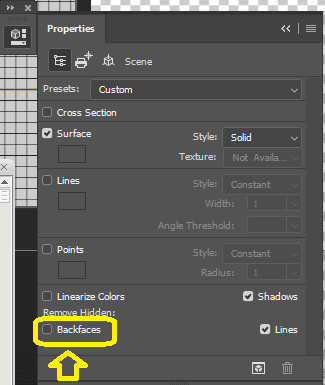
p.s, both shadows and backfaces are scene properites so you add | remove them from the scene properites panel
Glow is equivalent to emission so should be zero unless you want the model to emit light.
Removing hidden backfaces is normally a function to save calculation time on ray tracing (i.e. don't bother with surfaces that don't face the camera). However, for some reason, bugs have crept in to the GPU preview on v21 that can reverse the infinite light. Checking "remove hidden backfaces" corrects that preview bug (the ray traced render is correct whether that is checked or not). So some files that pr
...Explore related tutorials & articles
Copy link to clipboard
Copied
sounds like the model has backface issues was it made in the new Blender perhaps?
- try ticking the hide backfaces option... if that works then yes its the model and at least you know what needs to be fixed
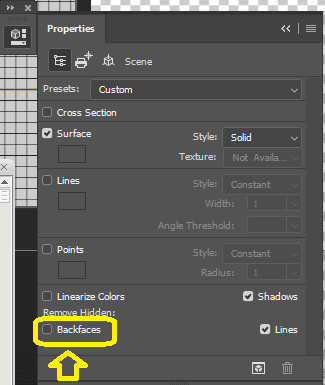
p.s, both shadows and backfaces are scene properites so you add | remove them from the scene properites panel
Copy link to clipboard
Copied
Thank you for this
Copy link to clipboard
Copied
Glow is equivalent to emission so should be zero unless you want the model to emit light.
Removing hidden backfaces is normally a function to save calculation time on ray tracing (i.e. don't bother with surfaces that don't face the camera). However, for some reason, bugs have crept in to the GPU preview on v21 that can reverse the infinite light. Checking "remove hidden backfaces" corrects that preview bug (the ray traced render is correct whether that is checked or not). So some files that preview and render perfectly in v20 require "remove hidden backfaces" to be checked in v21 for a correct preview. The problem is not the model but the implementation of the GPU preview.
Dave
Copy link to clipboard
Copied
This is a crazy bug - and is still in it, as of Photoshop 21.0.3.
It's not the model - it's the software. I know this because if you create a text layer and then extrude it you can't see shadows unless you remove hidden backfaces. Adobe come on! 🙂
How do we report bugs like this?
Copy link to clipboard
Copied
You can raise bug reports/feature requests at the link below , where they will be seen by Adobe staff.
https://feedback.photoshop.com/photoshop_family
Dave
Copy link to clipboard
Copied
Thanks to those who responded. Checking backfaces is the correct solution and solved the issue of the image appearing dark and without shadow. Checking backfaces revealed the correct image color, illumination and shadow. Makes me wonder how ADOBE tests changes.