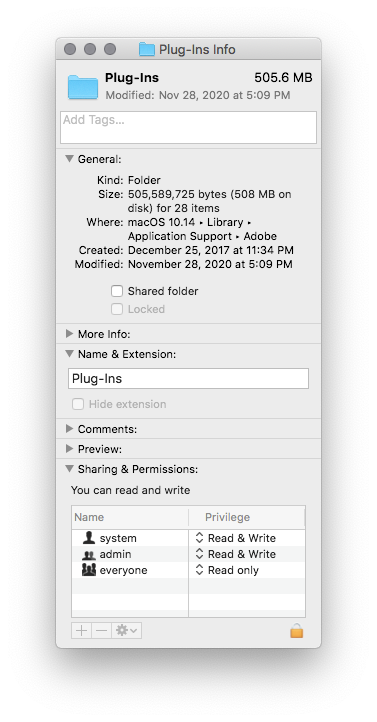Adobe Community
Adobe Community
- Home
- Photoshop ecosystem
- Discussions
- 3rd Party Plugins don't show up PS2021
- 3rd Party Plugins don't show up PS2021
3rd Party Plugins don't show up PS2021
Copy link to clipboard
Copied
3rd Party plugins work when placed in /Applications/Adobe Photoshop 2021/Plug-ins/ but not when placed in /Library/Application Support/Adobe/Plug-ins/CC/ (the default location of installed plugins). Why is that?
What should the permission settings be for /Library/Application Support/Adobe/Plug-ins/CC/? I thought perhaps that is the reason.
Explore related tutorials & articles
Copy link to clipboard
Copied
What version of macOS are you using?
Can you give an example of a plugin that has the problem?
Copy link to clipboard
Copied
10.14.6 (18G6042)
On1 Photo Raw
Copy link to clipboard
Copied
Please let me know what the normal permissions are (user and group) for /Library/Application Support/Adobe/Plug-ins/CC.
Copy link to clipboard
Copied
These are the permissions on this install of macOS 10.14.6 and
/Library/Application Support/Adobe/Plug-Ins
Another thing to try is going to Apple>System Preferences>Security & Privacy>Privacy and give Adobe Photoshop 2021 Full Disk Access.
Copy link to clipboard
Copied
Thank you, Jeff. Very helpful. I'll give these a shot.