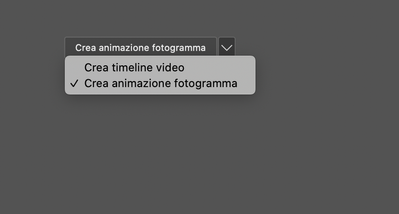Adobe Community
Adobe Community
- Home
- Photoshop ecosystem
- Discussions
- A Simple way to start animating on Photoshop
- A Simple way to start animating on Photoshop
Copy link to clipboard
Copied
I made this video for beginners who want to get started with their animation journey. Many people are good at drawing and designing but they still might not be aware of the fact that photoshop can be a great tool to start animation. Feel free to drop your opinions on this video.
 1 Correct answer
1 Correct answer
Please take this feedback constructively , but it is not a good video for beginners.
First, you are using a very old version of Photoshop. If you are going to produce instructional videos for beginners then you should be making them with one of the currently supported versions which means Photoshop CC v20 or v21.
The consequences of using such an old version are that :
1. Windows Essentials now looks different
2. Window > Animation was replaced with Timeline in Photoshop CC which was seven ver
...Explore related tutorials & articles
Copy link to clipboard
Copied
Please take this feedback constructively , but it is not a good video for beginners.
First, you are using a very old version of Photoshop. If you are going to produce instructional videos for beginners then you should be making them with one of the currently supported versions which means Photoshop CC v20 or v21.
The consequences of using such an old version are that :
1. Windows Essentials now looks different
2. Window > Animation was replaced with Timeline in Photoshop CC which was seven versions ago ! The method of selecting and moving between video and frame animation timelines has also changed.
3. To make the additional frames - you would use "Make Frames from Layers" rather than all the clicking individual layers
4. To turn the background on just select the first frame - shift click the last then click the eye icon and the background will appear in all layers
5. In the video timeline the panel menu (not the "thing") is different now and the timeline frame rate can be set directly.
6. In Render Video you will not now see the MPEG-4 setting. Instead it will be H.264
I general terms your speaking style is pleasant and clear but the background noise (you can hear children and what appears to be traffic noise on several occasions) is unacceptable. You could use Adobe Audition to improve the recording - but make sure you are in a quiet place to record the voice
I hope that helps you
Dave
Copy link to clipboard
Copied
Thanks for the advice.
Copy link to clipboard
Copied
Dear Dave,
I have a big problem with the timeline panel in Photoshop, but neither dragging an image from the leves panel nor clicking the button 'create frame animation' solve the problem, all the icon are grey.
I try with Photoshop 2020 and 2021.
What would you suggest?
Thanks
Giovanna