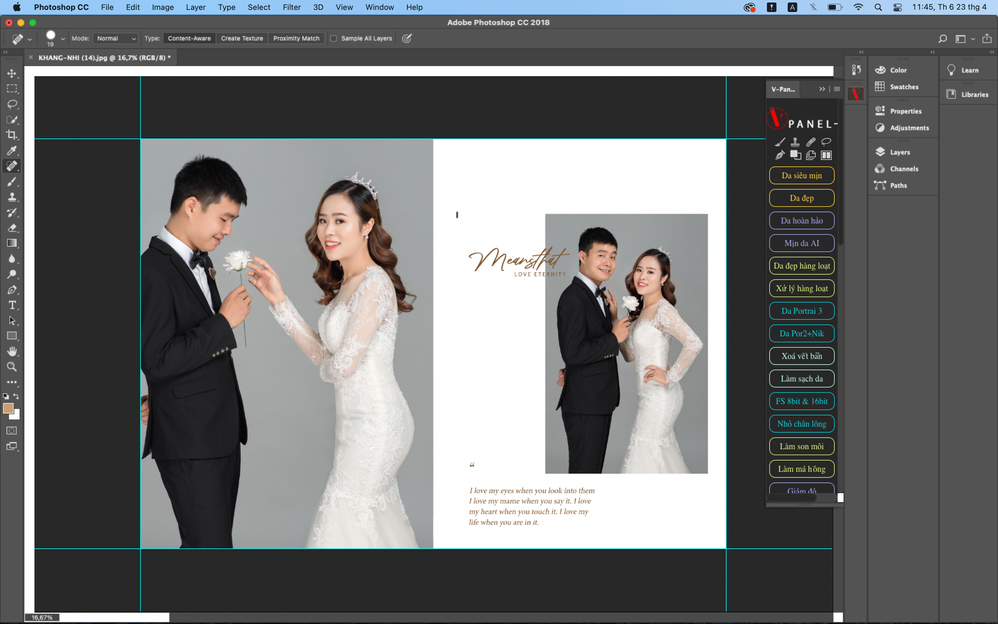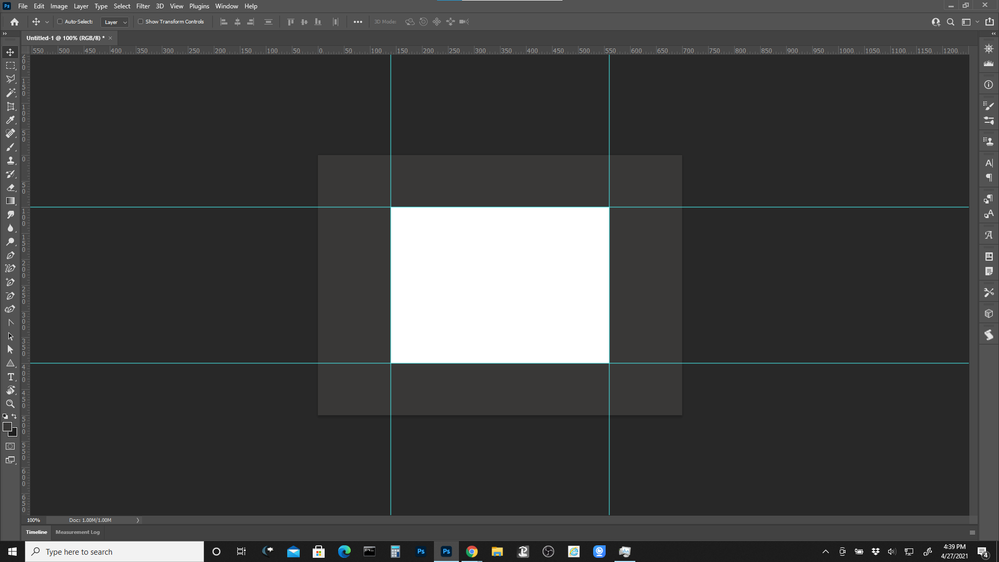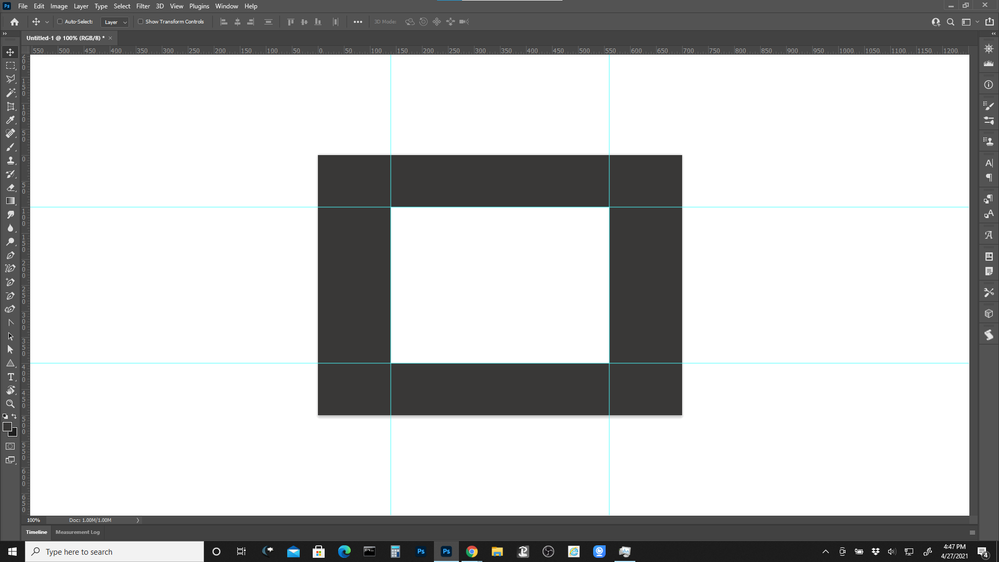Adobe Community
Adobe Community
Turn on suggestions
Auto-suggest helps you quickly narrow down your search results by suggesting possible matches as you type.
Exit
- Home
- Photoshop ecosystem
- Discussions
- a white frame flashes when you click. How to turn ...
- a white frame flashes when you click. How to turn ...
0
a white frame flashes when you click. How to turn it off
New Here
,
/t5/photoshop-ecosystem-discussions/a-white-frame-flashes-when-you-click-how-to-turn-it-off/td-p/11998648
Apr 27, 2021
Apr 27, 2021
Copy link to clipboard
Copied
a white frame flashes when you click. How to turn it off
Community guidelines
Be kind and respectful, give credit to the original source of content, and search for duplicates before posting.
Learn more
Explore related tutorials & articles
Community Expert
,
LATEST
/t5/photoshop-ecosystem-discussions/a-white-frame-flashes-when-you-click-how-to-turn-it-off/m-p/11998849#M535270
Apr 27, 2021
Apr 27, 2021
Copy link to clipboard
Copied
That does not look like a frame or even top and left side boarders the guide lines do not overlay the white area being displayed. What is the V-Pan PANEL is it a plug-in that is displaying a preview. How does that look if you turn on Photoshop's Rulers displayed so we can see how all relative to Photoshop image display area and the document canvas bounds.
If Photoshop Imags displaye area turned to white guide line would be in Photoshop Image ares in the white frams Like this:
JJMack
Community guidelines
Be kind and respectful, give credit to the original source of content, and search for duplicates before posting.
Learn more
Resources
Quick links - Photoshop
Quick links - Photoshop Mobile
Troubleshoot & Learn new things
Copyright © 2023 Adobe. All rights reserved.