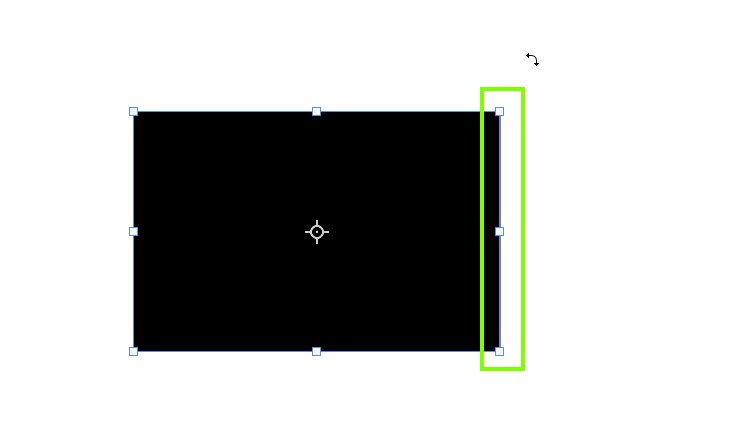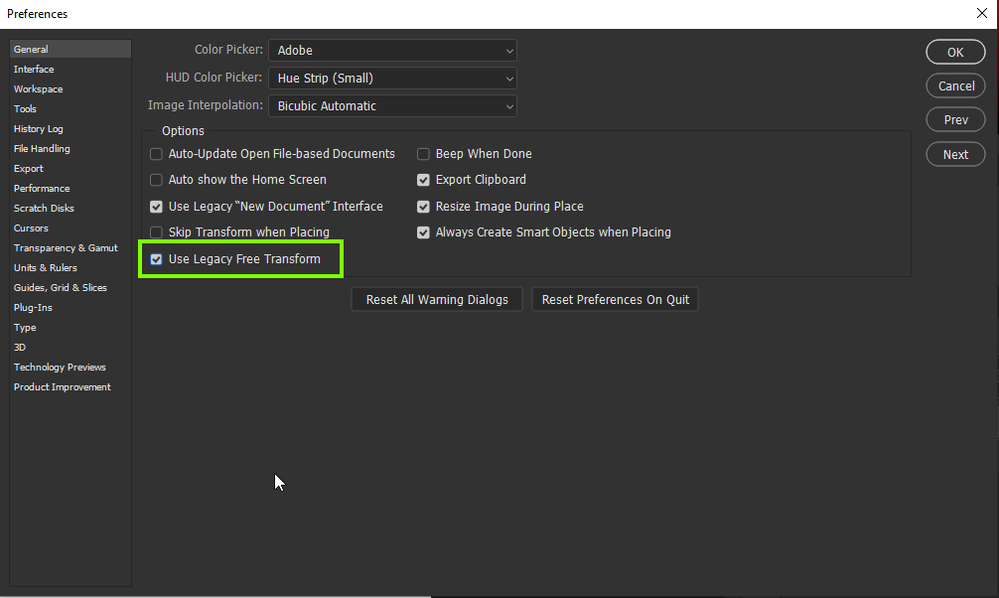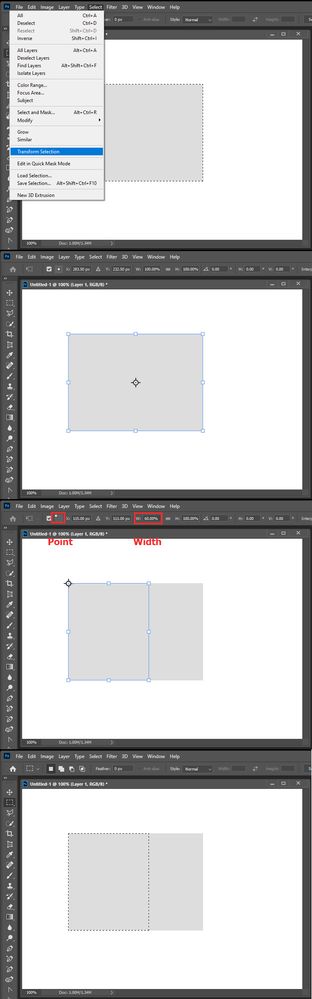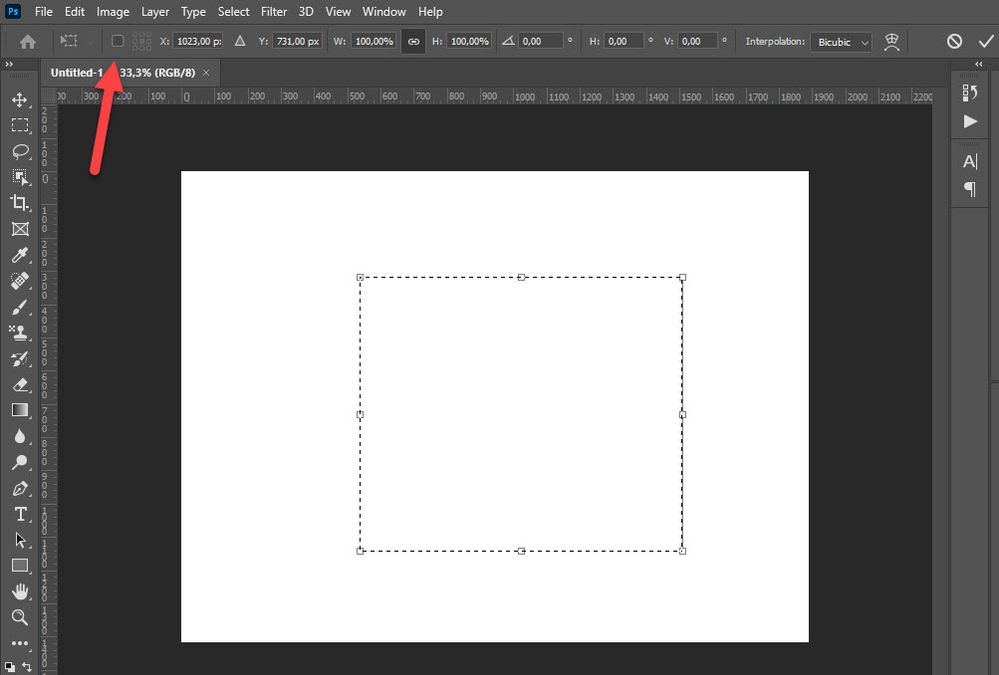Adobe Community
Adobe Community
- Home
- Photoshop ecosystem
- Discussions
- About resizing, anchors, shortcuts,
- About resizing, anchors, shortcuts,
About resizing, anchors, shortcuts,
Copy link to clipboard
Copied
Hi,
I have been using Photoshop since ages... And I was used to daily use shortcuts for resizing elements...
I don't know exactly when, maybe the 2017 or 2018, but in one of the last version of Photoshop, the devs of Photoshop decide to change every shortcut (for resizing...)... the nonsense of that is obvious, but I am maybe the only one to be upset, and to continue to be upset 2 years after, my muscles memories on shortcut and daily actions are still suffering from those changes...
My exemple, I have a selection, I want to resize this selection in this way : I wan't to keep it aligned in the left corner, so only to move the right corner, at 60% of it initial width... Something simple, no ? So I transform the selection, and search the tool to modify the anchor point of the selection, to put it in the left corner... But wait, where is this anchor tool now ??? I have seen than using alt, I can click and move the anchor but without any visual anchor in the scene, and if you approach the cursor near the border, the cursor change, so a big mess.... By the way, the anchor are not visible anymore ?
If someone here can help me about this specific point, if you know any new recent tutorial to reset and find the old tool, or information about the new one...
I am totally lost....
Explore related tutorials & articles

Copy link to clipboard
Copied
Hi
Are you referring to these handles and are you saying that they don't show, maybe you hit the Ctrl/CMD + H shortcut by mistake.
You can also revert to the legacy free transform from the preferences
Copy link to clipboard
Copied
Copy link to clipboard
Copied
If you do not see reference point in the middle after entering transform selection please tae a look at Options bar and check Toggle reference point as necessary (arrow is pointing at option in the options bar on screenshot).
Copy link to clipboard
Copied
Damn, it's so easy in fact lol... Thanks for all your feedbacks guys, several months without seeing this ^^