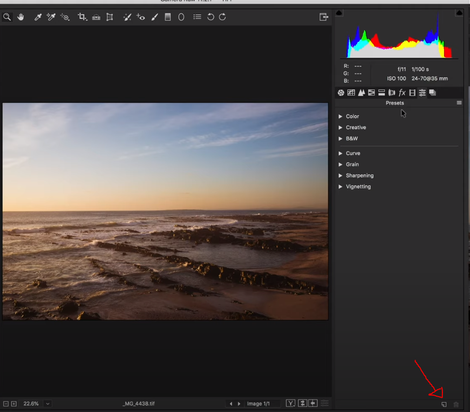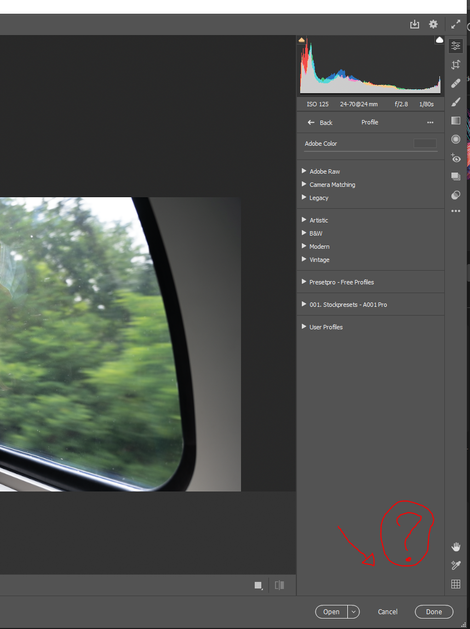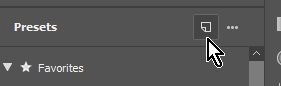Adobe Community
Adobe Community
- Home
- Photoshop ecosystem
- Discussions
- ACR 13.0.2 I am not able to save a color profile f...
- ACR 13.0.2 I am not able to save a color profile f...
Copy link to clipboard
Copied
Hello,
I hope it is just a simple question but is driving me crazy. I would like to convert some preset in color profile for lightroom.
So following different tutorials I found online it should be relatevely easy. I am opening one RAW photo in ACR, I apply the preset ( I want to convert in profile) but when it comes to save I cannot find the litte icon and use ALT to save the profile.
My screen looks like this
Has anyone any explanation about how to create Lightroom color profile ?
Tnx in advance !!!
Ps. I have PS 22.0.0 - ACR 13.0.2 - LRC 10.0
 1 Correct answer
1 Correct answer
Click on the [< Back] button to exit OUT of Profile previews,
Click on the Presets icon to open Presets, (or [Shift+P] )
Hold down the [ALT] key and click on the 'New Preset' icon. (Create 'Profile' dialog opens)
Explore related tutorials & articles
Copy link to clipboard
Copied
Click on the [< Back] button to exit OUT of Profile previews,
Click on the Presets icon to open Presets, (or [Shift+P] )
Hold down the [ALT] key and click on the 'New Preset' icon. (Create 'Profile' dialog opens)