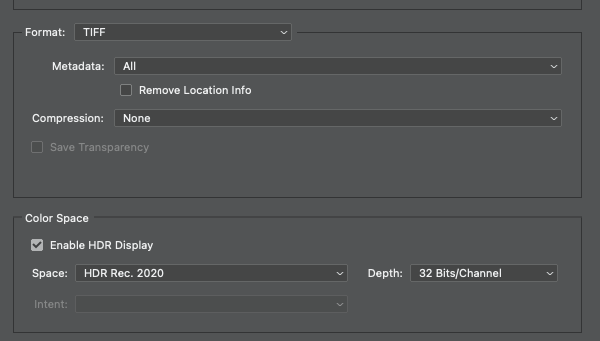Adobe Community
Adobe Community
ACR an HDR 32 bits
Copy link to clipboard
Copied
Hello everyone.
When I do a 32 bit HDR Photoshop tells me if I want to go to Camera Raw to adjust the tones. It goes to ACR without problems, I make the adjustments and when I tell it to quit ACR, Photoshop flattens the layer and transforms it into 16 bits. I would like to keep the 32-bit version and also as a smart object. How could I do this?
Explore related tutorials & articles
Copy link to clipboard
Copied
Unfortunately Camera Raw no longer supports 32 Bits/Channel as described here:
Copy link to clipboard
Copied
There is a workaround if you have Lightroom.
a. With 32 bit image open in Photoshop - Save as a flattened TIFF file (with 32 bit floating point)
b. Import that 32 bit TIFF to Lightrooom
c. In Lightroom use menu Library >Convert Photo to DNG
d. Still in Lightroom use Photo > Edit in > Open as smart object in Photoshop.
e. This opens a 16 bit Photoshop file with a Smart Object. Double click on the SO and it will open in Camera Raw using the full 32 bit image
Dave
Copy link to clipboard
Copied
Will this ever be updated? Please. Some of us need an easy workflow for HDR and this would be it... If there was an option to keep it 32 bit!
Copy link to clipboard
Copied
Will this ever be updated? Please. Some of us need an easy workflow for HDR and this would be it... If there was an option to keep it 32 bit!
By @Boka2112
Copy link to clipboard
Copied
If i'm not mistaken you can do your HDR Merge in ACR and using the new HDR mode keep the merge as 32 bit.
Copy link to clipboard
Copied
If i'm not mistaken you can do your HDR Merge in ACR and using the new HDR mode keep the merge as 32 bit.
https://helpx.adobe.com/camera-raw/using/hdr-output.html
By @Jeff Arola
Yes, I just tested and it works IF the save is configured as outlined in your URL for a supported file format.
The TIFF was indeed 32-bit from the above save.