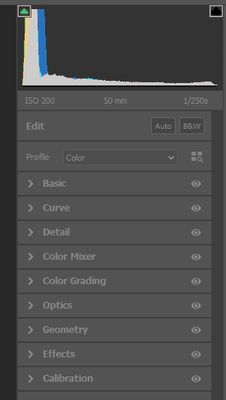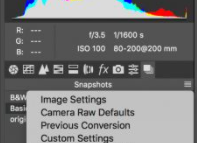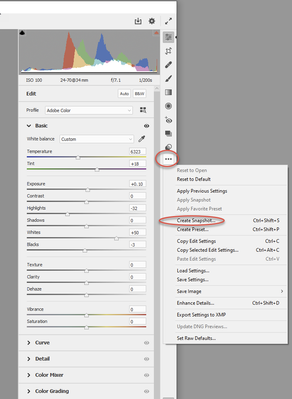Adobe Community
Adobe Community
- Home
- Photoshop ecosystem
- Discussions
- Re: ACR layout. Where are snapshots ?
- Re: ACR layout. Where are snapshots ?
Copy link to clipboard
Copied
First off I'm completely new to PS and even more lost with it.
All I am trying to do is create snapshots while editing a picture in camera raw but I can't find how to.
I am following a Udemy Course in which the tutor appears to be using a very different version of ACR
I guess where I'm stuck at is summarised below:
Why does my ACR look like this
whereas I mostly see it looking like this
If anyone can elaborate on what I'm missing, please...
 1 Correct answer
1 Correct answer
The snaphots have moved - see below:
Dave
Explore related tutorials & articles
Copy link to clipboard
Copied
The snaphots have moved - see below:
Dave
Copy link to clipboard
Copied
Thank you !
Copy link to clipboard
Copied
I don't see snapshots in the Camera Raw Filter as shown in Daves illustration.
Copy link to clipboard
Copied
This happened because of very unfortunate timing. A few months ago, for the first time in many years, Adobe Camera Raw was thoroughly redesigned in version 12.3. So any tutorials based on Camera Raw 12 or earlier show the old design.
To get current training, look for tutorials for Camera Raw 13 or later.