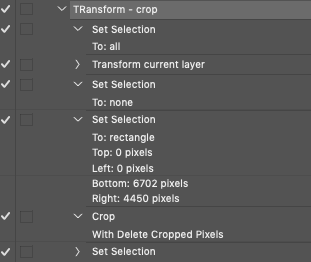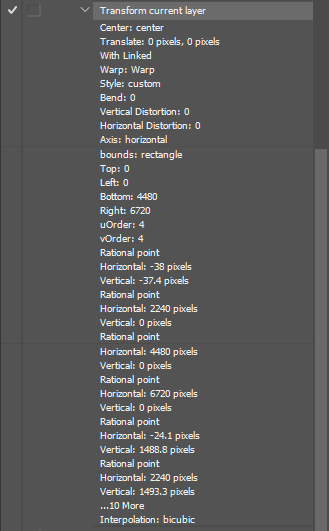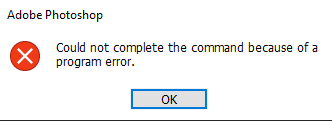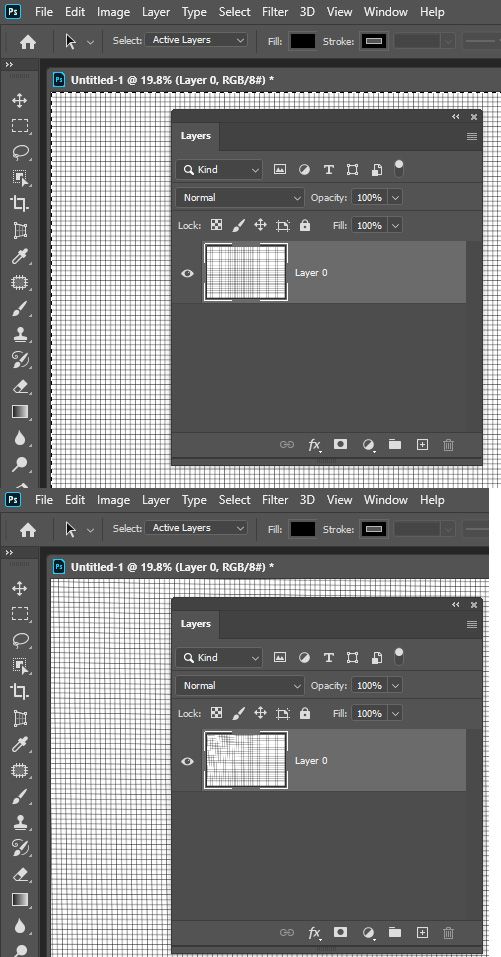Adobe Community
Adobe Community
- Home
- Photoshop ecosystem
- Discussions
- Re: Your Action was recorded on a document with qu...
- Re: Your Action was recorded on a document with qu...
Action Bug in Photoshop 2020
Copy link to clipboard
Copied
Just updated to the new Photoshop 2020. I frequently have to Transform images then crop with the exact same dimensions, so I will create Actions so I can replicate over multiple images. This does not work in Photoshop 2020. Says "Could not complete becuase of Program Error". Opened up Photoshop 2019 and worked great, as always. Please get this fixed!
Explore related tutorials & articles
Copy link to clipboard
Copied
Does this happen when you either record a new action, or when you edit an existing action with a new crop?
Copy link to clipboard
Copied
Hi, I am actually the original poster. I did not mean to sign in under that account, and can no longer access it. It happens when I create new or older (2019) actions. I've only used the transforming & cropping one so I don't know if it does it with other saved Actions or not. I hope not!
Copy link to clipboard
Copied
Can you save the action set upload the atn file to file sharing service like dropbox and share the action you are having the problem with. Also identify the action and step.
Copy link to clipboard
Copied
I would love to, but for whatever reason "Save Action" is greyed out for all my actions. No clue why. (I am actually the original poster. I did not mean to sign in under that account, and can no longer access it.). I have uploaded a screen shot if that helps. Basically I am selecting the entire canvas, then transforming (warp), then cropping.
Copy link to clipboard
Copied
What you posted does not show an expanded action Save AS step??? When an feature is unavailable in an action because of the document state the action normally throws an error mess like command xxx unavailable or not supported in this version of Photoshop.
Show us the errors you are getting. And the Action expanded so we can see the settings recorded into the step failing and some number of steps prior to the failing step.
Copy link to clipboard
Copied
Hi @JJMack, the Action does not have a "Save As" step. Simply: Select canvas, transform > warp > deselect canvas. Do you have any suggestions of how I can save my actions so I can share here? The option to export or save actions is grayed out. I am still having this issue. Still works GREAT in Photoshop 2019. Says it is a program error. And I keep creating new ones, to make sure there is nothing in the original causing the problem.
Copy link to clipboard
Copied
When you get the program error which step in the actions is highlighted in the action in the Action Palette, Which step is failing?
Copy link to clipboard
Copied
Hi @JJMack, it can't get past the "Select Canvas" part and gets stuck at "Tranform current layer". I have uploaded the action here as a zip file: https://drive.google.com/file/d/1pzwhCkg-NrWk0nN4nWiLktpDrwwiLA42/view?usp=sharing
Copy link to clipboard
Copied
I cannot get my action to save. The option is grayed out and I have no way to share here. Any suggestions on how to find the action or save it somehow? Thanks!
Copy link to clipboard
Copied
If you want to save your action, it has to be in an action set, and you have to have that set selected. It will save all actions in that set.
Copy link to clipboard
Copied
Thank you Chuck! I have uploaded the action as a zip file here: https://drive.google.com/file/d/1pzwhCkg-NrWk0nN4nWiLktpDrwwiLA42/view?usp=sharing
Copy link to clipboard
Copied
Your Action was recorded on a document with quite a large canvas size. If played on a more normal size document the action will fail in the transform step if the active layer is a backgroubd layer. On my machine the error message states a program error. It Also fails on a large document if the active layer is a background layer. Of a Large document that has a normal layer I can not see that the transform did anything the image look the same after the transform. The same for a small document the transform does not seem to do anything to the active layer.
Copy link to clipboard
Copied
So indeed a BUG!! It works fine in previous versions of Photoshop. How do I report this as a true bug? I need to do this frequently. The images I am transforming are all the same dimentions FYI.
Copy link to clipboard
Copied
I have not tested in CC 2019. I will. Though I see no change in the image on CC 2020 I do see a change in the layer thumbnail in the layer palette.
In CC 2019 the action works on any size document and even on a background layer. Some layer kinds of course can not be transformed so the action will fail with command not available. The transform seems to do a little distortion in the upper part of the image a little warp rotation. So I would say that Photoshop 2020 Action Players has some major issues with the Action. When the active layer is a background layer. When I covert the background layer to a normal layer the action seem to work in Photoshop 2020. The distortion the transform adds is not easy to see in the image.
Please report the bug to Adobe on photoshop family feedback
Copy link to clipboard
Copied
Thank you so much @JJMack - I truly appreciate your help!
Sara