 Adobe Community
Adobe Community
- Home
- Photoshop ecosystem
- Discussions
- Re: Action to save file two ways in two different ...
- Re: Action to save file two ways in two different ...
Action to save file two ways in two different folders, make available in Lightroom
Copy link to clipboard
Copied
I'm certain this question is answered somewhere in this forum, but my searching has only found variations on the question that don't quite arrive at my end point.
I want an action to:
Save a version of the open file as a .psd to a designated folder ("Edited PSDs"), using the existing filename (e.g., "20190112.BeachPhoto") plus .psd.
Save a version of the open file as a .jpg to another designated folder ("JPEGs"), against using the existing filename plus .jpg.
When I record this action, it hardcodes the filename, so future runs overwrite the same file. Frustratingly and oddly, I'll go through periods where this works -- where all that is recorded in the action is the folder, and the action uses the existing filename, and then for some reason (and without warning!) it will substitute in a hardcoded filename.
I'd prefer not to use Modal dialog boxes; I want to click the action and automatically save both files without further user intervention.
I've tried Image Processor Pro. That is perfect, but the resulting files don't show up in Lightroom automatically and would appear to need to be manually imported.
Thanks!
Explore related tutorials & articles
Copy link to clipboard
Copied
That should be very easy to do if you download an and install Image Processor Pro. Its free and very good IPP is a Plug-in Script. Once you install it you will fine it in menu File>Automate>Image Processor Pro... Being a Plug-in you cam record it in an action ant the setting you use in it dialog will be recorded into the action step by the plug-in. When you play the action the Plug-in Script will bypass displaying its dialog and uses the recorded setting. So all you not Dos is record the Single Action step. However, the plug-in will not work with new documents that is a document that has never been saved one the has no file one disk. It ok if the open documents have been saved in the past are open now and have unsaved changes. The document still has an old backing files and the plug-in will work. I opened a new document and duped it so therewould be two open documents. I saved both document and the recorded the action one step the Image Processor Pro step. Because of the way the Plug-in records the action step Photoshop displays the step like its empty step the action looks strangely empty. However, it plays well.
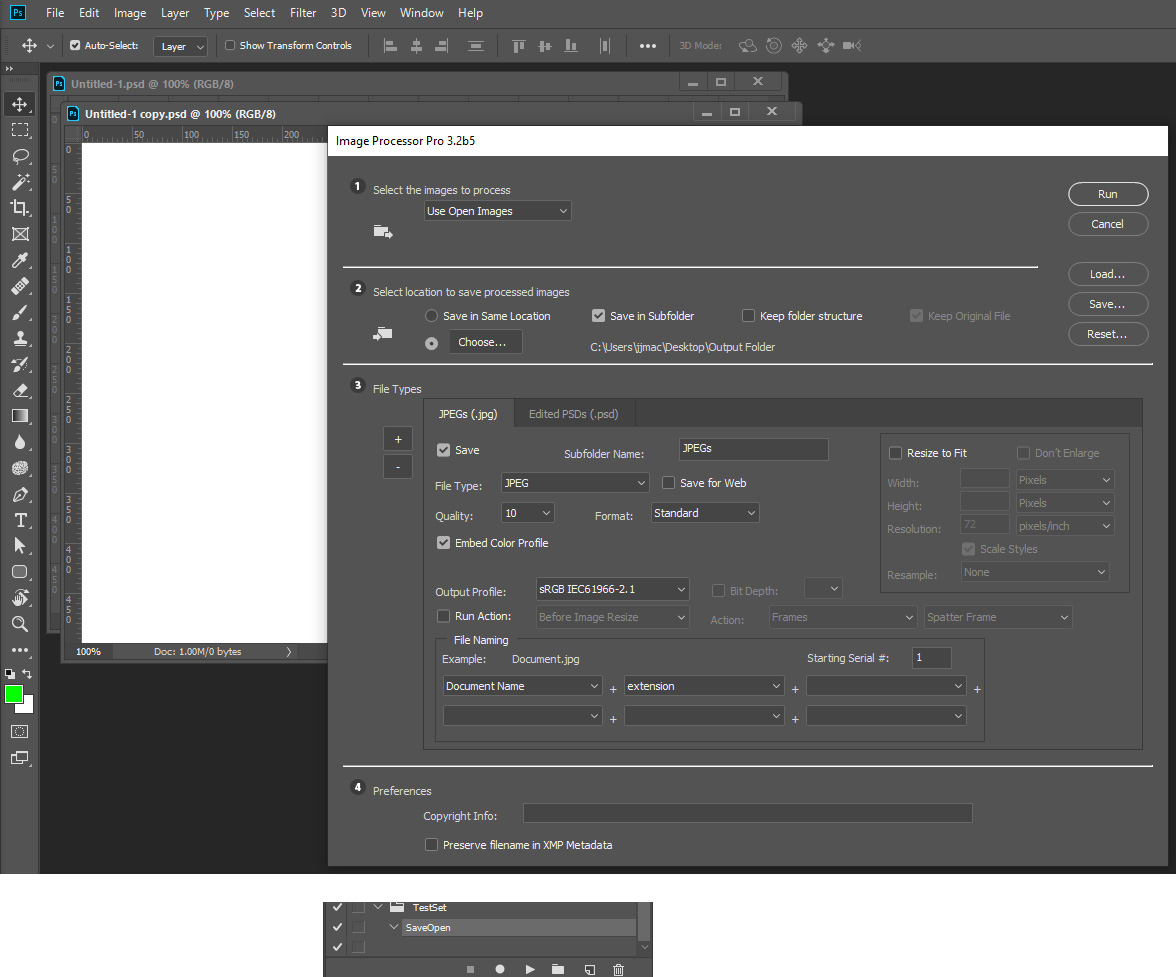
Copy link to clipboard
Copied
In my question, I stated "I've tried Image Processor Pro. That is perfect, but the resulting files don't show up in Lightroom automatically and would appear to need to be manually imported." Is there something I'm doing wrong? When I manually save to .psd and .jpg, both new documents show up automatically in Lightroom, tagged in the same way as the original .CR2. When I save through Image Processor Pro, they do not. Because I use Lightroom to track all my photos, this is a deal killer.
Copy link to clipboard
Copied
I do not use LR. Is the no way to import Image files into LR. I would think there should be a way. If there is way kick start that process after Image Processor Pro finishes its job. Perhaps record an action that start the IPP Process and when its done the action can automatically start the LR Import Process. Is there a way to import files into LR on a schedule. If so schedule if for now when IPP end its process. Automate the LR Import process.
Copy link to clipboard
Copied
I'm a bit of a rookie to the still photo side of things, but I have been using Lightroom Classic CC a lot more, (and Photoshop a tiny bit).
My experience is that Lightroom Classic by default does not automatically add new images even if they are in a folder that is a part of the Lightroom catalogue. However, Lightroom Classic does have a watch folder feature (Auto-Import Photos). While I don't use it myself, I think that feature specifically got a bit of an update in the latest LR Classic update (8.1).
Auto-import photos into Lightroom Classic CC
If you use Lightroom CC, I'm not sure if they have a similar feature (one would hope? But I strictly use LR Classic). However, maybe that Auto-Add watch folder for LR, in conjunction with your Photoshop plugin would yield your desired result?
Copy link to clipboard
Copied
Can you please detail the exact steps from Lightroom to Photoshop and back to Lightroom?
The following Adobe video details the use of Actions saved as Droplets for use in Lightroom exports:
Using Photoshop Actions and Droplets with Lightroom - YouTube
