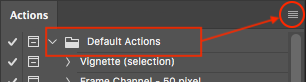Adobe Community
Adobe Community
- Home
- Photoshop ecosystem
- Discussions
- Actions Disappeared and Cannot Reinstall | PS 2021
- Actions Disappeared and Cannot Reinstall | PS 2021
Actions Disappeared and Cannot Reinstall | PS 2021
Copy link to clipboard
Copied
I have been using Photoshop 2021 v.22.4.1 everyday. Today, I opened it and only the default actions are there. I checked my Adobe settings folder and everything is still there, untouched. My custom brushes, workspaces, swatches, and styles are all still showing the way I left them. Only my actions disappeared. Is this a bug? I usually keep a backup of the actions.psp when I am using different version of Photoshop, but it's like Photoshop isn't even reading it.
I did noticed that my PS 2020 is working fine with an older version of my preference settings. When I copied my 2021 preference settings to the 2020 version, it opened and said there's an error in my styles. My "styles" were showing though. Is there another file it was referencing?
Explore related tutorials & articles
Copy link to clipboard
Copied
This happened to me yesterday. My laptop actions on PS were present but on my main editing computer they vanished. I ultimately ended up un-installing CC altogether then re-installing. Updated the Photoshop apps. Opened the newest version PS and all of my actions were there.
Copy link to clipboard
Copied
@Tronesia – perhaps this will help?
https://prepression.blogspot.com/2017/01/photoshop-custom-action-file-backup.html
Copy link to clipboard
Copied
That's the weird part. I have the actionspalette.psp file. It was still in the folder with all of my other settings. It's like Photoshop isn't reading it or it is possible corrupted.
Copy link to clipboard
Copied
Then I hope that you have previously saved .atn versions of the actions?