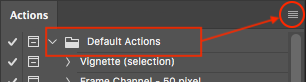Adobe Community
Adobe Community
- Home
- Photoshop ecosystem
- Discussions
- Actions have disappeared in Photoshop 2021
- Actions have disappeared in Photoshop 2021
Copy link to clipboard
Copied
 7 Correct answers
7 Correct answers
Did you save the Sets (folders) from the panel menu each time you made a change? You didn't say.
~ Jane
Actions do disappear if you don't save them out. They are stored with the rest of your preferences in your user account. If the 2020 preferences are still there, it may be possible to rescue them.
In the future, save out.
Look under your user account (System disk > Users > your name> AppData > Roaming > Adobe).
The preferences are a folder containing subfolders and individual files. If everything seems to be there, I think the simplest solution is probably to reinstall v 21. It will then find the old preferences, including actions, and you can then save them out to wherever you choose.
As far as I can recall, unsaved actions are just written into the general preferences file. Not sure if it's possible to extr
...Thank you for your help, will try this.
Perhaps one of the following links will help:
https://prepression.blogspot.com/2017/01/photoshop-custom-action-file-backup.html
If you are having problems finding the required folders, this script can open them for you:
https://community.adobe.com/t5/photoshop/script-to-help-back-up-photoshop-settings/m-p/11517871
MarshySwamp/Backup-Photoshop-Settings
Instructions on saving and installing scripts here:
https://prepression.blogspot.com/2017/11/downloading-and-installing-adobe-scripts.html
...Jane,
Thank you for you help.
You're welcome, @paulc65657246
You can have several actions in a set, but if you make any change at all, save the set (folder) again. To test this:
- Record an action or two
- Save the set from the panel menu
- Reorder or delete a step
- Reset actions (panel menu) (without saving)
- Load actions (panel menu) and load the .atn back in — what you did after saving is gone
- Make another change and save the set this time
- Reset actions, then Load actions and you have everything
Explore related tutorials & articles
Copy link to clipboard
Copied
Did you save the Sets (folders) from the panel menu each time you made a change? You didn't say.
~ Jane
Copy link to clipboard
Copied
Jane,
I wasn't aware I had to do that, my apologies.
Copy link to clipboard
Copied
Copy link to clipboard
Copied
Jane,
Thank you for you help.
Copy link to clipboard
Copied
You're welcome, @paulc65657246
You can have several actions in a set, but if you make any change at all, save the set (folder) again. To test this:
- Record an action or two
- Save the set from the panel menu
- Reorder or delete a step
- Reset actions (panel menu) (without saving)
- Load actions (panel menu) and load the .atn back in — what you did after saving is gone
- Make another change and save the set this time
- Reset actions, then Load actions and you have everything
Copy link to clipboard
Copied
Jane,
Many thanks once again, I am getting into that habit now of saving the set folder if I make any changes. Good to know this tip now. Thank you.
Best regards,
Paul
Copy link to clipboard
Copied
Actions do disappear if you don't save them out. They are stored with the rest of your preferences in your user account. If the 2020 preferences are still there, it may be possible to rescue them.
In the future, save out.
Copy link to clipboard
Copied
Thank you. How can I rescue them?
Copy link to clipboard
Copied
Look under your user account (System disk > Users > your name> AppData > Roaming > Adobe).
The preferences are a folder containing subfolders and individual files. If everything seems to be there, I think the simplest solution is probably to reinstall v 21. It will then find the old preferences, including actions, and you can then save them out to wherever you choose.
As far as I can recall, unsaved actions are just written into the general preferences file. Not sure if it's possible to extract anything directly from there.
Copy link to clipboard
Copied
Thank you for your help, will try this.
Copy link to clipboard
Copied
Hi,
I did as you specified and reinstalled v21. The only actions that didn't appear were the ones I had created myself, I spent yesterday recreating those. I have saved those as sets and saved through the actions panel.
Many thanks for your help.
Copy link to clipboard
Copied
Perhaps one of the following links will help:
https://prepression.blogspot.com/2017/01/photoshop-custom-action-file-backup.html
If you are having problems finding the required folders, this script can open them for you:
https://community.adobe.com/t5/photoshop/script-to-help-back-up-photoshop-settings/m-p/11517871
MarshySwamp/Backup-Photoshop-Settings
Instructions on saving and installing scripts here:
https://prepression.blogspot.com/2017/11/downloading-and-installing-adobe-scripts.html
Good luck!
Copy link to clipboard
Copied
Stephen,
Thank you.
Copy link to clipboard
Copied
Please do yourself a favour and use the actions panel menu to save out each individual action set to an .atn file rather than relying on the .psp file (of course, backing up the .psp and .atn files on cloud or removable storage).
Copy link to clipboard
Copied
If you are backing up your computer/files, you may be in luck. Long story short - I imported a new action and, without realizing it, replaced all other actions. I looked for the Actions Palette.psp file on my computer, but the date showed it had already overwritten itself. So, I went to my cloud backup to locate the file in yesterday's backups.
- I closed Photoshop.
- I opened my backup service to find the Actions Palette.psp file in yesterday's backups (as noted in other comments, this is a temp file, which loads your action panel each time you open Photoshop. This is why I forget to save actions...they are always there when I open Photoshop, unless I screw something up - like I did this time.)
- This is where I located my file - under yesterday's date on the cloud backup:
- (Windows) C:\Users\<username>\AppData\Roaming\Adobe\Adobe Photoshop <version>\Presets\Actions
- (macOS) Applications\Adobe Photoshop <version>\Presets\Actions
- Downloaded the file to my computer.
- Located the downloaded file and copied.
- Opened the location of the current Actions Palette.psp file:
- (Windows) C:\Users\<username>\AppData\Roaming\Adobe\Adobe Photoshop <version>\Presets\Actions
- (macOS) Applications\Adobe Photoshop <version>\Presets\Actions
- Then, I hit paste - replacing the latest version of this file with yesterday's version.
- I opened Photoshop and BAM!
THEN, I went in to my actions panel and saved every action. Lesson learned.