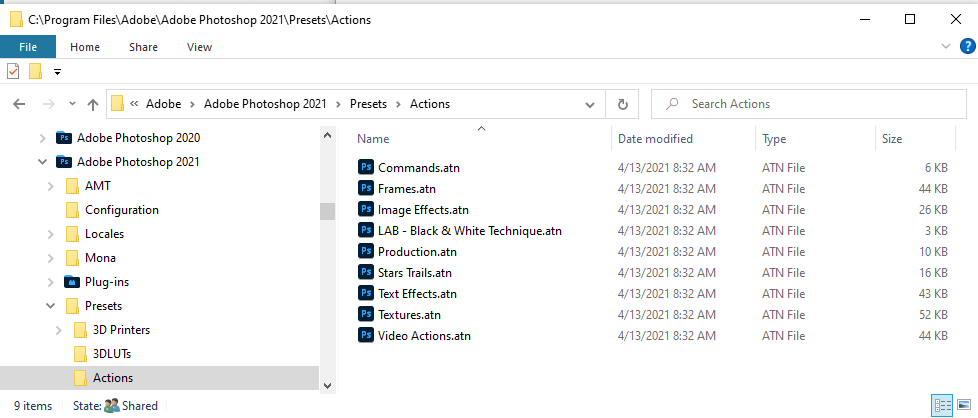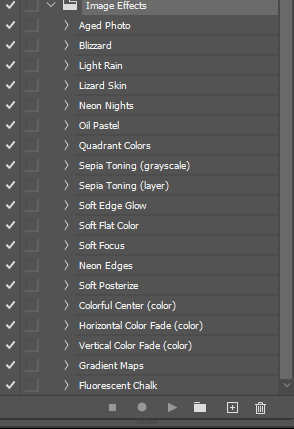Adobe Community
Adobe Community
Actions not running
Copy link to clipboard
Copied
I want to run the Artistic Effects actions. Almost every step meets with an error. The image is 1200px wide jpeg in 8bit mode. 1 layer named 'abc'.
THESE ARE ACTIONS THAT COME PRELOADED WITH PHOTOSHOP. Why the hell can't you make this work?!?
Whilst trying to fid a solution, I have leasrned that the Effects Gallery still greys out without any explaination to the user, causing masses of confusion and fustrstion (because the user is using other than 8bit RGB for example). This so UN-user friendly, and has been going on FOR YEARS.
The whole process of making and running actions NEEDS TO BE REDESIGNED. IT IS PITIFULLY obfusticated and unfriendly.
Explore related tutorials & articles
Copy link to clipboard
Copied
Please read this (in particular the section titled "Supply pertinent information for more timely and effective answers”):
»Why the hell can't you make this work?!? «
It seems to be you that has the problem – so please start by inserting (not attaching) screenshots including the pertinent Panels at the failing steps.
And I could not find an Artistic Effects Actionset, so might you be talking about Filters?
If so does turning off »Use Graphics Processor« in the Performance Preferences (Photoshop > Preferences > Performance > Graphic Processor Settings) and restarting Photoshop have any bearing on the issue?
Copy link to clipboard
Copied
The Action sets I see installed in Photoshop does not include a Artistic Effects set. This is what I see
Image Effects is that the action set you are referring too?
Actions have dependencies and the actions in that action set are very very old. Adobe does not maintain Photoshop in a constant way there are compatible issues between versions of Photoshop. New features are added, old features modified changed and removed. It would not surprise me if some of the action installed by Adobe are not longer compatible with how newer version of Photoshop work. Adobe does not seem to do regression testing or fix all issues too may bugs are released. Adobe may not have look at the actions they install in Photoshop in years. If an action fails and it should work on the document you played it on. Report the issue to Adobe at feedback.photoshop.com provide them your PS version, the Action Set Name, Action Name and the document you used in the bug report. Adobe may look at the issue if you report it they may even address the issue.
This is an Adobe user forum site. User here can not fix Adobe bugs we can only give you advice on how to deal with Adobe bugs,