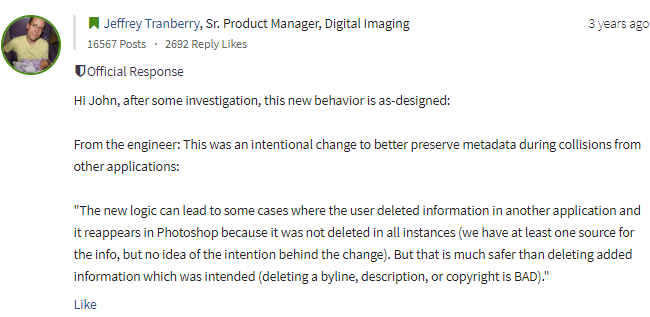Adobe Community
Adobe Community
- Home
- Photoshop ecosystem
- Discussions
- Actions provide unexpected result with text
- Actions provide unexpected result with text
Actions provide unexpected result with text
Copy link to clipboard
Copied
I apply text (event info, signature, etc) to photo at the end of action just after image has been resized (reduced size for web). If I run this action while in Photoshop, it works as expected - HUE, Curves, Resize, add Text to photo, Save. However, when that action is run via batch or droplet, the text is really small. I shoot thousands of photos a month and use actions all the time without issue until now. Of course, it is likely something I'm doing or is misconfigured but with the action working fine within photoshop, I am a little baffled.
Explore related tutorials & articles
Copy link to clipboard
Copied
I don’t think that someone will be able to help without your action file or screenshot of the action panel with expanded commands
Copy link to clipboard
Copied
Are the files you run the Action of of exactly the same pixel dimensions and resolution as the file you created the Action on?
Copy link to clipboard
Copied
Please also provide the files of an old result and a new (and faulty) result for comparison.
Copy link to clipboard
Copied
So batch or droplet result in an incorrect action output... on the same file when compared in Photoshop with the action manually run?
I'd try Image Processor or Image Processor Pro or Picture Processor to see if these scripts run the action correctly on bulk images.
Copy link to clipboard
Copied
We are missing informations to help you with your problem. There is already mentioned that resolution can be important. You can not record variable font size for different resolutions but you can change resolution inside Photoshop before any other step. There are two solutions:
- Convert text/logo or whatever you have to path outline or to shape and to use Insert Path command which can record path in percentages to maintain its size/dimensions in proportion to image dimensions. You must ensure that image aspect ratio is always the same.
- Ensure that step to create type layer comes after changing image dimensions and resolution. Change resolution with Resample unchecked to avoid any potential problem and do it before creating type layer.
Copy link to clipboard
Copied
Text size you add to a document must be appropriate for the document size. The step records the text size you used adding text to some size document. That action step recorded you text some size you chose for your document size. The Actions step will always add that size text. A trick I use in actions is to add the text layer to a document that has of width of 8"??? What I do is use an Image size step before adding the texts layer where resample is not checked and I set the document with to 8". I Have Photoshop set the appropriate Print resolution. The action then add the texts layer with text sized for an 8" wide image the text size I chose recording the action. The Image Size step does not change your image at all. Not a single pixel is changed all that photoshop did was set the appropriate Print PPI.
Wrote a simple action script utility to save and restore a document print resolution. The I can run in the action before the Image size step and after the add text layer step in it is important bot to change the document print resolution. Adobe add a bug the Scripting support in Photoshop 2015.5. The get Around this bug I add Garbage to document info meta data field via Photoshop Script event manager even handlers for new and open events if Garbage in not in the field the handler will add the garbage. That garbage being there allow met scripts toe work correctly. Adobe allows my scripts to restore the field to Garbage the Adobe Bug prevent my scripts from restoring the field to nothing to empty its default state.
Apparently some Adode engineer believe braking photoshop helps other applications I wonder what product they work on. Why is preventing me fron removing my data helping some application. The only Adobe Application I use is Photoshop. It not helping Photoshop.
So I fix Garbage with Garbage.