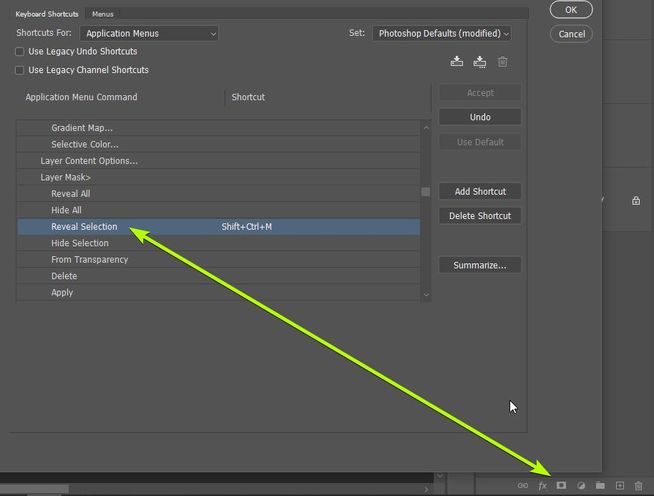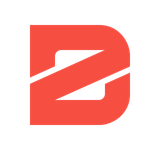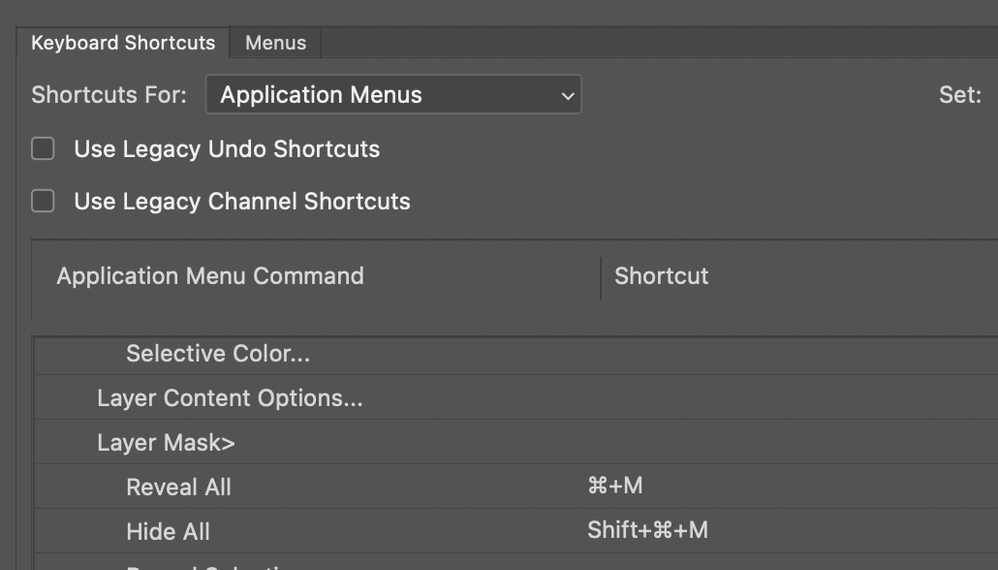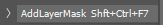Adobe Community
Adobe Community
Copy link to clipboard
Copied
Hello, is posible to add shortcut for "add layer mask"?
I can't find it. Thanks
 1 Correct answer
1 Correct answer
Hi chochography,
Select Edit>Keyboard Shortcuts and assign your own shortcuts for Layer>>Layer Mask>>Reveal All
Regards,
Akash
Explore related tutorials & articles
Copy link to clipboard
Copied
Hi chochography,
Select Edit>Keyboard Shortcuts and assign your own shortcuts for Layer>>Layer Mask>>Reveal All
Regards,
Akash
Copy link to clipboard
Copied
Thanks.... I was in "Panel Menus". ![]()
Copy link to clipboard
Copied
Did they remove this feature ?
Copy link to clipboard
Copied
Just click on the add layer mask icon in the bottom of the layers palette. If you have an active selection it will be usea for the layer mask content. Otherwise a Show all or Hide all layer mask will be the layer mask added. The Alt key held down will invert the layer mask. Not held down show all. Held down inverted hide all. I'm quite sure alt would also invert an active selection layer mask.
Copy link to clipboard
Copied
The whole idea with asking for a shortcut is to not have to click on that button
Copy link to clipboard
Copied
We do not think alike. To me using a shortcut means clicking one or more keyboard keys or clicking mouse programmable button or clicking a pen button or clicking a UI element all seem to be clicking something.
Copy link to clipboard
Copied
To us, pressing multiple buttons is easier than holding mouse, finding tiny icon and clicking on that.
Everyones choices can be different. I think, it should be an option to change and assign a shortcut from keyboard.
Copy link to clipboard
Copied
Okay, but it wasn't asking for your recommendation. He was asking how to do something specific.
Also, you think they're all the same thing because you're using the same word again and again (even where it makes no sense). In all instances except for clicking a UI element, there is no moving a tiny object to overlay a tiny object with imperfect perscion. That takes quite a bit longer than pushing physical buttons that are underneath our fingers. No need for accuarcy, mouse speeds, or anything. Someone that uses shortcuts will *always* outspeed someone that uses mouse movements.
So yes, if you ignore all their important differences than there are no important differences. If you don't however ignore the important differences than there are important differences, such as speed and ease of use. By the same logic you could argue eating food and eating cardboard are interchangable as in either case you are eating something. The devil is in the "something" that you're ignoring.
Copy link to clipboard
Copied
Hello, did you get a proper response to this question?
I too want a keyboard shorcut that does what the button at the bottom of the layer panel does. Reveal All or Reveal Selected depending if something is selected.
Copy link to clipboard
Copied
Me too. What do you think, how much time will pass before they hear us - 2020? Have a question, no answer.
Help us Adobe, plz. Thanks.
Copy link to clipboard
Copied
Yep, I could ask the same, it is almost 2021. where is the KEYBOARD shortcut for the "add layer mask" option? As a concept artist, I am using this function dozens of times a day. Is there any reason why it is lock/disabled in the keyboard shortcuts panel??? And please do not rationalize what I need... I need KEYBOARD SHORTCUT for everyday work. Every artist uses that in their daily workflow and stopping flow while working with brushes just to click and search for the specific layer is extremely counterproductive.
Copy link to clipboard
Copied
Just to be clear, most artists and illustrators keep a hand on the keyboard and click blindly without looking, that is the way how we keep our flow while painting. And that is why we need keyboard shortcut and not the option to click with mouse or pencil (most pencils buttons are already reserved for alt to pick a color and second mouse button to open brush selection panel, so for that reason that is not the option)
Copy link to clipboard
Copied
Hi, I, too was searching for 'create layer mask', but it is actually called 'Layer Mask > Reveal selected' in the Keyboard Shortcuts menu (Ctrl + Alt + K). Per default it doesn't have a shortcut. So I set Ctrl + Shift + M which wasn't used otherwise. (Ctrl + M is already in use)
Copy link to clipboard
Copied
Thank you kindly. THis was really helpfull
Copy link to clipboard
Copied
This answer is the one that actually helped me vs the "correct answer" at the top! Thank you!
Copy link to clipboard
Copied
Thank you, this is great if you want to add a White layer mask, but what about a keyboard shortcut to add a Black layer mask?
Copy link to clipboard
Copied
If you want to add a Black Layer mask you have to Press Alt and at the meantime, you have to press the Layer mask under the layer panel.
I hope you have understood.
Thanks
Regards,
Kibriya Munna
Copy link to clipboard
Copied
I've just had the same question and found this thread. Then I realised that you could make an Action assigned to a Fn button for the inverted - black mask.
Copy link to clipboard
Copied
Good thinking, thanks.
Using "add layer mask" hundreds of time and I agree to click on the button is not as fast as a shortcut if you are using keyboard shortcuts already.
Copy link to clipboard
Copied
Add a layer mask...ctrl/cmd i to invert.
Copy link to clipboard
Copied
Just been reminded about this by email.
I solved the problem by adding the following keyboard shortcuts which made sense to me.
cmd M add mask & cmd Shift M add inverted mask. These are found in the Edit Keyboard Shortcuts Aplications menu. Hope that helps.
Copy link to clipboard
Copied
Thanks!
Copy link to clipboard
Copied
You can create an action.
Copy link to clipboard
Copied
I realized that the "Reveal All" and "Reveal Selelction" options as shown in the screenshots are what we are looking for when we want to create a layer mask.
But reveal all will always give you a white layer mask, even if a selection is active, so there is a difference between these two, just in case anyone was wondering!
and if you always want a black layer mask, that woudl be "Hide All"
-
- 1
- 2