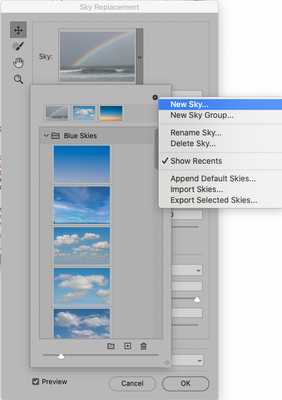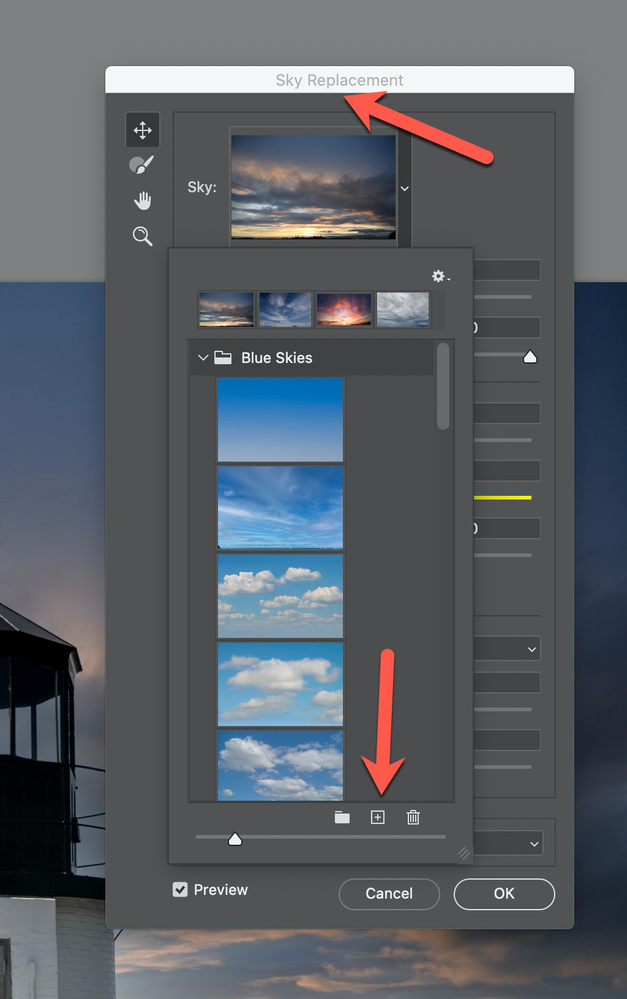Adobe Community
Adobe Community
- Home
- Photoshop ecosystem
- Discussions
- Add my own cloud images in Photoshop 2021
- Add my own cloud images in Photoshop 2021
Copy link to clipboard
Copied
I have not found any info how to add my own cloud images in Photoshop 2021. But I found my own solution: user / library / application support / adobe / Adobe photoshop21 / presets / skies. Change prefix from .jpg to .sky. Restart Photoshop.
 2 Correct answers
2 Correct answers
Also try the plus-in-a-square-icon at the bottom
Yes, I have tried it, but it only worked once. Next time, photoshop did not find the image
Explore related tutorials & articles
Copy link to clipboard
Copied
Have you tried »New Sky«?
Copy link to clipboard
Copied
Also try the plus-in-a-square-icon at the bottom
Copy link to clipboard
Copied
Yes, I have tried it, but it only worked once. Next time, photoshop did not find the image
Copy link to clipboard
Copied
I have tried both methods, But next time, photoshop did not find the image
Copy link to clipboard
Copied
On my station the imported sky is still available after reatarting Photoshop, maybe there are permissions issues with your library?
Copy link to clipboard
Copied
The attached screen capture shows the + sign to add a new sky. I did a quick test and the sky that I added a few days ago is in the drop-down window. If this doesn't work, perhaps resetting your preferences will help.
warmly/j
Copy link to clipboard
Copied
Thanks for the answer. It works so far!