 Adobe Community
Adobe Community
Copy link to clipboard
Copied
Hi ..
I am new to the whole SEO so please bear with me :-).
I have appr. 30.000 highres cmyk images in jpg that I would like to add metadata to (or my boss would ;-)). Google wasn't very helpful so I rely on you guys.
Because of the amount I am thinking if there is a batch that automatically adds i.e. the company name as the metadata.
For the future pictures; should I manually add metadata for each picture with description, company name etc..?? Is there any way to make this an automatic setting when opening pictures in PS?
ANY help is much appreciated 🙂
 1 Correct answer
1 Correct answer
Hi! If you are using adobe bridge, Your work has been done perfectly. yes another way to add metadata like this
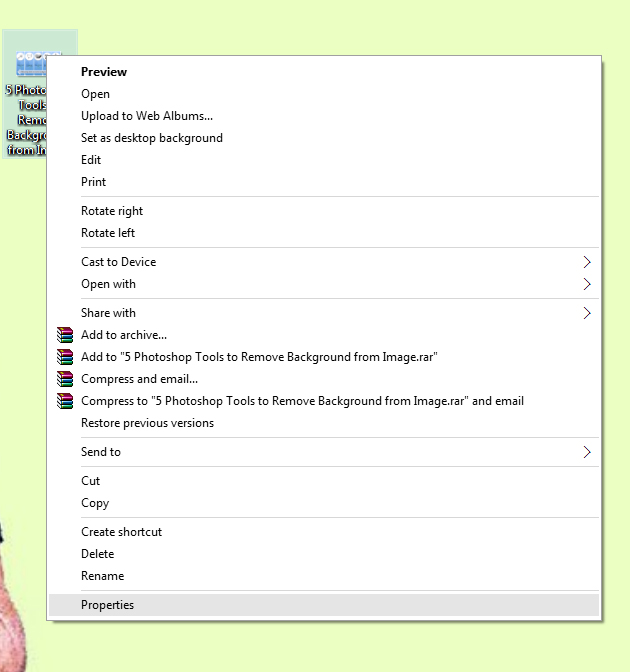
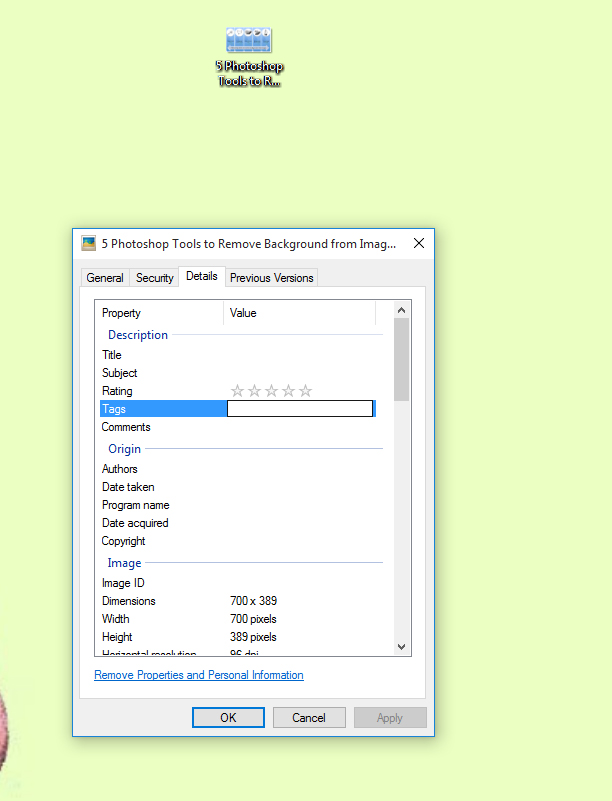
Explore related tutorials & articles
Copy link to clipboard
Copied
Hi! If you are using adobe bridge, Your work has been done perfectly. yes another way to add metadata like this
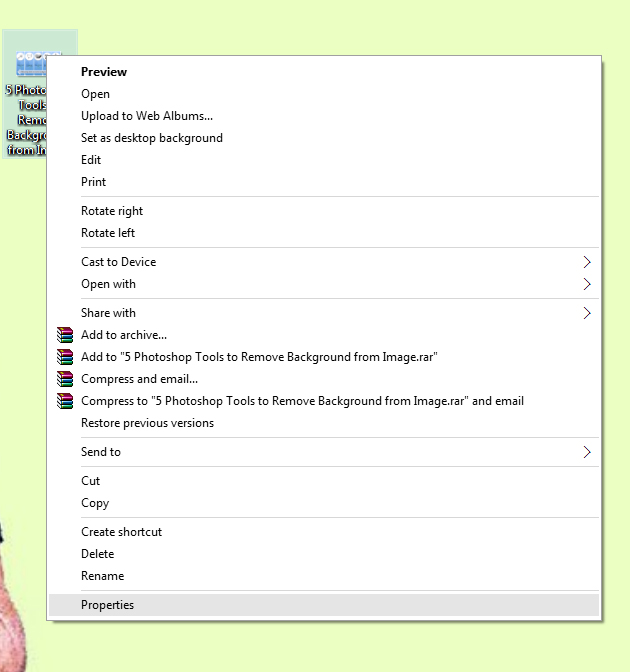
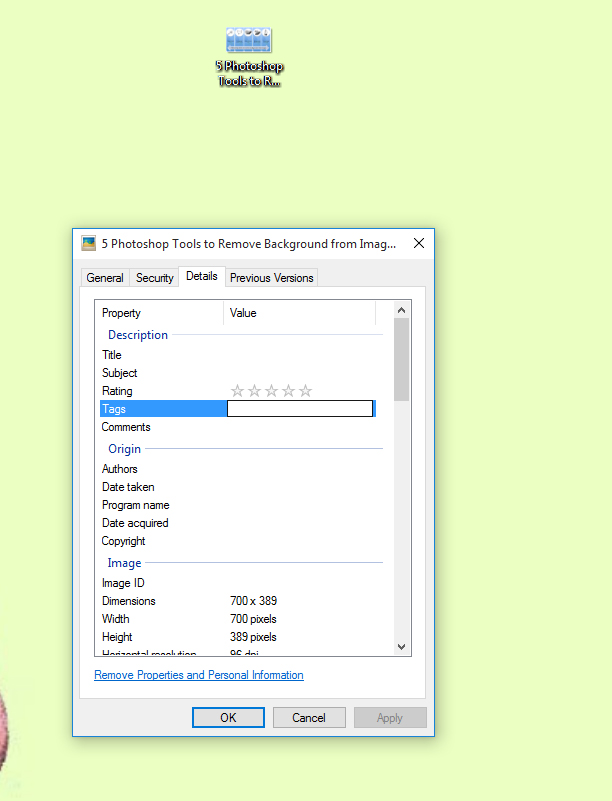
Copy link to clipboard
Copied
Using Adobe Bridge you can create a Metadata Template to bulk add them to your images at the same time.
You can add your company name, copyright, etc. then apply that template to the images.
Going into properties one at a time given the volume of assets would be futile.
Copy link to clipboard
Copied
I'll say Bridge the best way to go as well. The Metadata Panel is very complete in these Categories.
Select all the files in your folder, add and commit (check-mark at the bottom), and the metadata is applied on one single run.
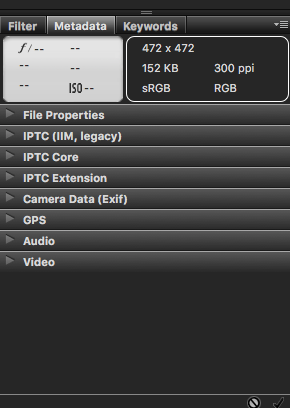
If the same information is going to be used in other images, as mentioned, you create a Metadata template:
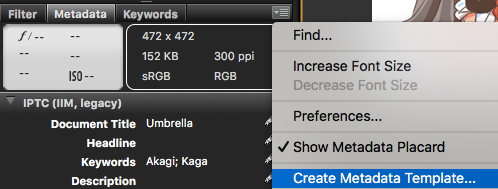
Place the metadata you need into this form, save it, and load it into later images without re-entering the information.
Bridge CC 2017 is a free and separate download and a great Image manager.


