 Adobe Community
Adobe Community
- Home
- Photoshop ecosystem
- Discussions
- Re: Adding saving to an action and into my droplet
- Re: Adding saving to an action and into my droplet
Adding saving to an action and into my droplet
Copy link to clipboard
Copied
Hi there,
I have created a droplet with a processed images folder through photoshop. Works great on my computer. But I want to share it with other computers too. When a different computer runs it, there is an error of "could not complete the action, since the destination folder does not exist"
Makes total sense because it's looking for my desktop where the folder is located.
What can I do so that whoever copies the droplet and the folder to their desktop, the file will save in the processed images folder that goes with the droplet?
Thanks!
Explore related tutorials & articles
Copy link to clipboard
Copied
Expand the action the Droplet was created with so you can read all the setting recorded in all the step. Look at all steps like Open, save and Place to see what folders are being used. Make sure all those folder exist on all the machine you want to use the droplet on. It may not be your desktop is may be recorded relative to the current user desktop. If it is your desktop. Change the Action and use an a folder on a drive the like C:\Folder where C: exist on all machines,
Copy link to clipboard
Copied
Thank you!
So the action says the location of the processed folder is: /Users/jackie.smith/Desktop/15-8_images processed/
When it's on another computer it's looking for the desktop of Jackie Smith which is not there, because it's someone else's desktop, so the automation stops and gets an error.
And tips to make it work on anyones machine?
Copy link to clipboard
Copied
Then use a folder outside the user space like C:\xxx\ If you use a script in the action to save into the current uers desktop you would need to distribute that script and install it in all the machines in every Photoshop versions installed. Way more complex than distributing a droplet.exe
Copy link to clipboard
Copied
Ok, got it. I'll give that a try. Thanks!
Copy link to clipboard
Copied
JJ this is likely a Mac OS issue… My user account has administrator rights, however I still can’t save outside of my user folder:
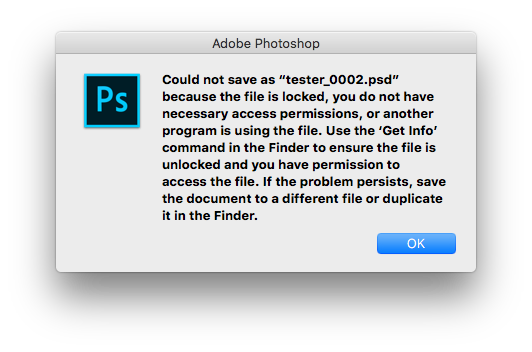
I am trying to think of a way around this problem, however outside of scripting it may not exist.
Copy link to clipboard
Copied
Your problem is you need to create a folder that is public. One that permission allows full access for everyone
Copy link to clipboard
Copied
That is true JJ, if the user has permissions and knows the password to create a new folder outside of their user folder then a “common location” can be created before using the action… This may or may not be presuming too much for some users.
EDIT: I just tested on a mounted/shared external server volume and it works (of course as long as one has write permissions, which is less of a stretch than on a local drive outside of the user folder):
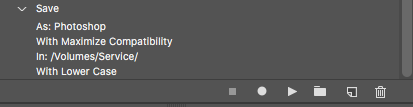
Copy link to clipboard
Copied
The path you mention makes me assume that you are on macOS.
In this case, there is a folder every user should have access to: /Users/Shared/
It should happen automagically, but you might verify that subfolders in /Users/Shared/ have full permissions for anyone.
Copy link to clipboard
Copied
Thank you maxwyss I believe that is the answer!
Copy link to clipboard
Copied
Thanks, Stephen,
Actually that is where we do all our stuff in our picture-optimizing application.
… and even then, we need gcp (an enhanced version of the UNIX file copying command) to handle permission issues.
Copy link to clipboard
Copied
Not sure if this answers your question, but I have copied a script I made to create low res PNG files. As you can see it looks for a folder called "low res" and if it does not exist, it creates one. You can probably use a similar argument to ensure the folder you need is always available.
#target photoshop
var doc = app.activeDocument;
var dName = doc.name;
var pngOptions = new PNGSaveOptions();
with (pngOptions) {
embedColorProfile = true;
compression = 6
interlaced = false
};
try{var dPath = doc.path;}
catch(e){var dPath = Folder.selectDialog( "Where would you like to save the image?");};
var lowResFolder = Folder (dPath + "/low res/")
if (!lowResFolder.exists) lowResFolder.create();
doc.saveAs((File(lowResFolder+ "/" + dName)),pngOptions,true);
Copy link to clipboard
Copied
The OP want to do it in a droplet. If the action the droplet is made from uses a script step to do the save. The op would most likely also need to distribute the script and install it in ever install version of Photoshop on the machines they want to use the droplet on. The scripts code would most likely not be embedded in the droplet executable. Just a an Action Script step would be in the doplete embedded action.
Copy link to clipboard
Copied
I think it is possible to include running Applescript and/or JavaScript code when assembling the Action for the Droplet. This would then allow to create the necessary folders in /Users/Shared/
Copy link to clipboard
Copied
If the are running on Mac they would still need to distribute the apple script and install the script in all Photoshop installs on all the mac machine involved. If the script was a JavaScript it could be used on both platforms. The output file must be saved into a folder all user can write into on all machines, It need not be a remote shared network folder. The folders could be a local folder each machine has that is public.
