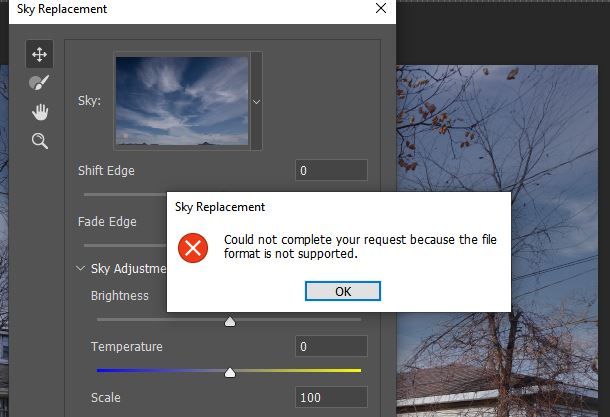Adobe Community
Adobe Community
- Home
- Photoshop ecosystem
- Discussions
- Re: Adding Skies to Sky Replacement
- Re: Adding Skies to Sky Replacement
Copy link to clipboard
Copied
I have 255 skies I'd like to add to my sky replacement library. Yes, I know I can add them one at a time. As it stands, that might take a year for me to accomplish!
Puhleeze, Adobe! Give us a way to add our own skies as a batch!
Gerry
 1 Correct answer
1 Correct answer
That's not possible right now. Adobe is aware and they say they are working on a fix. You can add your thoughts to this thread for the developers:
~ Jane
Explore related tutorials & articles
Copy link to clipboard
Copied
That's not possible right now. Adobe is aware and they say they are working on a fix. You can add your thoughts to this thread for the developers:
~ Jane
Copy link to clipboard
Copied
Thanks Jane! There have been (at least) three upgrades since this was brought to Adobe's attention. Luminar has a great sky enhancer and it allows me to select any of my 255 skies. That alone should be enough to set fire to Adobes pants!!
Gerry
Copy link to clipboard
Copied
@Gerry5478 wrote:
Thanks Jane!
You're welcome, Gerry. This is fixed now according to Adobe, so try it again.
https://helpx.adobe.com/photoshop/using/replace-sky.html > "Select and manage sky presets"
~ Jane
Copy link to clipboard
Copied
I have tried to add some skies of my own via the 'Import' feature in 'Sky replacement'. I have tried them as .psd, .jpeg, .jpg, I even added .sky to the end of my images but they are still greyed out and unable to import. Anyone help please?
Copy link to clipboard
Copied
Copy link to clipboard
Copied
Hey Chris,
Ive tried to add my skies, but I keep geeting a program error message.
Ronald
Copy link to clipboard
Copied
Hi Ronald,
that's a question for the whole community, I can't help personally I'm afraid. You need to be more specific, does the error say anymore or have a code?
Copy link to clipboard
Copied
Copy link to clipboard
Copied
This message was what I received when i tried to import ADOBE's Free skies. ( .sky format). I was quite easily able to import Serge Rameli's .jpg skies.
Copy link to clipboard
Copied
Yes!! I am eagerly awaiting this addition fix to the Sky Replacement tool!! I too collect gorgeous sky images and want to be able to add them as a batch and not just one at a time.... so very tedious!!!!
Copy link to clipboard
Copied
I was wondering if anyone coukd help me navigate my adobe lightroom classic photoshop app? I was wondering if the sky replacement feature was an option for me as well?