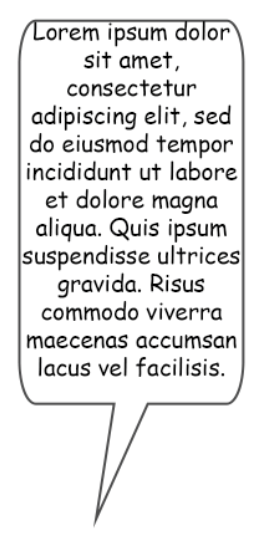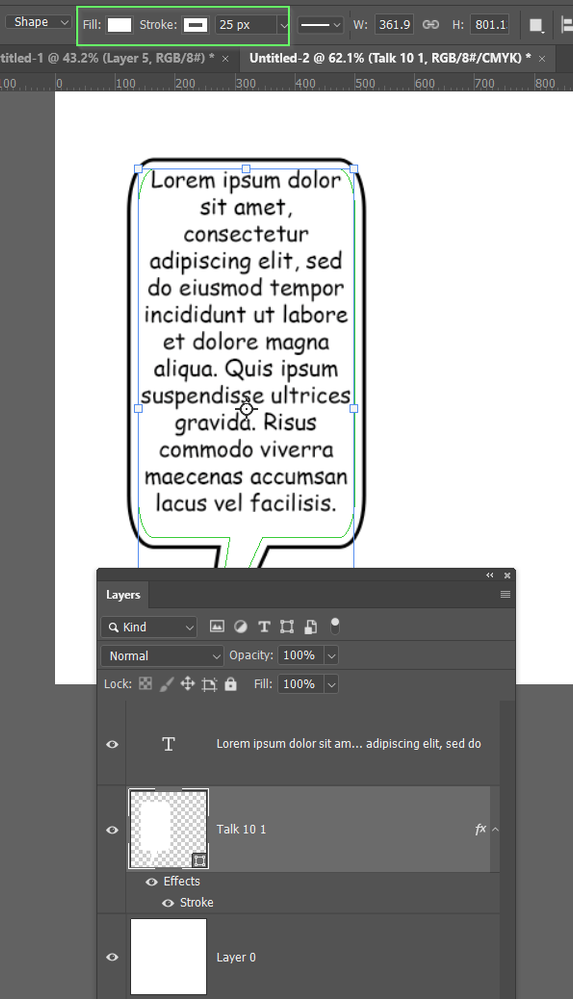Adobe Community
Adobe Community
Adding text to a shape layer
Copy link to clipboard
Copied
I make comics and I'm looking for ways to streamline creating speech bubbles.
I'm aware that I can create a shape layer, select the type tool and click inside the shape so that the text fills the shape. However, if i want to edit this shape, I THINK that I'd then need to edit the shape, then paste the shape path into the path created for the text to be in. This would be fine for a couple of pages, but I need to revise text and balloon shape thousands of times over the production of a book, so it will be a lot of repetition.
Is there a work around so that I'd only need to edit the shape path and the text would be automatically adjusted? Like it's linked somehow??
Thanks
Explore related tutorials & articles
Copy link to clipboard
Copied
Have you considered doing your text in Illustrator or InDesign? I appreciate that I'm not answering your question directly but the text options in these programs are more powerful and flexible than Photoshop. You can easily place Photoshop files into these programs and any updates to these Photoshop files will update within your InDesign or Illustrator files.
Copy link to clipboard
Copied
Hi Michael,
Thanks for the response!
Ah yes, I've heard there's a lot more options for this kind of stuff in those programs. I think I've been hesitant because i need to nudge artwork and balloons/text around to make them fit nicely together, and having two software programs might make this cumbersome. Plus there's the added cost. I guess you do get spell checking with inDesign though...
Copy link to clipboard
Copied
Cheers mate. If you need to adjust artwork as you go then sticking with Photoshop makes total sense.
Copy link to clipboard
Copied
For the record, i've found that if you simply select both the text layer and the shape layer with the pen tool activated, you can transform and use the warp tool and it'll automatically apply these edits to both the text path and the shape layer.
So that's something!
Copy link to clipboard
Copied
Can you post some sample of what it looks like and what is the task to better understand and perhaps give you some better advice. For now Linked smart objects and libraries comes to my mind because you can create speech buble or whatever else you want in Illustrator and transfer it to Photoshop as linked smart object through Libraries. This allows you to easily modify vector object in native application where is created and to update it in Photoshop. I am afraid I do not understand well what is actual task and request.
Copy link to clipboard
Copied
Goodness, I have just learned something. When we place text inside a Shape, the shape constrains the text as if you were using paragraph text entry, and I have always assumed that subsequently transforming the shape would adjust the size and aspect ratio of the text box. But as you say, that is not the case at all!
I use speach bubbles — but nothing like as many as you must do — but I don't like the lack of control we get with placing text inside a shape, and especially not being able to adjust spacing around the text, so I always keep the type layer separate and link it to the shape layer. This would give you some functionality, but you still wouldn't be able to change the aspect ratio. It's definitely a bit of a problem!
It has just ocurred to me that if you do like to place your text inside a shape, that you could control the space around the text by stroking the shape the same colour as the background, and adding a black border with layer style. You could save that layer style to the styles panel to apply it with one click.
So the default is have text right against the shape's outline (even if centralized)
But if I give the shape a fat white stroke and then give it a black outer stroke with layer styles, I can give the text some breathing room
As Michael has said, Indesign would give you dynamic windows to type into, and automatically overflow text from window to the next, but I am not sure how you would incorperate that into a largely illustrative workflow. Plus the cost of course. The rules demand that we have to spit when mentioning Microsoft on the Adobe forums, but a lot of people will have Publisher with Office, and that does a lot of what InDesign can do.
I think that this is such a specialst problem that you might do better finding an online cache of like minded comic creators. ISTR coming across such a group on Deviant Art a while back and there's bound to be a group on Reddit.