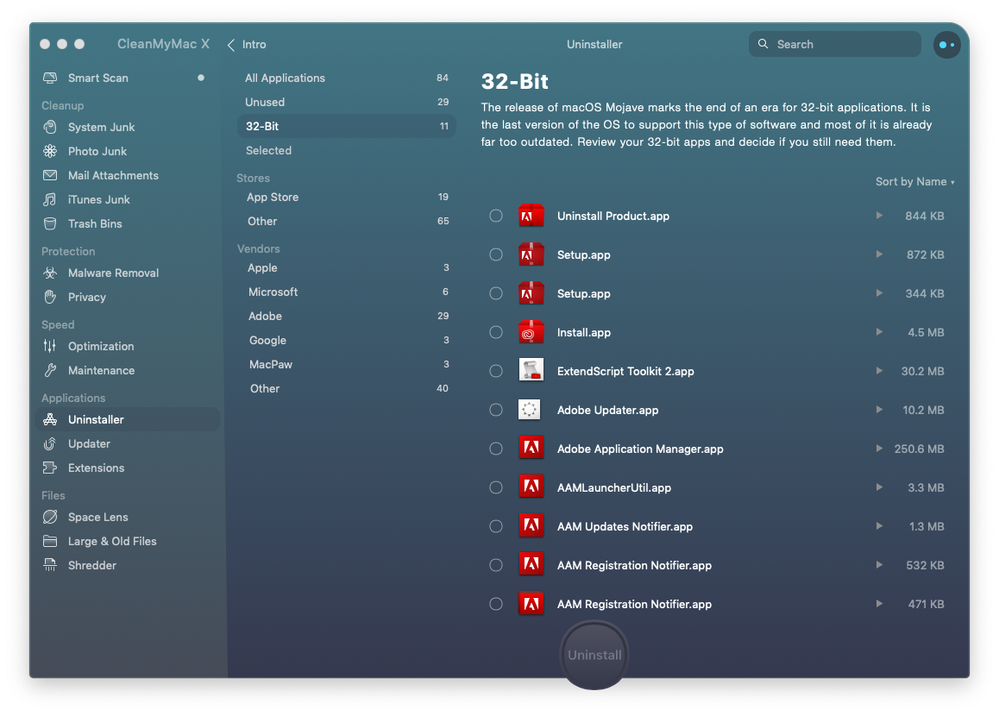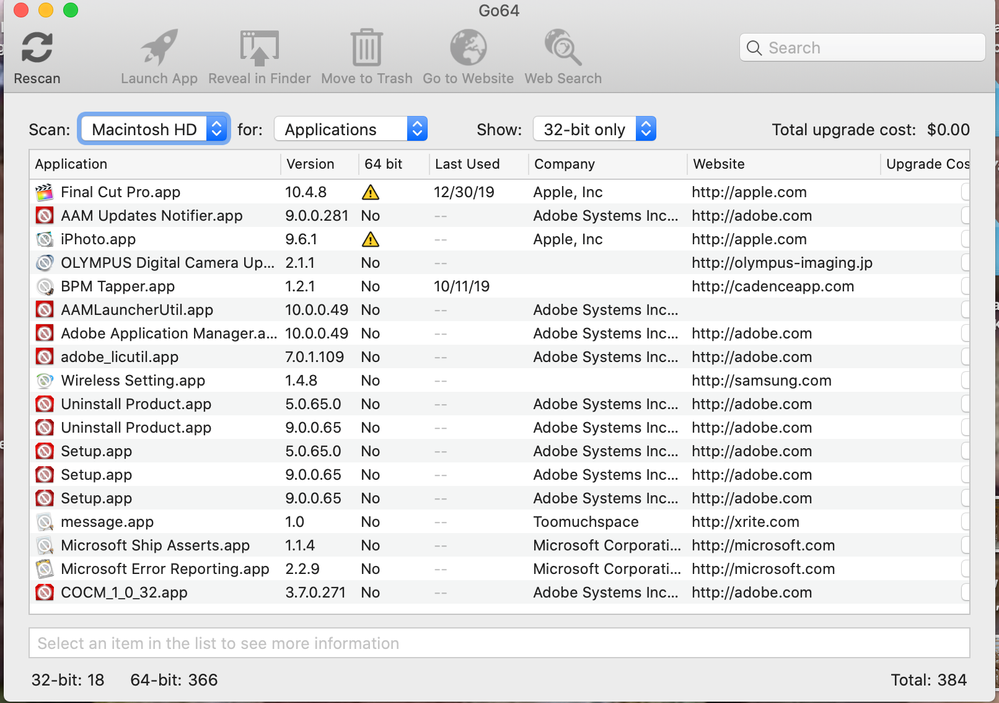Adobe Community
Adobe Community
Copy link to clipboard
Copied
I am wondering when Adobe is going to take care of the 5 (32 bit) Apps that my CC 2018 Installation shows.. I Cannot upgrade to 2019 CC APPS since they run Much Slower on my 2012 MacBook Pro and require newer graphics cards. Mac Users Need 64 Bit versions of these Sub-Apps for "Catalina" this fall. Adobe is the the Only developer left WHO HAS NOT pushed 64 bit versions... I can only conclude That Adobe Has Intentionally done this in order to force us to upgrade to CC 2020 in order to use the New Mac OS this Fall 2019. My 2018 CC Apps will not Load if these Sub-Apps are not 64 bit. I will fight this with the NYS Attorney General and Better Business Bureau if I am stuck not being able to Use my 2018 CC with Mac OS Catalina, unless I get some answers and solutions. As a Disabled Veteran I cannot afford a new $2K Macbook Pro just to be able to continue what I have installed now. Any Ideas and suggestions are welcome.

 1 Correct answer
1 Correct answer
Hi
Without getting into a Mac vs PC debate, there is a principle which applies to any platform. Hardware, operating system and application software need to be in step. If you insist on upgrading any of those three without the others then at some point you will run into issues.
Macawesome3278829 wrote
I cannot afford a new $2K Macbook Pro just to be able to continue what I have installed now.
If your system works now it will continue to work. What you cannot do is update just one part of it (in thi
...Explore related tutorials & articles
Copy link to clipboard
Copied
Adobe does not update old version of their software that been their policy for as long as I remember.. If you are running an old mac rum an old Mac OS for that machine and a version of Photoshop that runs one that machine and OS...
Copy link to clipboard
Copied
Exactly as JJMack said. And if you seriously think going to the NYS Attorney General and the better business bureau will get you anywhere, feel free. But be prepared to be laughed at and told to go away. They have a lot more pressing things to deal with than someone who is mad because they want to upgrade an old computer to a new OS and their old software will not work right on it. Kind of a silly gripe in the first place. That OS will barely if at all run on that old of a computer, but you are unwilling to upgrade to the newest version of the Adobe software that you would also get at no additional cost from your subscription anyway. why are you all ready to upgrade one bit of software and not another?
Copy link to clipboard
Copied
AAM is for non CC Adobe apps. The CC Desktop manager is 64 bit and will work on Catalina
Troubleshoot Adobe Application Manager download and installation issues
But that begs the question, if you feel your Macbook is not up to running 2019, why upgrade to Catalina?
I don't know how old your MBP is, mine is mid-2012
Copy link to clipboard
Copied
time to move over to a Windows laptop... even a cheap ($500-$1000) one will blow most new Macbooks out of the water
Copy link to clipboard
Copied
nope. and those cheap windows laptops will not last anywhere near as long as those MacBook Pro's
Copy link to clipboard
Copied
Syracuse School District, Oneida School District + Watertown Daily Times: All computers shut down from Ransomware attacks... either pay Ransom or buy all new computers. Even Reformatting Hard Drives impossible... Solution: GO MAC???..... Naaahhh, just keep buying cheap Windows PCs, stick your head in the sand, stay ignorant, and save money for next attack.
The city of Baltimore recently refused to pay $75,000 to unlock its computer systems that were hacked by ransomware. The city has already spent more than $18 million to restore the system.
The city of Atlanta refused to fork over $51,000 in ransom payments after its computer system was hacked last year. The city subsequently spent about $17 million to restore its computer systems.
As Steve Jobs called incompetent people: BOZOS... Believe they're saving money buying inferior products.
Copy link to clipboard
Copied
politicians run schools mate
Copy link to clipboard
Copied
Time to get a _decent_ computer instead of a toy laptop... 😉
Copy link to clipboard
Copied
From this Puget Systems article comparing Windows Intel and AMD systems with Mac

Twice the price and less performance. The numbers don't lie.
A list of Mac vs Windows articles on Puget Systems (they all say the same thing).
https://www.pugetsystems.com/all_articles.php?filter[]=Mac%20vs%20PC
Copy link to clipboard
Copied
Replies Like that are why people avoid asking questions here in the first place and you Misrepresent Adobe in the worst way possible.
Pompous asses like you can say that online but you can't say it to my face.. lest you get slapped into next week.
Gannet whom I worked for is The largest Publisher and Printer in the world is 100% Mac you Buffoon. As is every other Magazine and Media outlet I have worked For. Also RIT University of Rochester also 100% Mac.
My "Toy 4-core Laptop" has paid for itself 2- 3 times over with work I've done over the past 5 years.
(Thank you to other replies in this thread that were useful...I know what to do now and stay with current OS & Adobe CC Apps.)
Copy link to clipboard
Copied
Hi
Without getting into a Mac vs PC debate, there is a principle which applies to any platform. Hardware, operating system and application software need to be in step. If you insist on upgrading any of those three without the others then at some point you will run into issues.
Macawesome3278829 wrote
I cannot afford a new $2K Macbook Pro just to be able to continue what I have installed now.
If your system works now it will continue to work. What you cannot do is update just one part of it (in this case your operating system) and expect all the other parts to keep in step when using old hardware and applications.
Dave
Copy link to clipboard
Copied
DO NOT upgrade to Catalina until you are fully committed to 64-bit apps.
https://appletoolbox.com/psa-macos-catalina-will-kill-your-32-bit-apps-heres-what-you-should-know/
Sorry if you don't like the opinions expressed here but filing a false abuse report against a well-respected forum contributor is not going to change the fact that Catalina is not for everyone. Apple expects their customers to have the very latest hardware and software. It's unthinkable to them that anyone would WANT to keep using a 7-10 year old anything. That's why backwards compatibility is not in Apple's vocabulary.
Best advice, hold off on upgrading your OS until you're ready to buy a new computer.
Alt-Web Design & Publishing ~ Web : Print : Graphics : Media
Copy link to clipboard
Copied
I appreciated all the feedback I got on the subject and marked as answered... I am a "well-respected contributor" in my local area area, but would not tell my any of my clients to "get a real computer instead of a Toy." Many "Opinions" by Staff and "well-respected forum contributors" these days on community support forums like Adobe and Yes Apple too, come off as "Trump Tweets." Telling me to "go back to my country of origin" would have been less insulting to me but probably not to others who may have the same question.
case closed as I move on with work and "helpful" feedback to my customers today. I accept the apology given above and no hard feelings. I get frustrated too and can come off as "less than helpful." Peace.
RpH Media
Syracuse, NY
Copy link to clipboard
Copied
I have zero apps on my work or home Mac that are 32-bit, EXCEPT for all the Adobe helper apps and utilities peppered in places like Application Support. Is it okay to update even with these hanging around?
Copy link to clipboard
Copied
Copy link to clipboard
Copied
Point taken. An apology is in order - I see that would easily be misunderstood.
Actually my post was a tongue-in-cheek reply to Ussnorway, meaning a powerful desktop machine vs. a laptop of _any_ brand, which is still a laptop whether there's an apple or any other logo on the lid.
The problem is I was using my phone, and replying directly doesn't work (hangs forever). Replying directly to the OP works, however, so that's what I did. Sorry about that.
Copy link to clipboard
Copied
My CC programs are running fine on my 2012 MBP under 64-bit Catalina OS. Can I delete the 32-bit Adobe related programs indicated under the 64-bit column with a big NO found by the GO64 app? Thanks in advance.
Copy link to clipboard
Copied
Use the latest Adobe CC Cleaner Tool to remove old Adobe apps.
https://helpx.adobe.com/creative-cloud/kb/cc-cleaner-tool-installation-problems.html
Alt-Web Design & Publishing ~ Web : Print : Graphics : Media