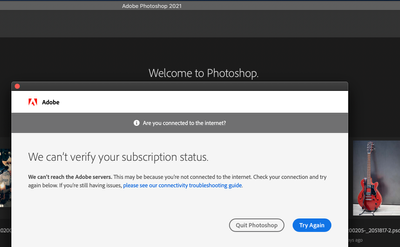Adobe Community
Adobe Community
- Home
- Photoshop ecosystem
- Discussions
- Re: Adobe CC is blocking Photoshop when off-line?
- Re: Adobe CC is blocking Photoshop when off-line?
Adobe CC is blocking Photoshop when off-line?
Copy link to clipboard
Copied
Very strange but Adobe CC seems to have crashed? Now, I am unable to use Photoshop off-line. v 2021
Got a very strange message on CC (posted to that community). Decided to ignore until tomorrow and get some work done in PS, ... but got this instead. (see screen message below) When I close the Adobe pop-up saying that it cannot verify ... PS crashes.
My Adobe account is up-to-date. Did a restart on my OS but that did not fix it.
Signed in to post to the community, here, but the Creative Cloud is still greyed-out on my status bar, at the time of typing this.
Also, tried to use the "Contact" button on the Creative Cloud main page (signed in there, too) but the button does not work.
What is the best action? Wait until tomorrow to contact Adobe? (I dread that, so much.)
Considering how intrusive (almost malicious) this is to discover, I do not want to try uninstalling and re-installing CC, right now. (The last time that I did that when setting up a new computer, it made me lose versions of PS and created a 'dot' version on LR - hours and hours to fix - and I was never able to recover the PS version that I was using before CC crashed that time.)
Explore related tutorials & articles
Copy link to clipboard
Copied
This query is added to/updated under the Creative Cloud forum. (Not sure how to link that, here)
Found a syncing error, with CC, that I did not activate. Have paused it and I can now use PS off-line and do not get the blocking pop-ups about subscriptions and servers.
Did not have any extra time today to spend on-line or on the phone with Adobe support to fully solve this.
What causes 'syncing' to be activated? And why would that cause PS to not be usable? And why would I get pop-ups about subscriptions, servers, and time errors when there are none?
Thank-you for any information.
Copy link to clipboard
Copied
This is a Creative Cloud issue, after-all. There is a post that I did there and the string turned out to be very helpful - in case anyone else has a similar issue - Thank-you to all!
Was able to correct some issues so that I could, at least, use PS. There is still a sync issue (esp., with Presets). And strangely, a time-zone conflict with my OS, that I hope will be resolved when Daylight-Savings-Time kicks in this weekend.